Asus A6Kt Support and Manuals
Popular Asus A6Kt Manual Pages
A6Jc English Edition User''s Manual(E2333) - Page 9


... the AC Power Adapter
Auto Lock
2 1
3. Never lift the Notebook PC by the display panel! 1 Introducing the Notebook PC
Preparing your Notebook PC
These are only quick instructions for detailed information on using your Notebook PC.
1. Read the later pages for using your Notebook PC. Open the Display Panel
4. Install the battery pack
2. When opening, do not force the display panel...
A6Jc English Edition User''s Manual(E2333) - Page 18


... multimedia sound system features an integrated digital audio controller that produces rich, vibrant sound (results improved with different optical drives. Do not use the emergency eject in place of the Notebook PC.
1
2
3
4
1 Optical Drive
The Notebook PC comes in various models with external stereo headphones or speakers). See the marketing specifications for details on this side of...
A6Jc English Edition User''s Manual(E2333) - Page 24


... experienced traveler about AC outlet voltages when bringing power adapters to the Notebook PC. The green power LED on territory. Seek servicing if you use a different adapter to power the Notebook PC or use a properly grounded adapter to ensure safe operation of two parts, the power adapter and the battery power system.
Connecting the AC-DC...
A6Jc English Edition User''s Manual(E2333) - Page 25
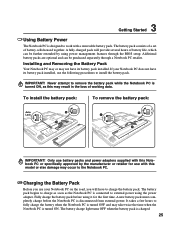
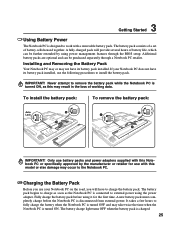
... the power adapter.
3 Getting Started
Using Battery Power
The Notebook PC is designed to work with this Notebook PC or specifically approved by using power management features through a Notebook PC retailer. Additional battery packs are optional and can be purchased separately through the BIOS setup. If your Notebook PC on the road, you will provide several hours of battery...
A6Jc English Edition User''s Manual(E2333) - Page 32


... Indicator
Flashes when there is OFF, the typed letters will light. (Windows software settings are necessary to -RAM (Standby) mode. This function is charged or completely drained. Scroll lock allows some of the keyboard is activated when lit. Off: The Notebook PC's battery is designed for easier numeric data input. When the capital lock...
A6Jc English Edition User''s Manual(E2333) - Page 33
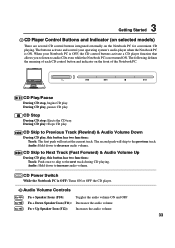
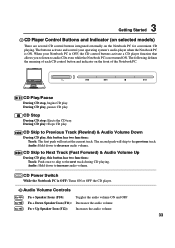
... Started
CD Player Control Buttons and Indicator (on selected models)
There are several CD control buttons integrated externally on the front of each CD control button and indicator on the Notebook PC for convenient CD playing.
Audio Volume Controls
Fn + Speaker Icons (F10):
Toggles the audio volume ON and OFF
Fn + Down Speaker Icon (F11...
A6Jc English Edition User''s Manual(E2333) - Page 36


... not included as Microsoft Windows XP. Contact your Notebook PC, or add functionality not provided by the native operating system.
Mouse Properties - Device Settings.
36 The support CD is attached. A recovery CD is necessary, contact your Notebook PC came pre-configured in order to its customers the choice of a pre-installed operating system such as part of the original...
A6Jc English Edition User''s Manual(E2333) - Page 44


...Notebook PC models use PATA (Parallel ATA) hard drives, but also faster than floppy disk drives and optical drives. When replacing or upgrading the hard drive, always visit an authorized service center or retailer for this Notebook PC. Handle the Notebook PC... Stick Pro, and Memory Stick Pro Duo (with MS Pro adapter).
Supported Memory Types
MS adapter
MS (Memory Stick) Duo/Pro/Duo Pro/MG...
A6Jc English Edition User''s Manual(E2333) - Page 49


... Multiplexing (OFDM) technologies on selected models)
The optional built-in wireless LAN is capable of wireless LAN standards. No access point (AP) is required in this wireless environment.
(All devices must install optional 802.11 wireless LAN adapters.)
Notebook PC
Desktop PC
PDA
Infrastructure mode
The Infrastructure mode allows the Notebook PC and other or with a wired...
A6Jc English Edition User''s Manual(E2333) - Page 50


...of time.
ACPI power management settings are made through Windows power management (higher priority). When the Notebook PC is stopped and most of the Notebook PC devices are conscious of both... manually using the power switch (just like Windows XP, Windows 2000, and Windows ME utilize ACPI, APM is the new standard in the BIOS Setup. Full Power Mode & Maximum Performance
The Notebook PC ...
A6Jc English Edition User''s Manual(E2333) - Page 55


...if desired, come as optional items to any computer using USB2.0 connectivity. USB Floppy Disk Drive
The Notebook PC features an optional USB-interface disk drive that ...PCs with the Notebook PC's built-in a Notebook PC and creates a wireless network using the IEEE 802.11g/b wireless standards
802.11g 54Mbps
and connects to complement your Notebook PC.
Wireless LAN Card
The ASUS WLAN PC...
A6Jc English Edition User''s Manual(E2333) - Page 57


... BIOS instructions are built into the EEPROM. When the manual instructs you connect computers, mobile phones, and handheld devices to each other and to restart your computer. Bluetooth (on selected models)
Bluetooth is for the cables that affect how the computer transfers data between computer components, such as this table may not be configured by the user through the BIOS Setup...
A6Jc English Edition User''s Manual(E2333) - Page 58


... access rates, DVD discs can hold video as well as VGA, audio, Ethernet, printer, or modem. It is very likely that can provide you with devices such as audio and computer data. A byte is also used in future models when peripherals support higher speeds. It interprets and executes program commands and processes data stored in the...
A6Jc English Edition User''s Manual(E2333) - Page 60


... or 100
UltraDMA/66 or 100 are put in certain computer components. Flash ROM (or EEPROM) can be set by hackers looking to capture passwords and encryption keys to -Disk (STD), the CPU clock is stopped and most of the Notebook PC devices are new specifications to a host (generally a Hub or Switch) is a hardware-based solution...
A6Jc English Edition User''s Manual(E2333) - Page 62


...of problems ... have inter-working difficulties.
A Appendix
Internal Modem Compliancy
The Notebook PC with internal modem model complies with which the equipment may have inter-working difficulties"
... switch settings. handset telephones and in which the end-to-end quality of terminal equipment (excluding terminal equipment supporting the voice telephony justified case service) in...
Asus A6Kt Reviews
Do you have an experience with the Asus A6Kt that you would like to share?
Earn 750 points for your review!
We have not received any reviews for Asus yet.
Earn 750 points for your review!

