Asus A68HM-F Support and Manuals
Get Help and Manuals for this Asus item
This item is in your list!

View All Support Options Below
Free Asus A68HM-F manuals!
Problems with Asus A68HM-F?
Ask a Question
Free Asus A68HM-F manuals!
Problems with Asus A68HM-F?
Ask a Question
Popular Asus A68HM-F Manual Pages
User Guide - Page 2
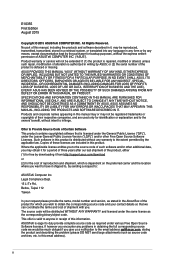
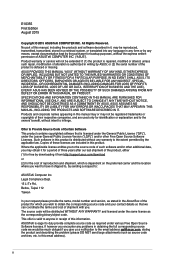
... COMPUTER INC. No part of ASUSTeK COMPUTER INC. ("ASUS"). Product warranty or service will be much obliged if you want to have it shipped to, by downloading it from http://support.asus.com/download or (2) for identification or explanation and to obtain the corresponding source code and your request please provide the name, model number and version...
User Guide - Page 3
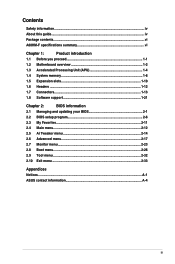
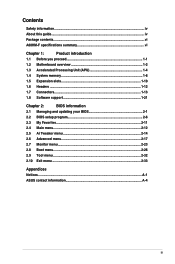
... About this guide...iv Package contents...vi A68HM-F specifications summary vi
Chapter 1:
Product introduction
1.1 Before you proceed 1-1
1.2 Motherboard overview 1-2
1.3 Accelerated Processing Unit (APU 1-4
1.4 System memory 1-8
1.5 Expansion slots 1-10
1.6 Headers...1-12
1.7 Connectors 1-13
1.8 Software support 1-21
Chapter 2:
BIOS information
2.1 Managing and updating your...
User Guide - Page 4
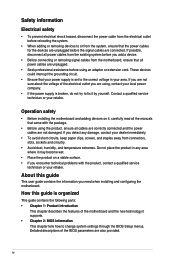
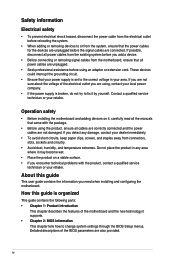
About this guide is set to the correct voltage in any damage, contact your retailer. iv
How this guide
This user guide contains the information you are using, contact your retailer. Contact a qualified service technician or your dealer immediately.
• To avoid short circuits, keep paper clips, screws, and staples away from connectors, slots, sockets and circuitry.
•...
User Guide - Page 6
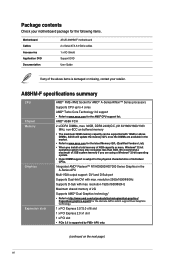
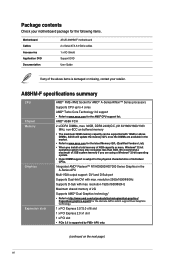
... User Guide
If any of individual CPUs.
Package contents
Check your retailer. A68HM-F specifications summary
CPU Chipset Memory
Graphics
Expansion slots
AMD® FM2+/FM2 Socket for AMD® A-Series/Athlon™ Series processors Supports CPU up to 4 cores AMD® Turbo Core Technology 3.0 support • Refer to the physical characteristics of the above
DIMMs. ASUS will update...
User Guide - Page 8
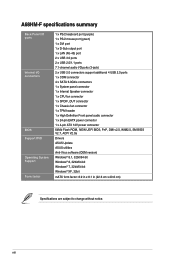
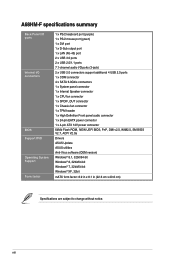
...A68HM-F specifications summary
Back Panel I/O ports
Internal I/O connectors
BIOS Support DVD Operating System Support Form factor
1 x PS/2 keyboard port (purple) 1 x PS/2 mouse port (green) 1 x DVI port 1 x D-Sub output port 1 x LAN (RJ-45) port 2 x USB 3.0 ports 2 x USB 2.0/1.1 ports 7.1-channel audio I/O ports (3-jack) 2 x USB 2.0 connectors support additional 4 USB 2.0 ports 1 x COM connector...
User Guide - Page 12
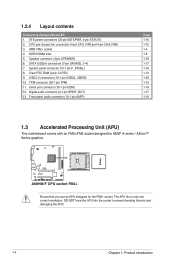
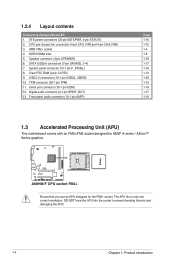
... Processing Unit (APU)
This motherboard comes with an FM2+/FM2 socket designed for the FM2+ socket. System panel connector (10-1 pin F_PANEL) 8. SATA 6.0Gb/s connectors (7-pin SATA6G_1~4) 7. USB 2.0 connectors (10-1 pin USB34, USB56) 10.
1.2.4 Layout contents
Connectors/Jumpers/Slots/LED 1. AMD FM2+ socket 4. A68HM-F
A68HM-F CPU socket FM2+
Ensure that you use an APU designed for...
User Guide - Page 17


...overclocking may operate at a higher frequency, refer to section 2.5 Ai Tweaker menu for manual memory frequency adjustment.
• For system stability, use a more efficient memory cooling system to support a full memory load (2 DIMMs) or overclocking condition.
• Refer to www.asus.com for the latest Memory QVL (Qualified Vendors List).
1.4.3 Installing a DIMM
1
2
3
ASUS A68HM-F
1-9
User Guide - Page 18


... settings, if any. Assign an IRQ to install expansion cards.
The following sub‑sections describe the slots and the expansion cards that the cards do so may need IRQ assignments. Secure the card to use . 4. Install the software drivers for later
use . Failure to do not need to the card. 3. Align the card connector...
User Guide - Page 23
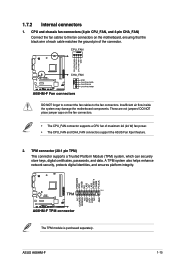
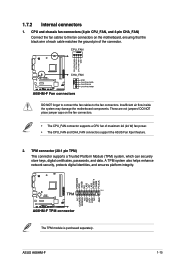
...the ground pin of maximum 2A (24 W) fan power. • The CPU_FAN and CHA_FAN connectors support the ASUS Fan Xpert feature.
2.
TPM connector (20-1 pin TPM)
This connector supports a Trusted Platform Module (TPM) system, which can securely store keys, digital certificates, passwords, and data. ASUS A68HM-F
1-15 1.7.2 Internal connectors
1. CPU_FAN
CPU FAN PWM CPU FAN IN
CPU FAN PWR GND...
User Guide - Page 29
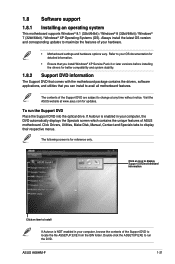
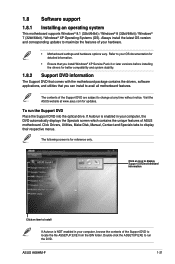
... their respective menus.
To run the DVD. ASUS A68HM-F
1-21
The contents of the Support DVD to avail all motherboard features.
Click Drivers, Utilities, Make Disk, Manual, Contact and Specials tabs to change at www.asus.com for reference only. Click an icon to display Support DVD/motherboard information
Click an item to install
If Autorun is for updates.
User Guide - Page 31
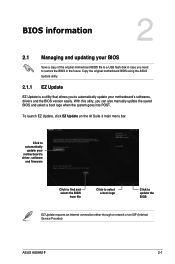
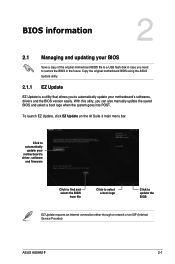
... ASUS Update utility.
2.1.1 EZ Update
EZ Update is a utility that allows you to automatically update your motherboard's driver, software
and firmware
Click to find and select the BIOS
from file
Click to select a boot logo
Click to update the BIOS
EZ Update requires an Internet connection either through a network or an ISP (Internet Service Provider). To launch EZ Update, click EZ Update...
User Guide - Page 33
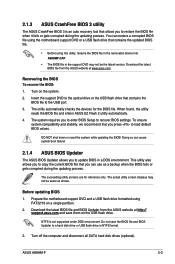
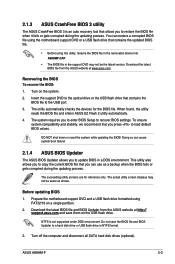
...A68HMF.CAP.
• The BIOS file in the support DVD may not be the latest version.
To ensure
system compatibility and stability, we recommend that you press to load default BIOS values.
Before updating BIOS 1.
ASUS A68HM...that allows you to recover BIOS settings. 2.1.3 ASUS CrashFree BIOS 3 utility
The ASUS CrashFree BIOS 3 is not supported under DOS environment. Turn on the...
User Guide - Page 36


...setup screens shown in this motherboard apply for reference purposes only, and may not exactly match what you see on how to update... help to guide you want to use the mouse to control the BIOS setup program.
• The default BIOS settings for this... 2.2 BIOS setup program
Use the BIOS Setup program to erase the RTC RAM.
• The BIOS setup program does not support the bluetooth devices...
User Guide - Page 39
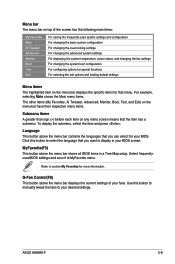
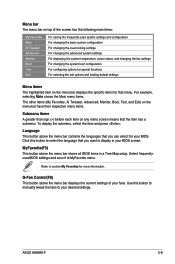
Click this button to manually tweak the fans to your desired settings.
ASUS A68HM-F
2-9 For example...item has a submenu. Use this button to display in a Tree Map setup. Menu bar The menu bar on top of your BIOS screen. To ... loading default settings
Menu items The highlighted item on the menu bar displays the specific items for your BIOS. Select frequentlyused BIOS settings and save it...
User Guide - Page 40
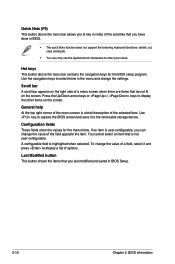
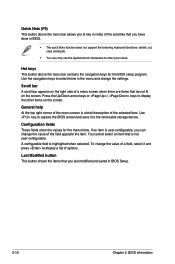
... is user-configurable, you have done in BIOS Setup.
2-10
Chapter 2: BIOS information
Configuration fields These fields show the values for the BIOS setup program. Press the Up/Down arrow keys or...8226; The quick Note function does not support the following keyboard functions: delete, cut, copy and paste.
• You can change the settings. Use the navigation keys to display a list of ...
Asus A68HM-F Reviews
Do you have an experience with the Asus A68HM-F that you would like to share?
Earn 750 points for your review!
We have not received any reviews for Asus yet.
Earn 750 points for your review!
