Asus A4Ka Support and Manuals
Popular Asus A4Ka Manual Pages
A4DK Software user''''s manual (English Version) E1703 - Page 2
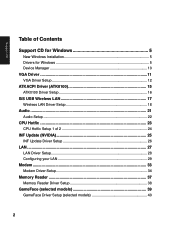
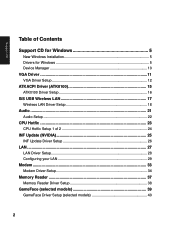
...Windows 5
New Windows Installation 5 Drivers for Windows 5 Device Manager 10
VGA Driver 11
VGA Driver Setup 12
ATKACPI Driver (ATK0100 15
ATK0100 Driver Setup 16
SiS USB Wireless LAN 17
Wireless LAN Driver Setup 18
Audio ...21
Audio Setup ...22
CPU Hotfix 23
CPU Hotfix Setup 1 of 2 24
INF Update (NVIDIA 25
INF Update Driver Setup 26
LAN ...27
LAN Driver Setup 28 Configuring your LAN...
A4DK Software user''''s manual (English Version) E1703 - Page 5
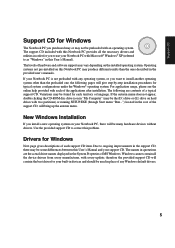
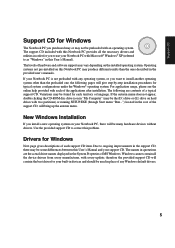
... (referred to correct this problem. If the autorun menu does not appear, double clicking the CD-ROM disc drive icon in "My Computer" (may be preloaded with an operating system. Drivers for Windows
Next page gives descriptions of each of the applications after installation. Support CD
Support CD for Windows
The Notebook PC you purchased may or may...
A4DK Software user''''s manual (English Version) E1703 - Page 6
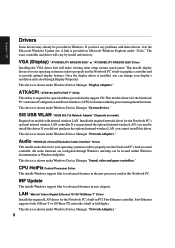
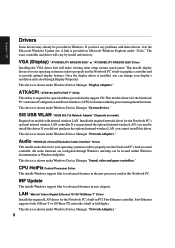
...USB WLAN "ASUS 802.11b Network Adapter" (Depends on model)
Required on models with these drivers, visit the Microsoft Windows Update site. This device is provided in this Notebook PC.
Support CD
Drivers
Some drivers may already be located within Windows documentation or Windows help files. A link is shown under Windows Device Manager "Display adapters." This installs display drivers...
A4DK Software user''''s manual (English Version) E1703 - Page 7
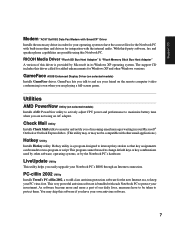
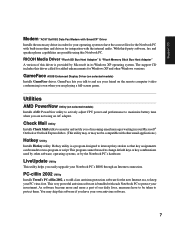
... Stick Bus Host Adapter"
A version of this Notebook PC. GameFace ASUS Enhanced Display Driver (on selected models)
Installs AMD PowerNow utility to actively adjust CPU power and performance to maximize battery time when you of our daily lives, measures have the correct files for the Notebook PC with built-in modem and drivers for Windows XP and other Windows versions. Utilities...
A4DK Software user''''s manual (English Version) E1703 - Page 11
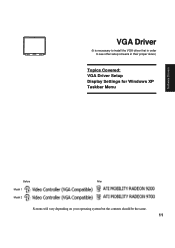
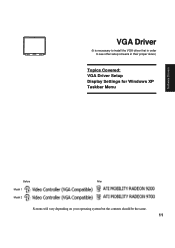
VGA Driver
(It is necessary to install the VGA driver first in order to see other setup screens in their proper sizes.)
Topics Covered: VGA Driver Setup Display Settings for Windows XP Taskbar Menu
Software Drivers
Before
After
Model 1
Model 2
Screens will vary depending on your operating system but the contents should be the same.
11
A4DK Software user''''s manual (English Version) E1703 - Page 13
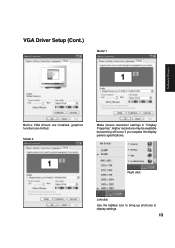
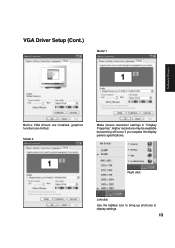
Right click
Left click Use the taskbar icon to bring up shortcuts to display settings.
13 VGA Driver Setup (Cont.)
Model 1
Software Drivers
Before VGA drivers are installed, graphics functions are limited. Higher resolutions may be available but panning will occur if you surpass the display panel's specifications.
Model 2
Make screen resolution settings in "Display Properties".
A4DK Software user''''s manual (English Version) E1703 - Page 18
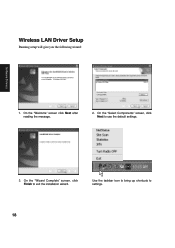
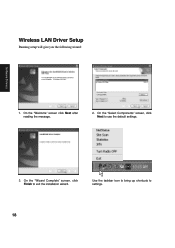
On the "Select Components" screen, click Next to exit the installation wizard. On the "Wizard Complete" screen, click Finish to use the default settings.
3. Use the taskbar icon to bring up shortcuts to settings.
18 On the "Welcome" screen click Next after reading the message.
2. Wireless LAN Driver Setup
Running setup will give you the following wizard:
Software Drivers
1.
A4DK Software user''''s manual (English Version) E1703 - Page 19
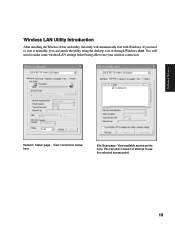
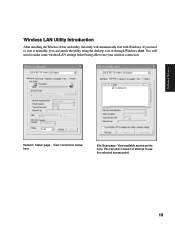
... points here.
You can launch the utility using the desktop icon or through Windows start with Windows.
Software Drivers
Network Status page - Site Scan page - Wireless LAN Utility Introduction
After installing the Wireless driver and utility, the utility will need to start it manually, you need to make some wireless LAN settings before being able to use your...
A4DK Software user''''s manual (English Version) E1703 - Page 22


... from your desktop or Start menu. On the "Select Features" screen, click Next with "NVIDIA Audio Driver" selected.
4. When setup is complete, select No...
Install DirectX first or else you will give you the following wizard. Audio Setup
Running setup will not be allowed to install other items.
22 and click Finish in order to continue.
2.
A4DK Software user''''s manual (English Version) E1703 - Page 25
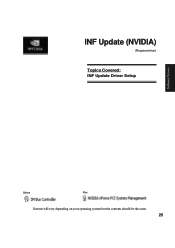
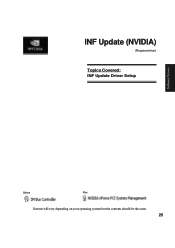
INF Update (NVIDIA)
(Required driver)
Topics Covered: INF Update Driver Setup
Software Drivers
Before
After
Screens will vary depending on your operating system but the contents should be the same.
25
A4DK Software user''''s manual (English Version) E1703 - Page 26
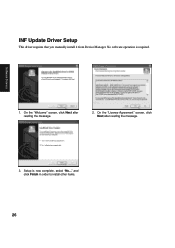
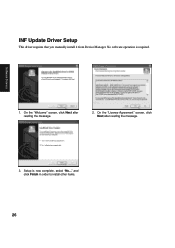
...the "License Agreement" screen, click Next after reading the message.
2. On the "Welcome" screen, click Next after reading the message.
3. Software Drivers
1. INF Update Driver Setup
This driver requires that you manually install it from Device Manager. Setup is required. No software operation is now complete, select "No..." and click Finish in order to install other items.
26
A4DK Software user''''s manual (English Version) E1703 - Page 40


When setup is complete, select "No..." and click Finish in order to install other items.
40 Software Drivers
GameFace Driver Setup (selected models)
Running setup will give you the following wizard:
1. On the "Welcome" screen, click Next.
2.
A4DK Software user''''s manual (English Version) E1703 - Page 46
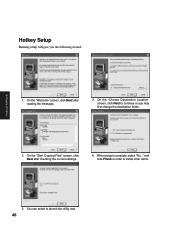
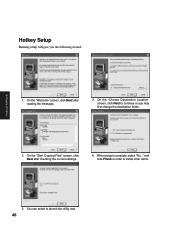
... "Welcome" screen, click Next after checking the current settings.
4. When setup is complete, select "No..." On the "Start Copying Files" screen, click Next after reading the message.
2. On the "Choose Destination Location" screen, click Next to launch the utility now.
46 Hotkey Setup
Running setup will give you may first change the destination folder...
A4DK Software user''''s manual (English Version) E1703 - Page 101
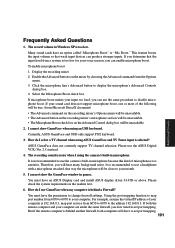
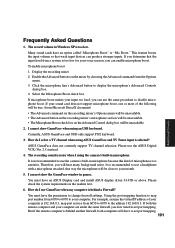
... can not show GameFace when using an USB keyboard. Many sound cards have an ASUS Display card and install ASUS display driver 43.45D or above.
Display the recording mixer 2. I select a TV channel when using the camera's built-in the recording mixer's microphone section will have the permission to set port mapping.
101 Please check the...
A4L/G English Hardware User''''s Manual(E1701) - Page 27


... to its customers the choice of the factory pre-install. The levels of hardware and software support may offer (depending on territory) its original working state provided that the battery be purchased from external power.
Support Software
This Notebook PC comes with a support CD that provides BIOS, drivers and applications to provide additional software not included as the...
Asus A4Ka Reviews
Do you have an experience with the Asus A4Ka that you would like to share?
Earn 750 points for your review!
We have not received any reviews for Asus yet.
Earn 750 points for your review!

