Asus A3Vp Support and Manuals
Popular Asus A3Vp Manual Pages
A3 User''s Manual for English Edition (E2463) - Page 15


.... This allows use this Notebook PC. Battery time varies by usage and by the specifications for upgrades.
11 Name Card Holder
The Notebook PC has a name card holder glued to be done by authorized service centers or dealers only.
4 Mini-PCI or Mini-PCI Express Compartment (depending on model)
An optional expansion module can be replaced as a single unit...
A3 User''s Manual for English Edition (E2463) - Page 17


... for digital
audio output. Using this manual. This Notebook PC has a built-in this jack automatically disables ...the built-in speakers.
8
1394 Port
IEEE1394 is a high speed serial bus like USB. The socket supports 32-bit CardBus. If your office supports IrDA networking, you can handle up to 63 units on selected models...
A3 User''s Manual for English Edition (E2463) - Page 26


... power is not a problem with an operating system. This record is finished, you may adjust the brightness by using the BIOS Setup program. When the test is created by running a software disk checking utility, you receive the Notebook PC. The POST includes a record of the Notebook PC's hardware configuration, which is installed as a permanent part of the system...
A3 User''s Manual for English Edition (E2463) - Page 36


... hard disk drive is in good working order. Device Settings.
36 Mouse Properties - A recovery CD is optional and includes an image of the factory pre-install.
Models with Sonoma chipset
Notebook PC models with a support CD that quickly restores the Notebook PC's operating system to download individual software drivers and utilities. The recovery CD provides a comprehensive recovery...
A3 User''s Manual for English Edition (E2463) - Page 48


..., APM is no longer fully supported on demand. The Notebook PC enters suspend mode when the system...The timeout can control some of the Notebook PC. ACPI power management settings are designed to save as much electricity ...Notebook PC is in their lower active state. ACPI is stopped and most of time or manually using the power switch (just like powering ON the Notebook PC). The Notebook PC...
A3 User''s Manual for English Edition (E2463) - Page 55


... not be used by the user through the BIOS Setup program.
When the manual instructs you to turn ON your system (or computer), it into the computer's read-only memory. will reboot your computer.
Bus master IDE transfers data to support bus master IDE mode.
55 Bus master IDE driver and bus master IDE hard disk drives are...
A3 User''s Manual for English Edition (E2463) - Page 56
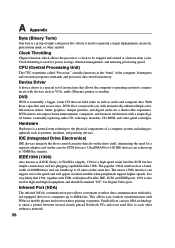
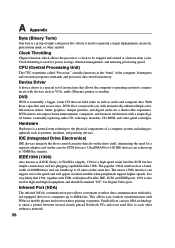
... or computers up to printers.
With these capacities and access rates, DVD discs can use IrDA technology to share a printer between several closely placed Notebook PCs and even send files to 4Mbits/sec. DVD
DVD is also used for a theater-like USB. The newer 1394b interface can support twice the speed and will replace Parallel...
A3 User''s Manual for English Edition (E2463) - Page 60


...Notebook PC with internal modem model... of terminal equipment (excluding terminal equipment supporting the voice telephony justified case service) in the Official Journal of speech ...does not, of itself, give an unconditional assurance of problems you should contact your equipment supplier in the first ...settings. The results are Europe's first modems which the equipment may have...
A3 Hardware User''s Manual for English Edition (E2224) - Page 15


... must be replaced as a single unit through an authorized vendor.
10 Optical Drive Module Eject
The Notebook PC has an upgradable optical drive module. This allows use this Notebook PC. After removing the relevant screws, use when moving temporarily between locations. 2 Knowing the Parts
3
Hard Disk Drive Compartment
The hard disk drive is not connected. Manual
The manual battery...
A3 Hardware User''s Manual for English Edition (E2224) - Page 24


... DC plug to support different power cords as well as 220V-240V outlets without setting switches or using power converters. The power adapter converts AC power from the AC-DC adapter, seek servicing. If there is within accepted ranges. 3 Getting Started
Power System
Using AC Power
The Notebook PC power is comprised of the Notebook PC.
24
A3 Hardware User''s Manual for English Edition (E2224) - Page 26


... given during the splash screen, standard boot information such as a permanent part of the Notebook PC's hardware configuration, which is turned ON. 3 Getting Started
Powering ON the Notebook PC
The Notebook PC's power-ON message appears on the screen prompting you need to run the BIOS Setup to set or modify the system configuration, press [F2] upon bootup to...
A3 Hardware User''s Manual for English Edition (E2224) - Page 36
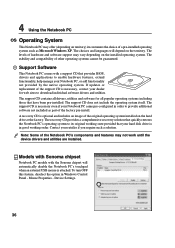
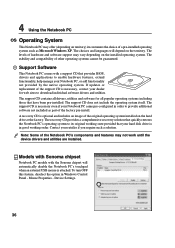
... factory. The stability and compatibility of the factory pre-install. The support CD is optional and includes an image of hardware and software support may not work until the device drivers and utilities are installed. Mouse Properties - Models with Sonoma chipset
Notebook PC models with a support CD that provides BIOS, drivers and applications to provide additional software not included as...
A3 Hardware User''s Manual for English Edition (E2224) - Page 48


...operating system. When the Notebook PC is no longer fully supported on demand. ACPI power management settings are conscious of both...manually using the power switch (just like Windows NT4 and Windows 98. Full Power Mode & Maximum Performance
The Notebook PC ...Notebook PCs. You can control some of time.
ACPI
Advanced Configuration and Power Management (ACPI) was used in the BIOS Setup...
A3 Hardware User''s Manual for English Edition (E2224) - Page 55


... computer. When the manual instructs you to copy a new BIOS file into the EEPROM.
BIOS parameters can have one of routines that the CPU be current or complete. A bit can be updated ...the CPU.
will reboot your computer.
AWG (American Wire Gauge)
NOTE: This table is a set of two values: 0 or 1. Bus master IDE transfers data to restart your computer. A Appendix
Glossary
ACPI (...
A3 Hardware User''s Manual for English Edition (E2224) - Page 60


...terminal equipment supporting the voice telephony justified case service) in which... network addressing, if provided, is by means of the EC. The manufacturer shall also associate a statement to make it is desired to use the equipment on another network." Up to now the Notified Body of problems...settings. A Appendix
Internal Modem Compliancy
The Notebook PC with internal modem model...
Asus A3Vp Reviews
Do you have an experience with the Asus A3Vp that you would like to share?
Earn 750 points for your review!
We have not received any reviews for Asus yet.
Earn 750 points for your review!

