Asus A31BD Support and Manuals
Popular Asus A31BD Manual Pages
User Guide - Page 3


...used in this guide 10 Where to find more information 10 Package contents...11
Chapter 1
Getting started
Welcome!...13
Getting to know your computer 13
Setting up your computer...Chapter 4
Connecting to the Internet
Wired connection...35
Chapter 5
Troubleshooting
Troubleshooting...41
Appendix
Windows® 8.1 User Manual
Starting for the first time...51
Windows® 8.1 lock screen...
User Guide - Page 9


... power supply is broken, do not shove any moving parts. Contact a qualified service
technician or your area. Replacing fan components should be attempted by yourself. DO NOT ... supply is set to fix it by qualified service personnel. Hazardous moving parts.
9 Safety information
Disconnect the AC power and peripherals before servicing product. Hazardous Moving Parts Warning WARNING:...
User Guide - Page 10


... your Desktop PC: C:\Program Files(X86)\ASUS\eManual
10 ASUS websites The ASUS website provides updated information on ASUS hardware and software products. The User Guide is located in the following folder in this guide
To ensure that you complete a task. IMPORTANT: Instructions that you perform certain tasks properly, take note of local Technical...
User Guide - Page 18
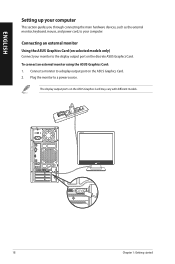
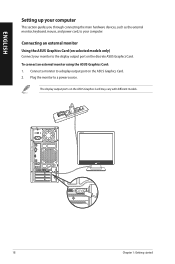
...display output port on the ASUS Graphics Card may vary with different models.
18
Chapter 1: Getting started Plug the monitor to a power source. ENGLISH
Setting up your computer
This section guides you through connecting the main hardware devices, such as the external ...: 1. Connecting an external monitor Using the ASUS Graphics Card (on selected models only)
Connect your computer.
User Guide - Page 21
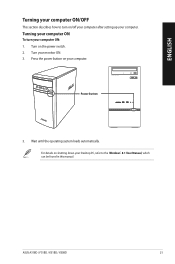
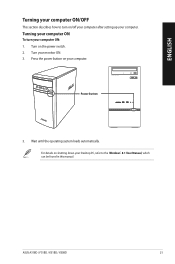
... the power button on the power switch. 2. Wait until the operating system loads automatically. Turning your computer ON
To turn on/off your computer after setting up your Desktop PC, refer to the Windows® 8.1 User Manual, which can be found in this...
User Guide - Page 41


... on .
? I cannot connect to a wireless network using the ASUS WLAN Card (on selected models only)? • Ensure that are not responding: 1. Simultaneously press + + keys on the operating... might encounter and the possible solutions.
? ENGLISH
Chapter 5
Troubleshooting
Troubleshooting
This chapter presents some problems you enter the correct network security key for the best wireless...
User Guide - Page 45
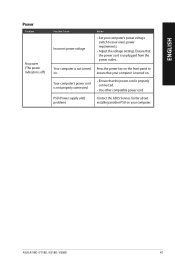
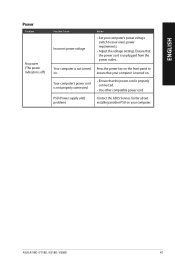
... power cord.
Ensure that your computer. PSU (Power supply unit) problems
Contact the ASUS Service Center about installing another PSU on .
Your computer is not turned Press the power key on the front panel to your area's power requirements.
• Adjust the voltage settings.
ASUS A31BD / F31BD / K31BD / K30BD
45
ensure that the power...
User Guide - Page 46
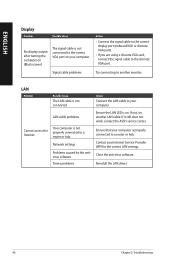
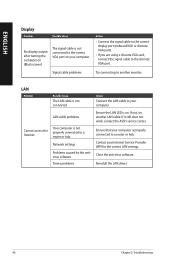
... or hub.
Close the anti-virus software.
If not, try another monitor.
Network settings
Problems caused by the antivirus software
Driver problems
Ensure that your computer. Reinstall the LAN driver
46
Chapter 5: Troubleshooting If it still does not work, contact the ASUS service center. Cannot access the Internet
Your computer is not properly connected to the discrete...
User Guide - Page 47
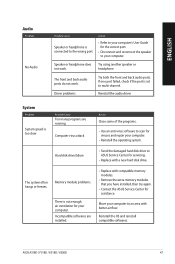
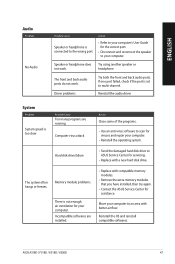
Action
• Refer to your computer's User Guide for servicing.
• Replace with a new hard disk drive. Driver problems
Try both the front and back audio ports. Reinstall the audio driver
System
Problem
System speed is not enough air ventilation for viruses and repair your computer. Hard disk drive failure
• S end the damaged hard disk drive to ASUS...
User Guide - Page 48
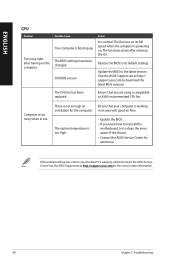
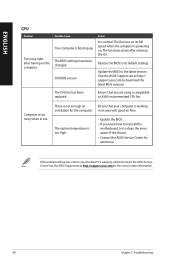
... ASUS Service Center for assistance.
in use. ENGLISH
CPU
Problem
Too noisy right after entering the OS. The CPU fan has been replaced.
The system temperature is too high.
• Update the ... the ASUS Support site at http:// support.asus.com to its full speed when the computer is working
ventilation for the service center information.
48
Chapter 5: Troubleshooting
There is...
User Guide - Page 51
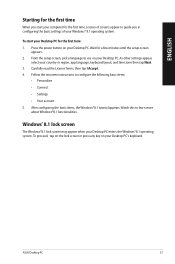
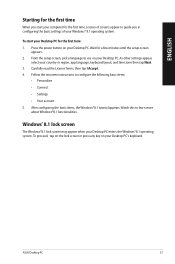
... time zone then tap Next. 3. From the setup screen, pick a language to learn more about Windows®8.1 functionalities. Watch this to use on your Desktop PC. As other settings appear,
select your Desktop PC enters the Windows®8.1 operating system. Follow the onscreen instructions to guide you start your Desktop PC for the first...
User Guide - Page 56
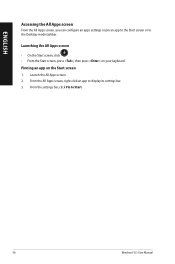
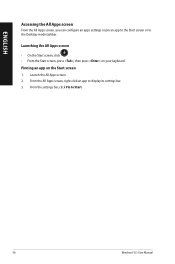
..., right-click an app to Start.
56
Windows® 8.1 User Manual Launch the All Apps screen. 2. From the settings bar, click Pin to display its settings bar. 3. ENGLISH
Accessing the All Apps screen
From the All Apps screen..., you can configure an apps settings or pin an app to the Start screen or to the Desktop mode taskbar. Launching...
User Guide - Page 58


Devices This charm allows you to access the PC settings of your Desktop PC.
58
Windows® 8.1 User Manual
Settings This charm allows you to access and share files with the devices attached to your Desktop PC.
ENGLISH
Inside the Charms bar
Search This charm ...
User Guide - Page 60
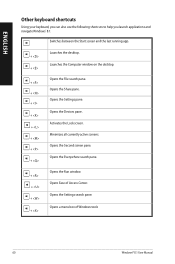
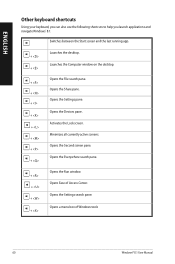
...the Devices pane. Opens Ease of Windows tools
60
Windows® 8.1 User Manual Activates the Lock screen. Opens the Second screen pane. Opens the Everywhere ...Start screen and the last running app.
+ +
Launches the desktop. Opens the Settings pane. Opens the Share pane. Opens the Settings search pane. Launches the Computer window on the desktop.
+ + + + + + + +
...
User Guide - Page 62
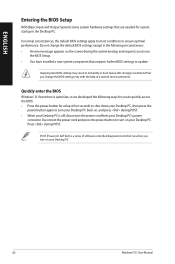
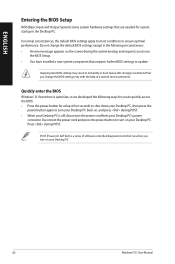
...'s power
connector.
POST (Power-On Self Test) is off, disconnect the power cord from your Desktop PC.
62
Windows® 8.1 User Manual Do not change the BIOS settings only with the help of software controlled diagnostic tests that run
the BIOS Setup. • You have installed a new system component that requires further BIOS settings or update.
Asus A31BD Reviews
Do you have an experience with the Asus A31BD that you would like to share?
Earn 750 points for your review!
We have not received any reviews for Asus yet.
Earn 750 points for your review!

