Asus 90-YAA0E0-0UAN00Z Support and Manuals
Get Help and Manuals for this Asus item
This item is in your list!

View All Support Options Below
Free Asus 90-YAA0E0-0UAN00Z manuals!
Problems with Asus 90-YAA0E0-0UAN00Z?
Ask a Question
Free Asus 90-YAA0E0-0UAN00Z manuals!
Problems with Asus 90-YAA0E0-0UAN00Z?
Ask a Question
Popular Asus 90-YAA0E0-0UAN00Z Manual Pages
User Manual - Page 3
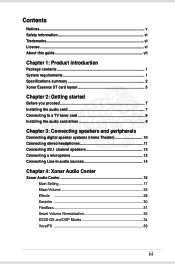
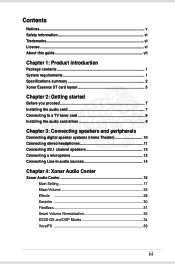
...1 System requirements 1 Specifications summary 2 Xonar Essence ST card layout 5
Chapter 2: Getting started
Before you proceed 7 Installing the audio card 7 Connecting to a TV tuner card 8 Installing the audio card driver 9
Chapter 3: Connecting speakers and peripherals
Connecting digital speaker systems (Home Theater 10 Connecting stereo headphones 11 Connecting 2/2.1 channel speakers 12...
User Manual - Page 8


... sound
ASUS Xonar Essence ST
Chapter 1
Product introduction
Package contents
• ASUS Xonar Essence ST PCI audio card • 3.5mm-to-RCA cable x1 • 3.5mm-to-6.3mm adapter x1 • S/PDIF TOSLINK optical adapter x1 • Support CD • Audio Precision Test Report
If any of the above ) DRAM system memory • 60 MB available HDD space for driver installation...
User Manual - Page 10


...adds the latest VocalFX voice effects for TV Tuner or CD-ROM): Front Panel: Driver Features Operating System Dolby® Digital Live
Dolby® Headphone
Dolby® Virtual ...In/Mic-In)
High bandwidth Coaxial/TOSLINK combo port supports 192kHz/24bit
Aux-In (4-pin header on the card)
Shared by Headphone out/ 2 channels out/ Microphone in
Windows® Vista (32/64...
ASUS Xonar Essence ST
User Manual - Page 12
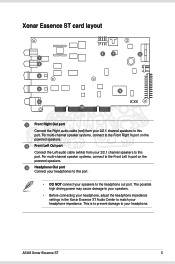
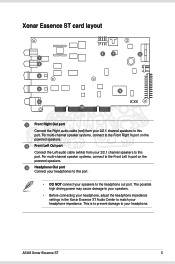
... your speakers.
• Before connecting your headphone, adjust the headphone impedance settings in the Xonar Essence ST Audio Center to this port. Xonar Essence ST card layout
6
7
8
1
2
3
4
9
5 10
1 Front Right Out port
Connect the Right audio cable (red) from your 2/2.1 channel speakers to this port. For multi-channel speaker systems, connect to the Front Right In port on the...
User Manual - Page 14


....
• For BIOS setting or uninstallation of other sound cards, refer to the user manuals of your motherboard and sound cards.
• Turn off your computer and disconnect all peripherals connected to it. • Unplug the computer's power cord from the PCI slot's metal bracket.
ASUS Xonar Essence ST
Installing the audio card
To install the audio card...
User Manual - Page 15
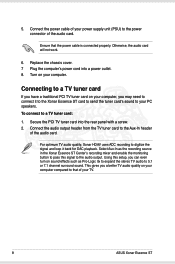
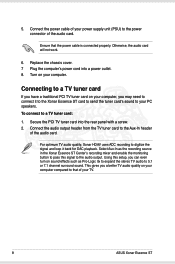
...channel surround sound.
Select Aux-In as Pro-Logic IIx to expand the stereo TV audio to the power connector of your computer. Using this setup, you can even turn on your computer compared to your TV.
ASUS Xonar Essence ST This gives you may need to the audio output. Replace... such as the recording source in the Xonar Essence ST Center's recording mixer and enable the monitoring...
User Manual - Page 27


... one by one or click each speaker manually to test.
3
HP Advanced Setting
Click this button to show the speaker test window in the right pane. Xonar Essence ST will play the channels and process the 3D/Dolby sound accordingly. Select the correct speaker type for FP Headphone.
20
ASUS Xonar Essence ST The setting is also available for your connected...
User Manual - Page 30


... 7.1 Virtual Speaker Shifter has the following major features:
• Expanding/upmixing audio to 7.1-channel surround sound • Virtualizing 7.1 surround sound over any set of speakers • Shiftable virtual speaker positioning allows you to adjust the best sound field
easily... from the listener.
3
Reset
Reset all speakers, except Subwoofer, counterclockwise
ASUS Xonar Essence ST
23
User Manual - Page 31


... is a 7.1 surround upmixing technology and is widely used to set the spread of the center, mainly for the vocal signals of the listener.
24
ASUS Xonar Essence ST Drag to the right side to widen the vocal sound range.
3 Reset Reset all speakers, except Subwoofer.
8
Manual Drag Mode
This is used in home theater systems, TVs...
User Manual - Page 34


Mixer/Volume
The Mixer feature is designed to the default settings
ASUS Xonar Essence ST
27
control the playback volume of the MIDI files
• CD: CD-ROM digital playback (CD-DA) volume control
• LEFT, RIGHT: the volume control for each speaker/channel
Windows® Vista does not support WAVE, Synthesizer and CD-In volume controls.
6
Reset...
User Manual - Page 40


... speaker channels and redirects them to the subwoofer channel. If your speaker type cannot perform
low-frequency signals (bass), select "Small" speaker type and Xonar Essence
ST filters out...speaker option
Select the speaker type that can select the "Large" speaker type.
ASUS Xonar Essence ST
33 The Speaker types are small-type speakers.
FlexBass
FlexBass, an advanced bass ...
User Manual - Page 41
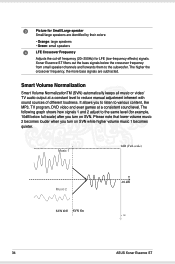
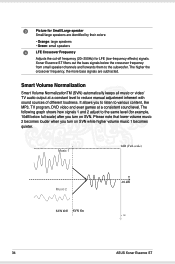
... program, DVD video and even games at a constant level to reduce manual adjustment inherent with sound sources of different loudness.
Please note that lower ...-10 dB
-
34
ASUS Xonar Essence ST The following graph shows how signals 1 and 2 adjust to the subwoofer. Xonar Essence ST filters out the bass signals below the crossover frequency from small speaker channels and forwards them to ...
User Manual - Page 50
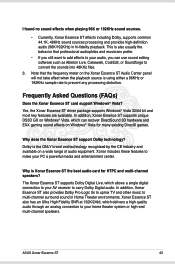
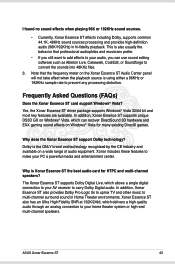
... or high-end multi-channel speakers. ASUS Xonar Essence ST
43 I found no sound effects when playing 96K or 192KHz sound sources.
• Currently, Xonar Essence ST effects including Dolby, supports common 44.1K, 48KHz sound sources processing and provides high-definition audio (96K/192KHz) in Home Theater environments. Yes, the Xonar Essence ST driver package supports Windows® Vista 32...
User Manual - Page 51
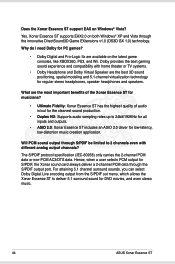
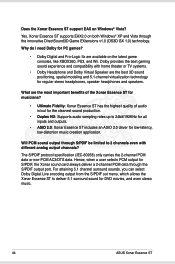
...PDIF out menu, which allows the Xonar Essence ST to 24bit/192KHz for all inputs and outputs.
• ASIO 2.0: Xonar Essence ST includes an ASIO 2.0 driver for DVD movies, and even stereo music.
44
ASUS Xonar Essence ST The S/PDIF protocol specification (IEC-60958) only carries the 2-channel PCM data or non-PCM AC3/DTS data.
Yes, Xonar Essence ST supports EAX2.0 on Windows® Vista...
User Manual - Page 52
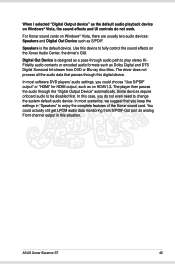
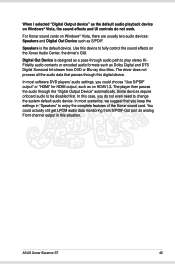
...settings, you do not work. ASUS Xonar Essence ST
45 Speakers is designed as a pass-through audio path to play stereo HiFidelity audio contents or encoded audio formats such as Dolby Digital and DTS Digital Surround bit-stream from S/PDIF-Out port as analog Front channel...audio to fully control the sound effects on the Xonar Audio Center, the driver's GUI. When I selected "Digital Output device...
Asus 90-YAA0E0-0UAN00Z Reviews
Do you have an experience with the Asus 90-YAA0E0-0UAN00Z that you would like to share?
Earn 750 points for your review!
We have not received any reviews for Asus yet.
Earn 750 points for your review!
