Asus 90-YAA0C0-0UAN00Z Support and Manuals
Get Help and Manuals for this Asus item
This item is in your list!

View All Support Options Below
Free Asus 90-YAA0C0-0UAN00Z manuals!
Problems with Asus 90-YAA0C0-0UAN00Z?
Ask a Question
Free Asus 90-YAA0C0-0UAN00Z manuals!
Problems with Asus 90-YAA0C0-0UAN00Z?
Ask a Question
Popular Asus 90-YAA0C0-0UAN00Z Manual Pages
User Manual - Page 3
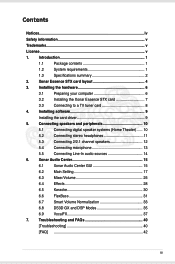
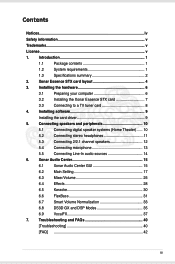
... Line-In audio sources 14
6. Troubleshooting and FAQs 40
[Troubleshooting 40
[FAQ 42
iii Xonar Audio Center 15
6.1
Xonar Audio Center GUI 15
6.2
Main Setting 17
6.3
Mixer/Volume 25
6.4
Effects 28
6.5
Karaoke 30
6.6
FlexBass 31
6.7
Smart Volume Normalization 33
6.8
DS3D GX and DSP Modes 35
6.9
VocalFX 37
7. Xonar Essence STX card layout 4
3. Introduction...
User Manual - Page 6


... 1400 CPU or faster CPU • 256 MB (or above) DRAM system memory • 60 MB available HDD space for driver installation package • CD-ROM drive (or DVD-ROM drive ) for software installation • High-quality headphones, powered analog speakers, or a Dolby Digital
decoder, to enjoy the ultra-high fidelity sound of the card
ASUS Xonar Essence STX
User Manual - Page 7


Harmonic Distortion + Noise at 1kHz rmonic Distortion + Noise at 1kHz
0.0003% (-110dB) for Front-out 0.001% (-100dB) for Headphone-out
0.0002% (-113dB) for Line-in
sponse (-3dB, 24-bit/96kHz format):
User Manual - Page 8


... Shifter Other Effects 3D Gaming Sound Engines/APIs ASIO 2.0 Driver Support:
environment from as few as two speakers. ASUS Xonar Essence STX
Xonar Essence STX provides VocalFX, the latest vocal...DirectSound SW, OpenAL generic
modes, 128 3D sounds processing capability Supports 44.1K/48K/96K/192KHz @16/24bit with very low latency
*Specifications are subject to different types (Monster/Cartoon...
User Manual - Page 10
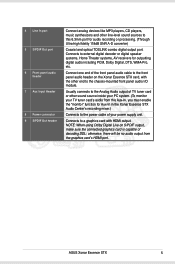
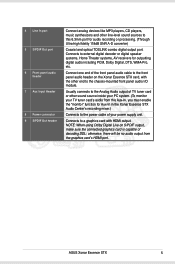
...-Pro, etc. NOTE: When using Dolby Digital Live on the Xonar Essence STX card, with HDMI output. ASUS Xonar Essence STX
Usually connects to the Analog Audio output of TV tuner card or other end to the chassis-mounted front panel audio I/O module.
Connects to a graphics card with the other sound source inside your PC system. (To monitor your power supply...
User Manual - Page 11


... proceed with the following installation steps, it is recommended that you disable the onboard audio device in place.
ASUS Xonar Essence STX Power OFF the computer, the monitor, and all other sound cards, refer to the user manuals of your PC. Unplug the computer power cord from an available PCI Express x1 slot for the
Xonar Essence STX audio card. 6.
Touch the metal...
User Manual - Page 12
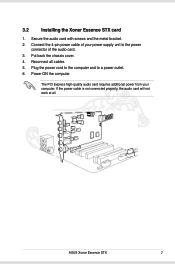
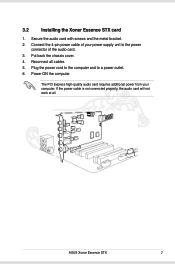
Connect the 4-pin power cable of the audio card. 3.
ASUS Xonar Essence STX
Reconnect all . Plug the power cord to the computer and to the power
connector of your computer. Power ON the computer. 3.2
Installing the Xonar Essence STX card
1. Put back the chassis cover. 4. Secure the audio card with screws and the metal bracket. 2. If the power cable is not connected...
User Manual - Page 13


... as the recording source in the Xonar Essence STX Center's recording mixer and enable the monitoring button to pass this signal to 5.1 or 7.1 channel surround sound. Using this setup, you
may need to connect it into the back-panel. 3. Connect the audio output header from the TV tuner card to DAC playback. 3.3
Connecting to your TV set.
ASUS Xonar Essence STX
User Manual - Page 14


... instructions to restart the computer later if desired. Read the "END USER LICENCE AGREEMENT" in your computer. After you may occur.
1. If it before you have installed the Xonar Essence STX card, turn off the computer to the card. When prompted for device drivers. Insert the support CD into the optical drive. ASUS Xonar Essence STX
Otherwise, driver installation error...
User Manual - Page 21


... pop up driver's Information window...Support link 2 Display Area
3 Setting Menu Panel
4 Information icon 5 Menu Open/Close
6 Master Volume 7 Mute Button 8 SVN Button
9 DSP Mode
Description
Clicking this button will lead you to quick sound effects combinations for constant volume from all playback sources. it again will display a red light when playback is OFF.
16
ASUS Xonar Essence STX...
User Manual - Page 22


...ASUS Xonar Essence STX
17 6.2
Main Setting
6.2.1 Sample Rate
The sample rate determines the number of audio samples per second that of DVD-Video is 48KHz;
-DVD-Audio or other HD media may contain 96KHz or 192KHz high-definition audio content. The Xonar Essence STX card... 96KHz or 192KHz highdefinition audio content. The Xonar Essence STX card supports sample rates up to get the best audio...
User Manual - Page 23


... to test each speaker one by one or click each speaker manually to match your headphone impedance. Select the correct speaker type for FP Headphone.
18
ASUS Xonar Essence STX
Click the "play the channels and do the proper 3D/Dolby sound processing accordingly. The setting is used to test. Click this button allows you to select...
User Manual - Page 24


....)
-Dolby Digital Live real-time 5.1ch encoding This advanced setting will automatically upmix stereo (2ch) content to 5.1 channel surround with Dolby Pro-Logic II when using Dolby Digital Live output. 6.2.3 SPDIF Out/DDL
Xonar Essence STX is capable of the following four formats:
-PCM (Pulse Code Modulation, which is a real-time encoder that transcodes any...
User Manual - Page 25


... with Dolby Digtial or DTS 5.1 => 6 channels -DVD-Video with Vista's system speaker configuration and changing the setting during playback will deliver the audio channels to the audio driver according to set this setting, no matter what the original audio content is synchronized with Dolby Digtial EX or DTS ES => 8 channels -3D games => 8 channels
20
ASUS Xonar Essence STX
User Manual - Page 26


...only closer or further away. click -
ASUS Xonar Essence STX
21
6.2.5 7.1 Virtual Speaker Shifter The 7.1 Virtual Speaker Shifter has the following major features:
• Expanding/upmixing audio to 7.1-channel surround sound
• Virtualizing 7.1 surround sound over any set of speakers
• Shiftable virtual speaker positioning allows you to manually drag each speaker or the...
Asus 90-YAA0C0-0UAN00Z Reviews
Do you have an experience with the Asus 90-YAA0C0-0UAN00Z that you would like to share?
Earn 750 points for your review!
We have not received any reviews for Asus yet.
Earn 750 points for your review!
