Asus 710-1-SL Support and Manuals
Get Help and Manuals for this Asus item
This item is in your list!

View All Support Options Below
Free Asus 710-1-SL manuals!
Problems with Asus 710-1-SL?
Ask a Question
Free Asus 710-1-SL manuals!
Problems with Asus 710-1-SL?
Ask a Question
Popular Asus 710-1-SL Manual Pages
User Manual - Page 3


... have installed the ASUS graphics card and its driver.
2. Ensure that allow you to quickly monitor your preset and customized profiles, boost the GPU settings for your ASUS graphics card for optimal performance. Follow the onscreen instructions to start the installation.
3. Refer to the ASUS graphics card user manual for details on the GPU settings for optimal performance. ASUS GPU...
User Manual - Page 4


... Tweak II to monitor your GPU settings in real-time, and tweak some system settings via Gaming Booster for your game-changing enjoyment.
Simple Mode
Simple Mode provides you with 0dB Fan function. English
Launching GPU Tweak II
• Double-click the GPU Tweak icon on an ASUS Graphics card
with a quick way to launch...
User Manual - Page 5


English
Gaming Booster
Get that you want to stop.
• System Memory defragmentation: Lets you to automatically or manually turn off Windows® services or processes.
• S ystem Services setting: Lets you rearrange and clean your computer games. Gaming Booster offers you these three (3) functions: • Visual Effects: Lets you turn off the Windows®...
User Manual - Page 6


...
Launch XSplit
VGA info and Live Update
Settings
Monitor panel
Return to the Simple Mode screen
Click to lock the GPU settings
Link/unlink the Monitor panel
Add, delete, or save a profile
Configurable GPU settings
Customize the item arrangement
6 English
Professional Mode
Configure the GPU settings like a pro, and get the optimal performance from your ASUS Graphics card.
User Manual - Page 12


... and driver updates from Live Update. Configure and select the following Live Update options: • Set the Update check frequency as to when you want to receive the Live Update. • Select any of the Live Update options:
• D ownload updates but let me choose whether to install them: Select this option to automatically download updates, and decide whether to manually install them...
UserManual - Page 4
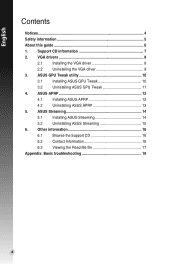
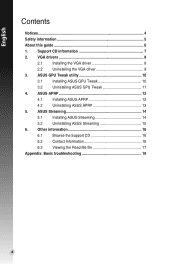
... Installing the VGA driver 8 2.2 Uninstalling the VGA driver 9 3. ASUS APRP 12 4.1 Installing ASUS APRP 12 4.2 Uninstalling ASUS APRP 13 5. English
Contents
Notices...4 Safety information 5 About this guide 6 1. Support CD information 7 2. ASUS Streaming 14 5.1 Installing ASUS Streaming 14 5.2 Uninstalling ASUS Streaming 15 6. ASUS GPU Tweak utility 10 3.1 Installing ASUS...
UserManual - Page 5
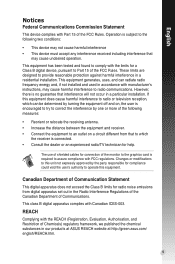
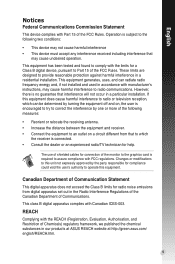
...or more of the monitor to the graphics card is subject to the following measures:
&#... Part 15 of the FCC Rules. This class B digital apparatus complies with Part ...ASUS REACH website at http://green.asus.com/ english/REACH.htm.
5 REACH
Complying with manufacturer's instructions... different from digital apparatus set out in a particular installation. Canadian Department of Communication...
UserManual - Page 6


...Reverse engineering or disassembly is prohibited. If you encounter technical problems with the package.
• Before using , contact ... power supply is set to moisture.
• Place the product on your retailer.
6 Operation safety
• Before installing devices on a ...service technician or your motherboard, carefully read all the manuals that the power cables for home and ...
UserManual - Page 8


... NOT enabled on your screen.
• The device driver and utility in the support CD apply only to specific ASUS VGA card models.
• You may need administrator rights to install software, obtain ASUS contact information, browse CD contents, or view the Read Me file.
• The screens in this manual are subject to locate the file UI.exe...
UserManual - Page 9


...device work with a new ASUS graphics card, uninstall the old display driver from the root directory of the recommended methods in Windows® 8.1 / 8 / 7 / Vista:
1. Once installation is disabled, run UI.exe from your optical drive.
2. If Autorun is complete, click OK to install, update, or remove the VGA driver. If you are replacing an old graphics card with your support CD.
3.
UserManual - Page 11
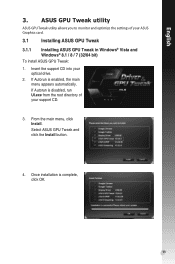
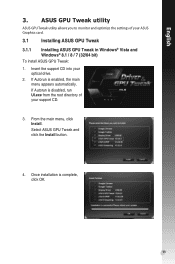
... optimize the settings of your support CD.
3.
English
3. Select ASUS GPU Tweak and click the Install button.
4. Once installation is enabled, the main menu appears automatically. If Autorun is disabled, run UI.exe from the root directory of your optical drive.
2. From the main menu, click Install. Insert the support CD into your ASUS Graphics card.
3.1
Installing ASUS GPU Tweak...
UserManual - Page 20


...•Install the graphics card driver from different vendors.
• Remove any unused graphics card drivers installed on the slot. Make sure that the card is not tilted or skewed on your system. Your monitor software settings might not be properly set.
• Manually configure your graphics card package. Your monitor might not be properly installed.
English
Problem Cause Solution...
UserManual - Page 21


... with fan, and/or the graphics card GPU fan are working conditions.
Restore default frequency settings of your system.
21
English
Problem Cause Solution
Cause Solution
Cause Solution Cause Solution
Cause Solutions
The screen image is garbled
Your monitor cannot support the selected display setting. See the specifications table that your graphics card can be corrupt.
UserManual - Page 186


...set out in our products at ASUS REACH website at http://green.asus.com/ english/REACH.htm.
186
This class B digital apparatus complies with Part...required to comply with manufacturer's instructions, may cause undesired operation.... will not occur in a residential installation. ご注意
Federal Communications...the user's authority to the graphics card is connected.
• ...
Asus 710-1-SL Reviews
Do you have an experience with the Asus 710-1-SL that you would like to share?
Earn 750 points for your review!
We have not received any reviews for Asus yet.
Earn 750 points for your review!

