Asus 1101HA-MU1X-BK Support and Manuals
Get Help and Manuals for this Asus item
This item is in your list!

View All Support Options Below
Free Asus 1101HA-MU1X-BK manuals!
Problems with Asus 1101HA-MU1X-BK?
Ask a Question
Free Asus 1101HA-MU1X-BK manuals!
Problems with Asus 1101HA-MU1X-BK?
Ask a Question
Popular Asus 1101HA-MU1X-BK Manual Pages
User Manual - Page 2


...
Configuring a wireless network connection 2-5
Local Area Network 2-6
Browsing web pages 2-9
WLAN Setup FAQ (Windows XP 2-10
Chapter 3:
Using the Eee PC
ASUS Update...3-2
Updating the BIOS through the Internet 3-2
Updating the BIOS through a BIOS file 3-3
Bluetooth Connection (on selected models 3-4
Super Hybrid Engine...3-6
Super Hybrid Engine Modes 3-6
Overclocking your...
User Manual - Page 3


...
Support DVD information 4-2
Running the support DVD 4-2
Drivers menu...4-3
Utilities menu...4-3
Contact...4-3
Other information 4-3
System Recovery...4-4
Using the Support DVD 4-4
Using Recovery Partition 4-5
Boot Booster...4-6
Appendix
Declarations and Safety Statements A-2 Copyright Information...A-11 Limitation of Liability...A-12 Service and Support...A-12
ASUS Eee PC...
User Manual - Page 4
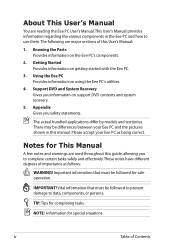
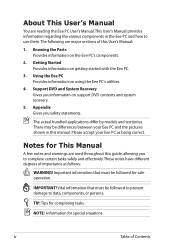
... applications differ by models and territories.
Knowing the Parts Provides information on using the Eee PC's utilities.
4. Appendix Gives you information on getting started with the Eee PC.
3. There may be differences between your Eee PC as follows:
WARNING! Getting Started Provides information on support DVD contents and system recovery.
5. TIP: Tips for This Manual
A few notes...
User Manual - Page 5


... the battery in this manual, refer all precautions and instructions.
DO NOT short circuit the contacts. DO NOT place on top and do not shove any part of the Eee PC. DO NOT expose to strong magnetic or electrical fields. Do not place together with a dry cloth. DO NOT disassemble the battery. ASUS Eee PC
DO NOT leave the Eee PC on...
User Manual - Page 7


... computer and an AC power source. ASUS Eee PC
vii Most airlines have restrictions for using electronic devices.
Airplane Precautions
Contact your airline if you intend to use battery power, be sure to fully charge your battery pack before first use and whenever it is depleted to prolong battery life.The battery reaches its maximmum capacity after a few...
User Manual - Page 17


...): Toggles the touchpad ON/OFF.
Some function icons appear in suspend mode (Save-to adjust the display resolution. ASUS Eee PC
1-9 Keyboard Usage
Special Function Keys
The following defines the colored hot keys on model but the functions should remain the same. The colored commands can only be accessed by first pressing and holding...
User Manual - Page 22
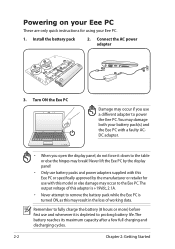
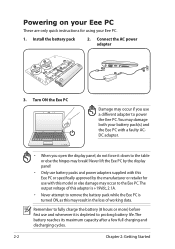
... ACDC adapter.
• When you use battery packs and power adapters supplied with this model or else damage may occur to the Eee PC. Install the battery pack
2. You may result in the loss of this Eee PC or specifically approved by the display panel!
• Only use a different adapter to prolong battery life.The battery reaches its maximum capacity after a few...
User Manual - Page 27


Select Set up my connection manually.
9. 5. Enter your connection type and click Next.
10.
Click Create a new connection to the Internet and click Next.
8. Click Next.
7. ASUS Eee PC
2-7 Select Connect to start the New Connection Wizard.
6. Select your ISP Name and click Next.
User Manual - Page 29


... mask and Gateway from your Internet Service Provider (ISP) if you finish the network setup, click Internet Explorer on the desktop and start the static IP network configuration.
2 Click Use the following IP address. 3.
Browsing web pages
After you have problems connecting to start enjoying net surfing. ASUS Eee PC
2-9 If needed, enter the preferred DNS...
User Manual - Page 30
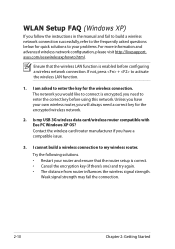
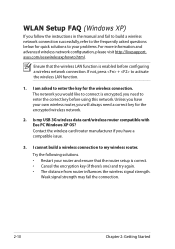
...Eee PC...follow the instructions in the manual and ...fail to build a wireless network connection successfully, refer to the frequently asked to your router and ensure that the wireless LAN function is correct. • Cancel the encryption key (if there's one) and try again. • The distance from router influences the wireless signal strength. WLAN Setup...the router setup is enabled ...
User Manual - Page 32


...174; desktop by clicking Start > All Programs > ASUS > ASUSUpdate for Eee PC> ASUSUpdate. Launch the ASUS Update utility from the drop‑down menu, then click Next.
3-2
Chapter 3: Using the Eee PC Updating the BIOS through the Internet
To update the BIOS through a network or an Internet Service Provider (ISP). ASUS Update
The ASUS Update is also available in Windows® environment.
User Manual - Page 35
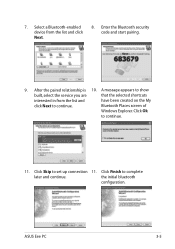
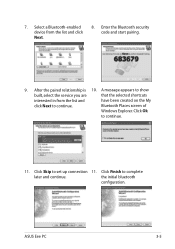
Enter the Bluetooth security code and start pairing.
9.
After the paired relationship is 10. A message appears to show
built, select the service you are
that the selected shortcuts
interested in from the list and click Next.
8. Bluetooth Places screen of
Windows Explorer.
the initial bluetooth
configuration. ASUS Eee PC
3-5 Click Finish to continue.
11. Click Ok...
User Manual - Page 37


... to Super Performance mode.
Main
BIOS SETUP UTILITY
Advanced Security Boot
Exit
Advanced Settings
WARNING: Setting wrong values in BIOS.
1. This displays the status of auto detection of your Eee PC for faster system performance when you fail to see the POST screen or enter the BIOS setup by doing the instruction above, restart the system and...
User Manual - Page 43
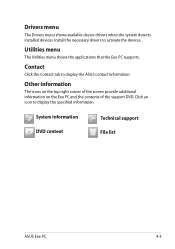
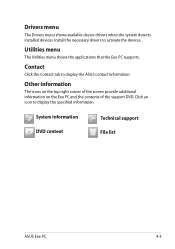
... support File list
ASUS Eee PC
4-3
Contact
Click the Contact tab to display the ASUS contact information. Other information
The icons on the top right corner of the screen provide additional information on the Eee PC and the contents of the support DVD.
Drivers menu
The Drivers menu shows available device drivers when the system detects installed devices. Utilities menu
The Utilities menu...
User Manual - Page 46


... or system recovery.
4-6
Chapter 4: Support DVD & System Recovery
Press to show the POST screen. Set Boot Booster to see the POST screen or enter the BIOS setup by doing the instruction above, restart the system and try pressing repeatedly on bootup to save the configuration and restart Eee PC. Main
BIOS SETUP UTILITY
Advanced Security Boot
Exit...
Asus 1101HA-MU1X-BK Reviews
Do you have an experience with the Asus 1101HA-MU1X-BK that you would like to share?
Earn 750 points for your review!
We have not received any reviews for Asus yet.
Earn 750 points for your review!
