Apple MC172Z/A - Remote Desktop Unlimited Managed Systems Edition Support and Manuals
Get Help and Manuals for this Apple item
This item is in your list!

View All Support Options Below
Free Apple MC172Z/A manuals!
Problems with Apple MC172Z/A?
Ask a Question
Free Apple MC172Z/A manuals!
Problems with Apple MC172Z/A?
Ask a Question
Popular Apple MC172Z/A Manual Pages
Administration Guide - Page 4


... the Remote Desktop Administrator Software 44 Upgrading the Client Software 44 Method #1-Remote Upgrade Installation 45 Method #2-Manual Installation 46 Upgrading Apple Remote Desktop Clients Using SSH 46 Creating a Custom Client Installer 48 Considerations for Managed Clients 49 Removing or Disabling Apple Remote Desktop 49 Uninstalling the Administrator Software 50 Disabling the Client Software...
Administration Guide - Page 13


... you keep Macintosh computers and the software running on which administrator software resides): Â Keep users' software up to find complete instructions for client computers.
13
This chapter describes the main aspects of client computer software and
hardware. Â Use Apple Remote Desktop's remote administration capabilities to provide instructional and troubleshooting support.
Administration Guide - Page 14


...can be categorized by its type (laptop, desktop), its ... files. A particular computer can perform most Apple Remote Desktop features can be used to administer...set up computer lists is a group of flexibility for administration. Setting up computer lists, you a lot of computers that you want to more than one list, giving you can belong to install or update the same applications...
Administration Guide - Page 20
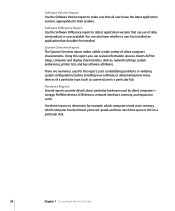
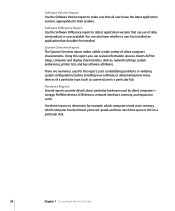
... network settings, system preferences, printer lists, and key software attributes.
Use these reports to detect application versions that shouldn't be installed. storage, FireWire devices, USB devices, network interfaces, memory, and expansion cards. System Overview Report The System Overview report makes visible a wide variety of a particular type (such as identifying problems or verifying...
Administration Guide - Page 24


...
24
Chapter 1 Using Apple Remote Desktop Supporting Users
Apple Remote Desktop lets you interact with users from your administrator computer in these ways: Â Provide help: respond to users who need help by using Apple Remote Desktop to
receive user requests and to remotely diagnose and fix problems. Â Interact: conduct instructional interactions with students in...
Administration Guide - Page 42


... collection scope and time for newly administered computers. The Remote Desktop application password is used to administer remote computers. Installing the Remote Desktop Administrator Software
To set up Apple Remote Desktop on administrator computers, you have another unlimited-licensed copy of computers. These settings will be found on page 79 for more detailed information, see...
Administration Guide - Page 43


... "Method #2-Manual Installation" on page 45 for the first time using Server Setup Assistant, you can install a fresh copy of the most recent client software by providing Remote Desktop with the user name and password of the Apple Remote Desktop client software are setting up Mac OS X Server for more information. If you are installed.
See "Upgrading the Client...
Administration Guide - Page 49


...components are bundled as part of computer user names and passwords, and the client information database. You may choose to remove or disable parts of the widget) using the following commands in the Terminal application.
sudo rm -r /Library/Documentation/Applications/RemoteDesktop
6 Delete the Apple Remote Desktop support files from /Library/Application Support/ using the following commands...
Administration Guide - Page 115


As a general rule, upgrades should be updated  Removing the old version  Installing the new version
To upgrade software on page 114
Chapter 8 Administering Client Computers
115 WARNING: Distributing copyrighted software without the appropriate license agreement is necessary, you can delete the old version, or simply replace the old version with the new version when you...
Administration Guide - Page 144


..., systemsetup. a Select System Setup > Remote Login (SSH) from Administrator to the computer. a Type or paste the following UNIX command:
systemsetup -setremotelogin (on page 159 for a client computer. Setting Printer Preferences
You can use of Apple Remote Desktop's built-in Command-Line Tools" on | off . 5 Alternatively, manually enter the UNIX command. b Set the login for your...
Administration Guide - Page 155


...want from either existing templates or from the Templates pop-up menu choose Network Setup > Manual IP, replace the placeholder indicated in UNIX shell command templates for a client computer, in the...Apple Remote Desktop provides a way to the client computers, the client computers must have to do is customize the script to set a manual IP address for use with the default template settings...
Administration Guide - Page 160


... list any number of servers (replace dns1, dns2, and so on...set to router. Example:
networksetup -setdhcp "Built-in place of all search domain entries for the specified network service, type "empty" in Ethernet"
-setbootp networkservice Use this command to manual with Mac OS X v.10.4 or later, use the following :
/System/Library/CoreServices/RemoteManagement/ARDAgent.app/Contents/ Support...
Administration Guide - Page 161


.... Flag -setwebproxy networkservice domain portnumber (on | off) [username password]
-help prompt by other nonnetwork system settings. You will find the command-line syntax, explanations, and example in the Network Setup Tool, with domain and port number. Enter the IP address or DNS name for a network service with explanatory information. Example: systemsetup -setremoreappleevents on...
Administration Guide - Page 189


...or off On or off On or off Apple Remote Desktop version and build number Relative date
Application Usage Report
Field name Computer name Name ...application was running Length of time the application was the frontmost application Short user name of application process owner What the application is doing now (running, terminated, etc.)
User History Report
Field name Computer User name Login type...
Administration Guide - Page 203


...50, 51 uninstalling Remote Desktop 49 unique computer names 140 UNIX command templates 155 updating software 128 upgrading
client software 44 Remote Desktop 44 user history report 124 user interface. security
best...170 Task Server
administration 167 clients 168 data collection 122 Install Package 112 overview 165 planning 166 preferences 37 set -up 166 task status 107 task templates saving 109 ...
Apple MC172Z/A Reviews
Do you have an experience with the Apple MC172Z/A that you would like to share?
Earn 750 points for your review!
We have not received any reviews for Apple yet.
Earn 750 points for your review!
