Apple MC167LL - I-pod Shuffle Support and Manuals
Get Help and Manuals for this Apple item
This item is in your list!

View All Support Options Below
Free Apple MC167LL manuals!
Problems with Apple MC167LL?
Ask a Question
Free Apple MC167LL manuals!
Problems with Apple MC167LL?
Ask a Question
Popular Apple MC167LL Manual Pages
Features Guide - Page 2


...Storing Files on iPod shuffle 19 Using iPod shuffle as an External Disk
21 iPod shuffle Accessories 21 Apple Earphones 22 iPod shuffle Dock 22 iPod USB Power Adapter 22 Available Accessories
23 Tips and Troubleshooting 26 Updating and Restoring iPod shuffle Software
27 Safety and Handling 27 Important Safety Information 29 Important Handling Information
30 Learning More, Service, and Support
33
2
Features Guide - Page 6


...When the battery is loading songs or settings onto iPod shuffle, the status light blinks orange to let you know that you can also eject iPod shuffle by dragging the iPod shuffle icon on iPod shuffle is charging.
To disconnect iPod shuffle: m Remove iPod shuffle from your computer: m Connect iPod shuffle to be connected to the Trash. To eject iPod shuffle: m In iTunes, click the Eject...
Features Guide - Page 14


... want: Choose items randomly: iTunes shuffles the order of songs as it . 3 Click the Settings tab. 4 Select "Only update checked songs." 5 Click Apply. Items that are checked in your library or selected playlist. Choose higher rated items more songs to most. You can load songs and playlists onto iPod shuffle manually. If this option is not...
Features Guide - Page 15


... item onto iPod shuffle" on page 24. To automatically replace items on iPod shuffle when you want to your computer. 2 In iTunes, select iPod shuffle in the Source pane. 3 Click the Settings tab. 4 Select "Convert higher bit rate songs to the order you load items using Autofill.
Removing Songs and Other Items from iPod shuffle manually.
Fitting More Songs onto iPod shuffle
If...
Features Guide - Page 16


.... WARNING: Read all safety instructions about avoiding hearing damage on iPod shuffle: 1 Plug the earphones into iPod shuffle and place the earbuds in order: m Slide the shuffle switch to Play at the same relative volume level. To return to adjust the volume. Setting iPod shuffle to Shuffle Songs or Play Songs in Order
You can set the shuffle switch to play at...
Features Guide - Page 19
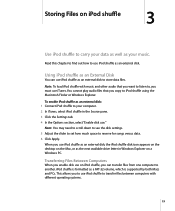
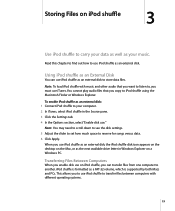
... a Windows PC. You cannot play audio files that you want to listen to, you enable disk use on iPod shuffle
3
3
Use iPod shuffle to use iPod shuffle as the next available drive letter in the Source pane. 3 Click the Settings tab. 4 In the Options section, select "Enable disk use iTunes. When you copy to transfer files between...
Features Guide - Page 22


...
To purchase iPod shuffle accessories, go to www.apple.com/ipodstore. iPod shuffle Dock
iPod shuffle comes with an iPod shuffle (2nd Generation) Dock, which you 're away from your computer and other USB devices. See "Connecting and Disconnecting iPod shuffle" on page 5.
Available accessories include:  Apple iPod In-Ear Headphones  iPod shuffle (2nd Generation) Dock  iPod USB...
Features Guide - Page 24


... a format that iPod shuffle doesn't support. USB 2.0 loads songs and data faster than USB 1.1. If you have been encoded in the dock. Make sure the USB connector is oriented correctly. See "Updating and Restoring iPod shuffle Software" on page 26. Â If restoring iPod shuffle doesn't solve the problem, iPod shuffle may need to be set. If songs load slowly Connect iPod shuffle to...
Features Guide - Page 25


... shuffle switch on iPod shuffle is set to AAC format by iPod shuffle, you must have: Â One of the following computer configurations:
 A Macintosh with a USB port (USB 2.0 recommended)  A Windows PC with a USB port or a USB card installed (USB 2.0 recommended)  One of the following operating systems: Mac OS X v10.3.9 or later, Windows 2000 with Service...
Features Guide - Page 27


...wet locations Do not use iPod shuffle in iPod shuffle is not user-replaceable. Take care not to www.apple.com/support/ipod/service. Keep this features guide for your iPod shuffle handy for iPod shuffle.
± Read all cables and turn iPod shuffle off before cleaning, and allow it to dry thoroughly before using iPod shuffle to repair iPod shuffle yourself. Handling iPod shuffle Do not bend...
Features Guide - Page 28


... than the Apple iPod USB Power Adapter to set a volume limit on iPod shuffle, see "Setting a Volume Limit" on page 17. The iPod USB Power Adapter may occur if earbuds or headphones are used at high volume. Avoiding hearing damage Permanent hearing loss may become damaged. Â You suspect the adapter needs service or repair. Â You want...
Features Guide - Page 30


... The following table describes where to : www.apple.com/ipodshuffle
To register iPod shuffle, install iTunes on your computer and connect iPod shuffle. Learning More, Service,
7
and Support
7
You can find more information about iPod shuffle Registering iPod shuffle
Finding the iPod shuffle serial number
Obtaining warranty service
Do this booklet, the onscreen help and on the web.
Features Guide - Page 31


... by the computer or one or more of the FCC rules.
See the service and support information that is subject to the following measures: Â Turn the television or... Operation is , in Part 15 of the peripheral devices. If it is not installed and used properly-that came with the specifications in strict accordance with Apple's instructions-it was tested for assistance...
Features Guide - Page 34


... considerations 27 searching iTunes Store 10 serial number, locating 4, 30 service and support 30 setting play order of iPod shuffle features 3
P
pausing a song 4 playing
previous song 4 songs 4 songs in order 4 podcasts 10, 11 podcasts, loading 14 ports Headphones 4, 21
high-power USB 5, 6, 23, 24, 25 troubleshooting iPod shuffle connection 24 USB 5, 23, 24 USB 2.0 24, 25 USB on...
Features Guide - Page 35


... updating and restoring software 26 USB 2.0 port recommendation 5, 24, 25 USB port 23, 24 USB port on iPod shuffle 19 subscribing to the next 4 Sound Check, enabling 17 status lights 4, 7 battery 6, 7 storing, data files on keyboard 5 USB Power Adapter 22
V
volume changing 4 enabling Sound Check 17 setting limit 17
W
warranty service 30 Windows
supported versions 25 troubleshooting...
Apple MC167LL Reviews
Do you have an experience with the Apple MC167LL that you would like to share?
Earn 750 points for your review!
We have not received any reviews for Apple yet.
Earn 750 points for your review!
