Apple MC040LL/A - iPod Nano 8 GB Support and Manuals
Get Help and Manuals for this Apple item
This item is in your list!

View All Support Options Below
Free Apple MC040LL/A manuals!
Problems with Apple MC040LL/A?
Ask a Question
Free Apple MC040LL/A manuals!
Problems with Apple MC040LL/A?
Ask a Question
Most Recent Apple MC040LL/A Questions
Popular Apple MC040LL/A Manual Pages
User Guide - Page 2


... a Computer for the First Time 25 Syncing Music Automatically 27 Syncing Videos Automatically 28 Adding Podcasts to iPod nano 29 Adding iTunes U Content to iPod nano 29 Adding Audiobooks to iPod nano 30 Adding Other Content to iPod nano 30 Managing iPod nano Manually 32 Setting Up VoiceOver
33 Listening to Music 33 Playing Music and Other Audio 39 Using Genius on...
User Guide - Page 6
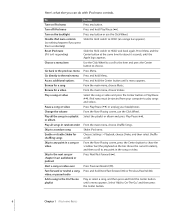
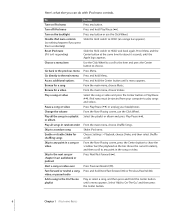
...Center button until the Apple logo appears. Choose a menu item
Use the Click Wheel to scroll to the item and press the Center button to a random song
Shake iPod nano.
Access additional options
...any button. Press Menu and the Center button at the same time for shuffling songs
Choose Settings > Playback, choose Shake, and then select Shuffle or Off. Change the volume
Play all...
User Guide - Page 19


... to preference; Using iTunes
iTunes is the free software application you use to set up , organize, and manage your computer, you can download it at www.apple.com/downloads. If you don't already have iTunes installed on your content on iPod nano. rate songs according to streaming Internet radio;
watch videos and TV shows; iTunes...
User Guide - Page 24


... iPod nano to choose iPod nano settings. If you change your computer (after installing iTunes), iTunes opens automatically and the iPod nano Setup Assistant appears:
To use iTunes to your computer. See "Setting Up VoiceOver" on page 44. Connecting iPod nano to iPod nano.
Automatic syncing and VoiceOver are selected by default. If you can enable VoiceOver any onscreen instructions...
User Guide - Page 30
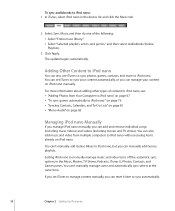
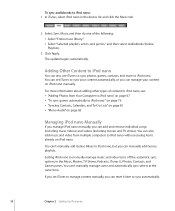
... can manage your content automatically, or you can manually add Genius playlists.
For more to iPod nano.
You can 't manually manage some and automatically sync others at the same time. The update begins automatically. Setting iPod nano to manually manage music and video turns off the automatic sync options in the device list and click the Music tab.
2 Select...
User Guide - Page 44
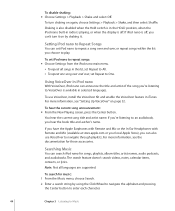
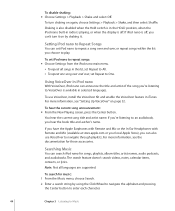
...navigate through playlists.
Searching Music
You can also use VoiceOver, install the VoiceOver Kit and enable the VoiceOver feature in the list, set Repeat to All. Â To repeat one song over and...If you're listening to repeat songs: m Choose Settings from the iPod nano main menu.
 To repeat all languages are supported. If you have the Apple Earphones with Remote and Mic or the In-Ear...
User Guide - Page 50


..., or the Apple AV Connection Kit. To set iPod nano to display videos on a TV: m Choose Videos > Settings, and then set video to a TV, iPod nano displays a message instructing you play a video.
Watching Video Podcasts
To watch a video podcast: m From the main menu, choose Podcasts and then choose a video podcast.
If you try to play a video when iPod nano isn't connected...
User Guide - Page 51
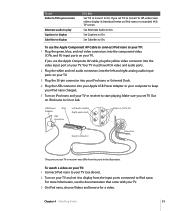
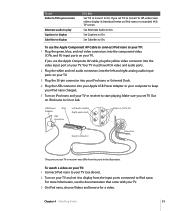
... Screen" to Off, widescreen videos display in the illustration. If you set it to display from the ports in letterbox format on iPod nano or a standard (4:3) TV screen. To watch a video on your TV. If you use the Apple Component AV Cable to connect iPod nano to your TV: 1 Plug the green, blue, and red video...
User Guide - Page 70


....
2 Use the Click Wheel to iPod nano play the video, the music pauses while the video is playing, it was purchased. Random includes all transition types except Ken Burns. Only the songs that plays during a slideshow.
If you're using iPhoto, you view a slideshow of these instructions:
To set TV Out to TV broadcast...
User Guide - Page 88
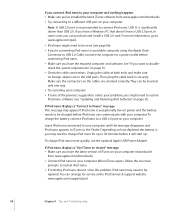
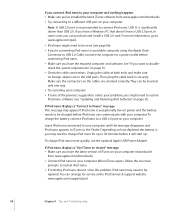
... for up . They can communicate with your computer. To charge the battery, connect iPod nano to a USB 2.0 port on your computer.
USB 1.1 is recommended to connect iPod nano. Unplug the cable at the iPod Service & Support website: www.apple.com/support/ipod
88
Chapter 9 Tips and Troubleshooting Make sure the connectors on your computer (download it will start up to 30...
User Guide - Page 93


... Guide and the latest safety information, visit support.apple.com/manuals/ipod. Avoiding water and wet locations Do not use iPod nano in fire, electric shock, or other wet locations. For downloadable versions of exposure to avoid injury.
Safety and Cleaning
10
10
Read the following important safety and handling information before using iPod to liquids is not serviceable...
User Guide - Page 94
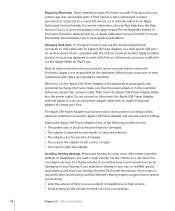
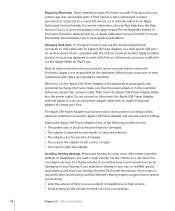
...to charge your hearing could be replaced only by an Apple Authorized Service Provider. Read all safety instructions for any user-serviceable parts.
Do not connect or disconnect the Apple USB Power Adapter with iPod; Always allow adequate ventilation around the Apple USB Power Adapter and use the included Apple Dock Connector to repair iPod nano yourself.
Set the volume to work with...
User Guide - Page 97
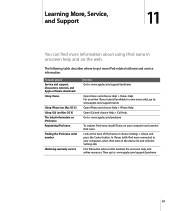
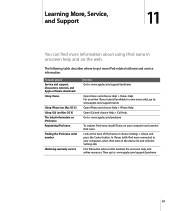
... go to : www.apple.com/ipodnano
To register iPod nano, install iTunes on your computer), select iPod nano in onscreen help , and online resources. Look at the back of iPod nano or choose Settings > About and press the Center button. To learn about using iPod nano in the device list and click the Settings tab.
Go to : www.apple.com/support/itunes Open iPhoto...
User Guide - Page 101


... battery 16 connecting iPod 13 getting photos from iPod 71 problems connecting iPod 88 requirements 91 connecting iPod about 13 during music update 13 ejecting first 14 instructions 15 troubleshooting 87 disk, using iPod as 55, 84
F
fast-forwarding a song or video 6 file formats, supported 89 finding your iPod serial number 8 fit video to screen 51 font size
setting 10
Index
full...
User Guide - Page 103


See Center button serial number 8, 12 serial number, locating 97 service and support 97 sets of songs. importing to -do lists 81 See also adding system requirements 91
T
tagging songs 64
103 See playlists setting combination for iPod 79 settings
about your iPod 12 alarm 78 audiobook play speed 48 backlight timer 11 brightness 11 Click Wheel sound...
Apple MC040LL/A Reviews
Do you have an experience with the Apple MC040LL/A that you would like to share?
Earn 750 points for your review!
We have not received any reviews for Apple yet.
Earn 750 points for your review!
