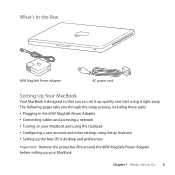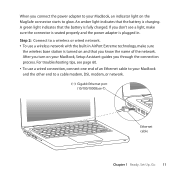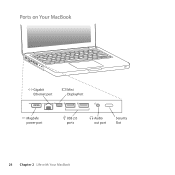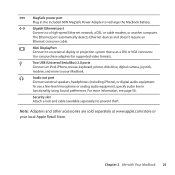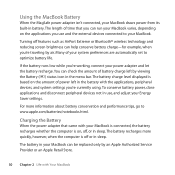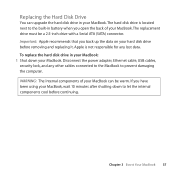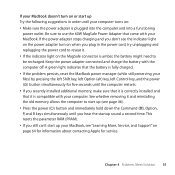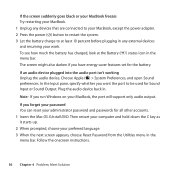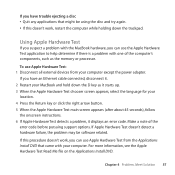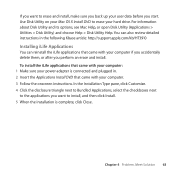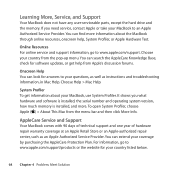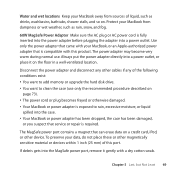Apple MB466LL/A Support and Manuals
Get Help and Manuals for this Apple item

View All Support Options Below
Free Apple MB466LL/A manuals!
Problems with Apple MB466LL/A?
Ask a Question
Free Apple MB466LL/A manuals!
Problems with Apple MB466LL/A?
Ask a Question
Apple MB466LL/A Videos
Popular Apple MB466LL/A Manual Pages
Apple MB466LL/A Reviews
 Apple has a rating of 4.00 based upon 2 reviews.
Get much more information including the actual reviews and ratings that combined to make up the overall score listed above. Our reviewers
have graded the Apple MB466LL/A based upon the following criteria:
Apple has a rating of 4.00 based upon 2 reviews.
Get much more information including the actual reviews and ratings that combined to make up the overall score listed above. Our reviewers
have graded the Apple MB466LL/A based upon the following criteria:
- Durability [2 ratings]
- Cost Effective [2 ratings]
- Quality [2 ratings]
- Operate as Advertised [2 ratings]
- Customer Service [2 ratings]