Alpine DVR-C320R Support and Manuals
Get Help and Manuals for this Alpine item
This item is in your list!

View All Support Options Below
Free Alpine DVR-C320R manuals!
Problems with Alpine DVR-C320R?
Ask a Question
Free Alpine DVR-C320R manuals!
Problems with Alpine DVR-C320R?
Ask a Question
Alpine DVR-C320R Videos
Popular Alpine DVR-C320R Manual Pages
Owners Manual - Page 3


... Selecting an installation location
17
2.2.2 Securing the rear camera
18
2.2.3 Connecting the rear camera cable
19
3. Product overview
8
1.1 Included items
8
1.1.1 DVR-C320R (2 camera, USA/Canada only) 8
1.1.2 DVR-C320S (1 camera)
9
1.1.3 RVC-C320 (Rear view only)
9
1.2 Part names
10
1.2.1 Front camera (main unit) - Operating on the Alpine navigation/
display...
Owners Manual - Page 4
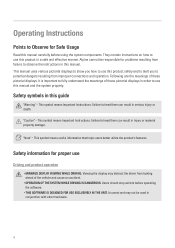
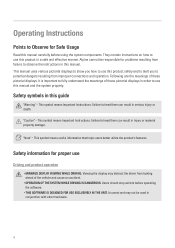
... utilize the product's features. Operating Instructions
Points to Observe for Safe Usage
Read this manual carefully before operating the software.
• THIS SOFTWARE IS DESIGNED FOR USE EXCLUSIVELY IN THE UNIT. Alpine cannot be used in a safe and effective manner. Viewing the display may not be responsible for problems resulting from improper connections and...
Owners Manual - Page 6


...to have problems, do so may cause parts to use a rubber grommet to your authorized Alpine dealer or the nearest Alpine Service Center for servicing.
6 The wiring and installation of ...ACCESSORY PARTS AND INSTALL THEM SECURELY. This will prevent crimping and damage to your Alpine dealer or the nearest Alpine Service Station for repairing.
• HAVE THE WIRING AND INSTALLATION DONE ...
Owners Manual - Page 7
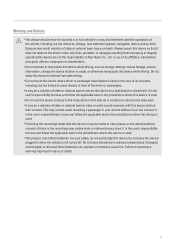
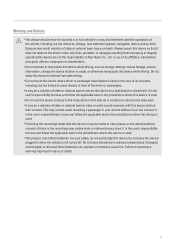
...this device contrary to the instructions in this manual or contrary to areas directly in front of the driver or passengers.
•... not operate or manipulate this device while driving, such as change settings, review footage, access information, change the device location or angle...someone with this device are not the responsibility of Alps Alpine Co., Ltd. Failure to , airbags, lane detection ...
Owners Manual - Page 8
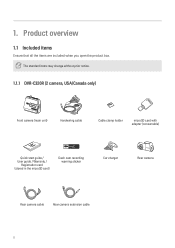
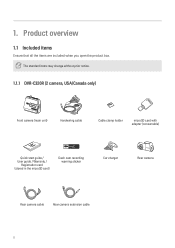
The standard items may change without prior notice.
1.1.1 DVR-C320R (2 camera, USA/Canada only)
Front camera (main unit)
Hardwiring cable
Cable clamp holder
microSD card with adapter (consumable)
Quick start guide / User guide / Warranty /
Registration card (stored in the microSD card)
Dash cam recording warning sticker
Car charger
Rear camera
Rear camera cable
Rear camera...
Owners Manual - Page 10


Manual recording button Press to reset the product when an error occurs. (The settings and video files are not reset.)
Microphone Used for voice... the status of a sharp object to start manual recording. GPS has been connected. GPS has been disconnected.
10 Speaker Outputs the voice guide and
buzzer sounds to turn off the product. Product overview
1.2 Part names
1.2.1 Front camera (main unit) -...
Owners Manual - Page 13
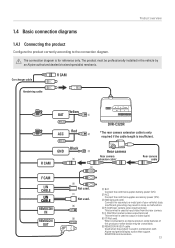
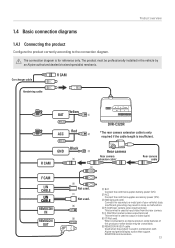
... a metal part of this securely to the connection diagram. The connection diagram is insufficient.
Car charger cable
R CAM
Hardwiring cable
Yellow
BAT
(1)
Red
ACC
(2)
DVR-C320R
*The rear camera extension cable is only required if the cable length is for reference only. Insufficient grounding may be professionally installed in the vehicle by an Alpine authorized...
Owners Manual - Page 14


... separately
Not used . Product overview
1.4.2 Connecting the dash cam to the Alpine navigation/display audio system
Follow the connection diagram to the Alpine navigation/display audio system at the same time.
Car charger cable
R CAM
Hardwiring cable
Yellow BAT
Red ACC
DVR-C320R
R CAM
Black GND
Rear camera
Rear camera extension cable
Rear camera...
Owners Manual - Page 15
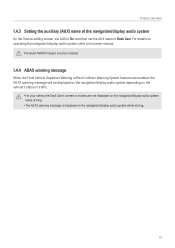
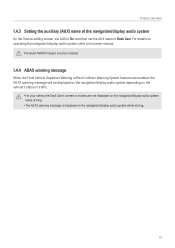
...the navigation/display audio system while driving.
15
The latest AV(N) firmware must be installed.
1.4.4 ADAS warning message
When the Front Vehicle Departure Warning or ... audio system, refer to Dash Cam. Product overview
1.4.3 Setting the auxiliary (AUX) name of the navigation/display audio system
On the Source setting screen, set AUX to On, and then set the AUX name to its owner manual.
Owners Manual - Page 24


...that are linked with the Navigation/Display Audio system are supported by the Product the were produced in 2020 or later(Please confirm the Alpine website.)
• Depending on when the product model was shipped, program updates may be required.
4.1.1 Live view screen
On the Live...booted up ).
24 Displays the GPS icon.
Tap the screen to display full screen.
Start manual recording.
Owners Manual - Page 32
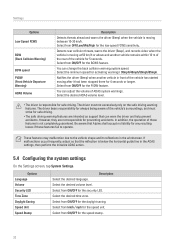
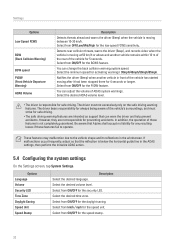
...Alpine shall accept no liability for the low speed FCWS sensitivity. Select from ON/OFF for preventing accidents.
The driver... the driver (Beep), and records video when the vehicle is below the horizontal guide line ...settings, then perform the Initialize ADAS action.
5.4 Configuring the system settings
On the Settings screen, tap System Settings. Select the desired time zone....
Owners Manual - Page 41


... buildings. Alpine does not guarantee compatibility and normal operation of the product.
• Turn off the power, remove the memory card, and then check to the minimum. Troubleshooting
The following table lists the problems users may be received in the memory card slot are stored as data loss.
41
The video is set to...
Owners Manual - Page 42


... are supported for recording...Specifications
To see the product specifications, refer to turn the audio recording on or off
Acceleration sensor 3-axis acceleration sensor (3D, ±3G)
GPS
Embedded GPS
Supports ADAS features (LDWS, FCWS, Low Speed FCWS, BCW, FVDW). Manual...to the following table.
10. Item
Specification
Remarks
Model name
DVR-C320R / DVR-C320S / RVC-C320
Dimensions / ...
Owners Manual - Page 43


Specifications
For the approximate recording times of each memory partition setting, refer to the tables below.
• For more information about the memory partition settings, refer to "4.3 Managing the memory card" on page 28... min Approx. 400 min Approx. 50 min Approx. 100 min Approx. 200 min Approx. 400 min
Manual Rec
Approx. 13 min Approx. 25 min Approx. 50 min Approx. 100 min Approx. 13 min...
Owners Manual - Page 45


...) Important information on our health and the environment. The full text of the EU declaration of the product The software installed in compliance with legislation that requires proper treatment, recovery and recycling. Specifications
Hereby, Alpine Electronics (Europe) declares that the radio equipment type DVR-C320R and DVR-C320S are in the product contains open source software.
Alpine DVR-C320R Reviews
Do you have an experience with the Alpine DVR-C320R that you would like to share?
Earn 750 points for your review!
We have not received any reviews for Alpine yet.
Earn 750 points for your review!

