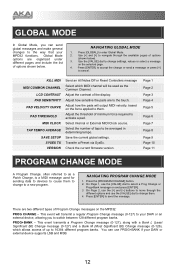Akai MPD32 Support and Manuals
Get Help and Manuals for this Akai item

Most Recent Akai MPD32 Questions
Akai Mpd32 Sync Is Off In Fl Studio 12
I'm having an issue with the midi clock with my mpd32 in FL studio 12. It seems to be off by a milli...
I'm having an issue with the midi clock with my mpd32 in FL studio 12. It seems to be off by a milli...
(Posted by djguess3000 7 years ago)
Akai MPD32 Videos
Popular Akai MPD32 Manual Pages
Akai MPD32 Reviews
We have not received any reviews for Akai yet.