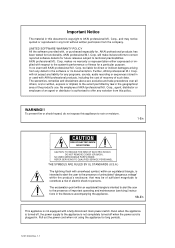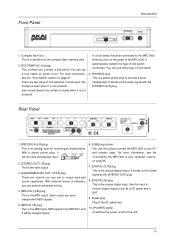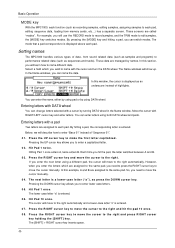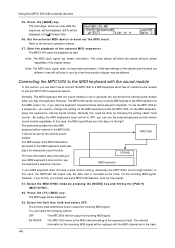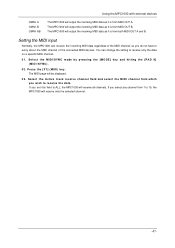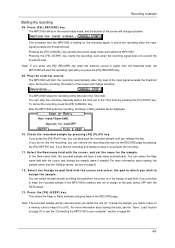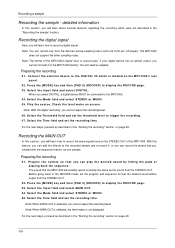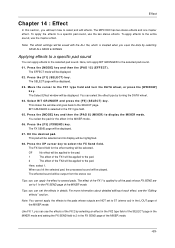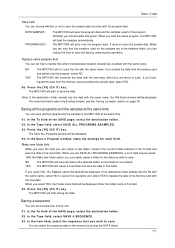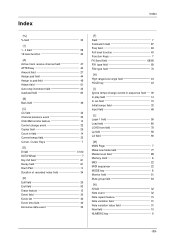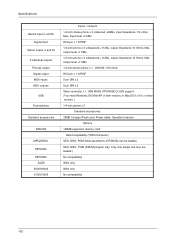Akai MPC1000 Support and Manuals
Get Help and Manuals for this Akai item

View All Support Options Below
Free Akai MPC1000 manuals!
Problems with Akai MPC1000?
Ask a Question
Free Akai MPC1000 manuals!
Problems with Akai MPC1000?
Ask a Question
Most Recent Akai MPC1000 Questions
What Does The Fuse In The Mpc 1000 Control
we were having problems with the sound and decided to open it up but as a result to that the entire ...
we were having problems with the sound and decided to open it up but as a result to that the entire ...
(Posted by tnlhp 8 years ago)
Akai A58025 Mini Bluetooth Tower Speaker No Sound
Akai A58025 Mini Bluetooth Tower Speaker i have no sound at all coming from this unit my daughter re...
Akai A58025 Mini Bluetooth Tower Speaker i have no sound at all coming from this unit my daughter re...
(Posted by samdani2001 8 years ago)
Akai Mpc1000 Can Support Hd 120gb Or 160 Gb In The Hdm10?
can i put a 120 GB or even 160GB HD ide, 2,5" inside my mpc 1000, into the HDM10? my mpc will read t...
can i put a 120 GB or even 160GB HD ide, 2,5" inside my mpc 1000, into the HDM10? my mpc will read t...
(Posted by tfrtfr 11 years ago)
Akai MPC1000 Videos
Popular Akai MPC1000 Manual Pages
Akai MPC1000 Reviews
We have not received any reviews for Akai yet.