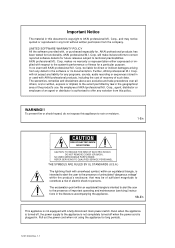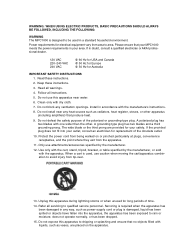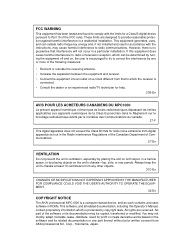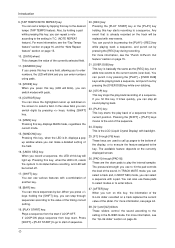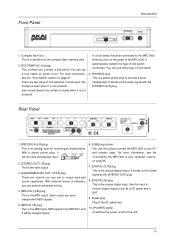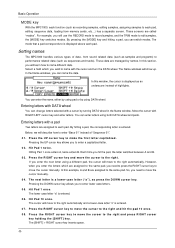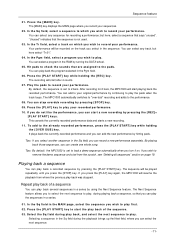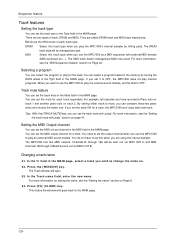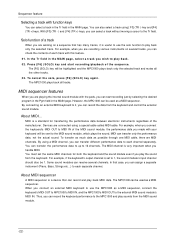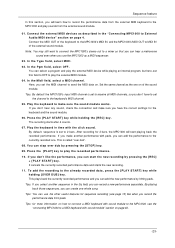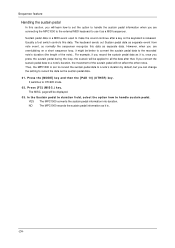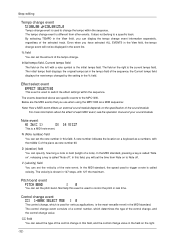Akai MPC1000 Support Question
Find answers below for this question about Akai MPC1000.Need a Akai MPC1000 manual? We have 1 online manual for this item!
Question posted by samdani2001 on May 7th, 2015
Akai A58025 Mini Bluetooth Tower Speaker No Sound
Akai A58025 Mini Bluetooth Tower Speaker i have no sound at all coming from this unit my daughter received it from a friend it looked brand new but we cant get no sound all lights come on and remote is working fine bluetooth comes up on my phone that it has found the unit but still no sound have you got a uk number that i can phone for advise and maybe a repair as daughter is very upset that she has been given a faulty unit
Supporting Image
You can click the image below to enlargeCurrent Answers
Related Akai MPC1000 Manual Pages
Similar Questions
Ewi5000 Sound Editor (mac) Software Download Not Working
EWI5000 Sound Editor (Mac) software download is not working! I clicked, nothing happened! No way to ...
EWI5000 Sound Editor (Mac) software download is not working! I clicked, nothing happened! No way to ...
(Posted by vd1688 10 months ago)
Searching For Akai Ks 886
Where can I find an AKAI model KS 886 Karaoke unit for sale. I have one now and want to purchase ano...
Where can I find an AKAI model KS 886 Karaoke unit for sale. I have one now and want to purchase ano...
(Posted by SteeleUSA77 8 years ago)
What Does The Fuse In The Mpc 1000 Control
we were having problems with the sound and decided to open it up but as a result to that the entire ...
we were having problems with the sound and decided to open it up but as a result to that the entire ...
(Posted by tnlhp 8 years ago)
How Do I Program Sounds From Fruity Loops To My Akai Mpk Mini
im trying to put sounds on my akai mini but i dont no how because my akai didnt come with no directi...
im trying to put sounds on my akai mini but i dont no how because my akai didnt come with no directi...
(Posted by blay1206 11 years ago)