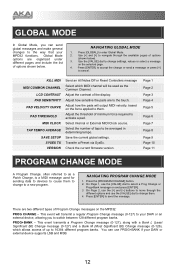Akai MPD32 Support Question
Find answers below for this question about Akai MPD32.Need a Akai MPD32 manual? We have 1 online manual for this item!
Question posted by djguess3000 on December 24th, 2016
Akai Mpd32 Sync Is Off In Fl Studio 12
I'm having an issue with the midi clock with my mpd32 in FL studio 12. It seems to be off by a millisecond or two
Current Answers
Related Akai MPD32 Manual Pages
Similar Questions
Why My Mpc Studio Software Not Working
hello when I open my MPC studio the screen on the software just write MPC why it is not working prop...
hello when I open my MPC studio the screen on the software just write MPC why it is not working prop...
(Posted by moutou020 9 years ago)
Requirements
hello does it take an interface to develop a beat because im having a hard time actually getting the...
hello does it take an interface to develop a beat because im having a hard time actually getting the...
(Posted by tredean34 11 years ago)
Lost Remote Control , Would Like To Sync Tv To Cable Remote , Correct Code Is??
(Posted by JJBCLU 13 years ago)