Airlink AICAP650W Support and Manuals
Get Help and Manuals for this Airlink item
This item is in your list!

View All Support Options Below
Free Airlink AICAP650W manuals!
Problems with Airlink AICAP650W?
Ask a Question
Free Airlink AICAP650W manuals!
Problems with Airlink AICAP650W?
Ask a Question
Popular Airlink AICAP650W Manual Pages
User Manual - Page 2


... ...81 Specification ...83 Technical Support ...85
2 Getting Started ...7 3. Table of Contents
1. Using the Setup Wizard ...11 5. Web Configuration Utility ...21 7.1 Main Menu...22 7.2 Preset Menu ...24 7.3 Record Video and Capture Image...25 7.4 Setting Menu...26 7.5 Multiview Mode...27 7.6 Advanced Setting ...28 7.6.1 Camera Setting...28 7.6.2 Security Setting...31 7.6.3 Network Setting ...34...
User Manual - Page 3
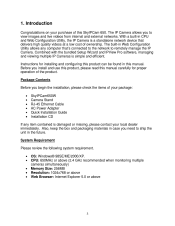
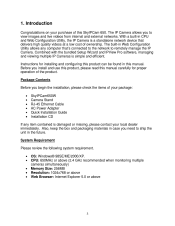
... Adapter Quick Installation Guide Installation CD
If any computer that delivers high quality videos at a low cost of this manual. Combined with the bundled Setup Wizard and IPView Pro software, managing and...: 1024x768 or above Web Browser: Internet Explorer 5.0 or above
3 System Requirement Please review the following system requirement OS: Windows® 98SE/ME/2000/XP. The built-in...
User Manual - Page 5
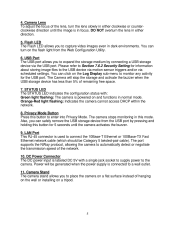
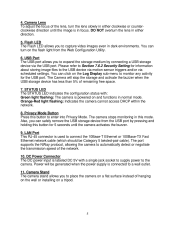
... To adjust the focus of hanging on the wall or installing on the Log Display sub-menu to enter into Privacy...USB storage device from the Web Configuration Utility. 6. The port supports the NWay protocol, allowing the camera to capture video images ... button for the USB port. Please refer to Section 7.6.2 Security Setting for information about storing image files to a wall outlet. 11....
User Manual - Page 7
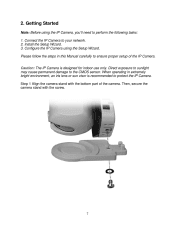
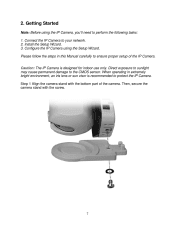
...using the Setup Wizard. Install the Setup Wizard. 3. Please follow the steps in extremely bright environment, an iris lens or sun visor is designed for indoor use only. When operating in this Manual carefully ... 1. Then, secure the camera stand with the bottom part of the IP Camera. Connect the IP Camera to ensure proper setup of the camera.
Caution: The IP Camera is recommended...
User Manual - Page 15


... this manual for the camera (Default is admin) and click OK.
15
Step 1 At the Setup Wizard, select the desired camera from within the same local area network as the Internet, please refer to view images from the list and click on the Web Config button. Step 2 Enter the password for further instructions. 5. To...
User Manual - Page 29
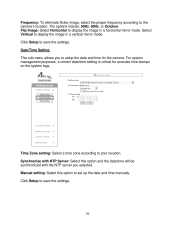
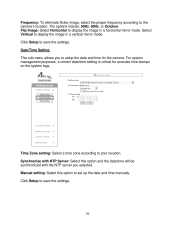
... Image: Select Horizontal to the camera's location. Time Zone setting: Select a time zone according to set up the date and time manually. Manual setting: Select this option and the date/time will be synchronized with the NTP server you to save the settings.
29 Date/Time Setting This sub-menu allows you selected.
Frequency: To eliminate flicker...
User Manual - Page 30
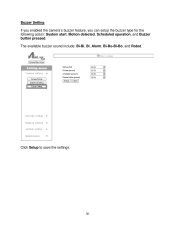
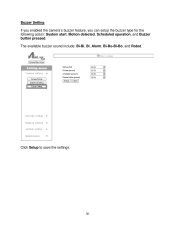
Buzzer Setting If you enabled the camera's buzzer feature, you can setup the buzzer type for the following action: System start, Motion detected, Scheduled operation, and Buzzer button pressed. Click Setup to save the settings.
30
The available buzzer sound include: Bi-Bi, Bi, Alarm, Bi-Bo-Bi-Bo, and Robot.
User Manual - Page 35


Click on the Setup button to save the setting. WPA-PSK Enter your wireless network's WPA-PSK password in the Key 1 field. Click on the Setup button to save the setting.
35 WEP Encryption Select the applicable encryption length and format and enter the key code in the Pre-shared Key field.
User Manual - Page 36
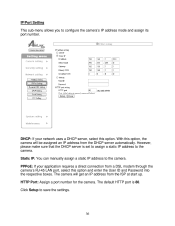
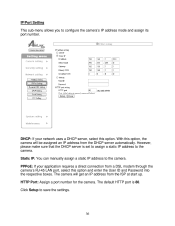
... uses a DHCP server, select this option and enter the User ID and Password into the respective boxes. Click Setup to configure the camera's IP address mode and assign its port number. IP/Port Setting This sub-menu allows you to save the settings.
36
DHCP: If your application requires a direct connection from the ISP...
User Manual - Page 37
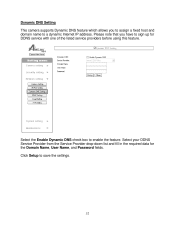
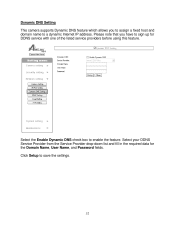
... settings.
37 Select your DDNS Service Provider from the Service Provider drop-down list and fill in the required data for DDNS service with one of the listed service providers before using this feature. Dynamic DNS Setting This camera supports Dynamic DNS feature which allows you have to sign up for the Domain Name, User Name, and Password...
User Manual - Page 44
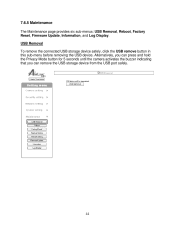
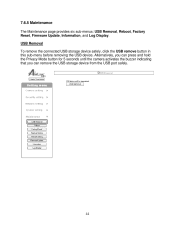
... the USB remove button in this sub-menu before removing the USB device. 7.6.5 Maintenance
The Maintenance page provides six sub-menus: USB Removal, Reboot, Factory Reset, Firmware Update, Information, and Log Display.
User Manual - Page 46


... the saved file (Config.cfg), then click Restore to save the settings. The default filename is Config.cfg
Restore Setting You can save the settings. Backup Setting You can restore previously saved settings by using the Restore Setting feature. Follow the on-screen instructions to save the camera's settings to the local hard drive by using the Backup...
User Manual - Page 47
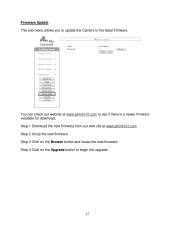
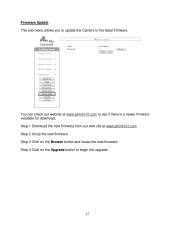
You can check our website at www.airlink101.com Step 2 Unzip the new firmware. Step 4 Click on the Browse button and locate the new firmware. Step 3 Click on the Upgrade button to begin the upgrade.
47 Step 1 Download the new firmware from our web site at www.airlink101.com to the latest firmware.
Firmware Update This sub-menu allows you to...
User Manual - Page 71
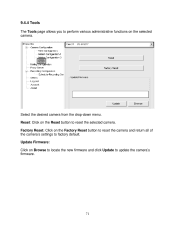
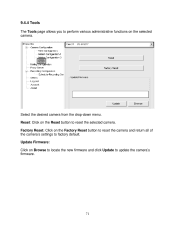
... to locate the new firmware and click Update to update the camera's firmware.
71 Update Firmware: Click on the selected camera. Factory Reset: Click on the Reset button to factory default. Select the desired camera from the drop-down menu. Reset: Click on the Factory Reset button to reset the camera and return all of the camera's settings to reset the selected camera.
User Manual - Page 82
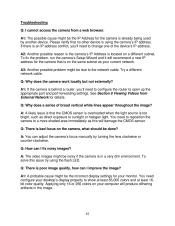
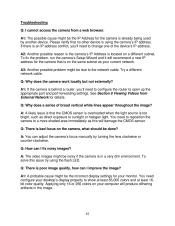
... the device's IP address. Q: How can adjust the camera's focus manually by another device. Q: Why does the camera work locally but not ... A probable cause might be the incorrect display settings for your computer will recommend a new IP ...problem, run the camera's Setup Wizard and it will produce dithering artifacts in a very dim environment. Troubleshooting Q: I cannot ...
Airlink AICAP650W Reviews
Do you have an experience with the Airlink AICAP650W that you would like to share?
Earn 750 points for your review!
We have not received any reviews for Airlink yet.
Earn 750 points for your review!
