Adobe 38028779 - Macromedia Dreamweaver - Mac Support and Manuals
Get Help and Manuals for this Adobe item
This item is in your list!

View All Support Options Below
Free Adobe 38028779 manuals!
Problems with Adobe 38028779?
Ask a Question
Free Adobe 38028779 manuals!
Problems with Adobe 38028779?
Ask a Question
Popular Adobe 38028779 Manual Pages
User Guide - Page 123
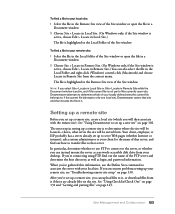
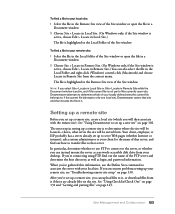
...;le is highlighted in setting up a new site" on page 130. Note: If you can upload files to set up your remote site, see "Troubleshooting remote site setup" on page 102. ...current file is not part of the currently open site, Dreamweaver attempts to determine which you can instead mount the server as login and password information. If you encounter problems setting up a remote ...
User Guide - Page 329
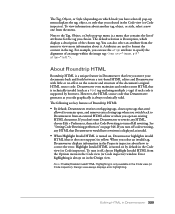
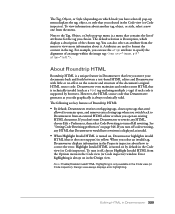
... invalid
HTML (that aren't
allowed to turn it does not support) in the Code view (or Code inspector) window. Design view always displays error highlighting. The Tag, Object, or Style (depending on which ...editor or when you switch back to format the content in the Design view.
See "Setting Code Rewriting preferences" on in the tag. To view information about it.
Next to view more...
User Guide - Page 330


...window so that it has no criteria by default in the HTML code. Error highlighting is turned off in the preference settings. Error highlighting always appears in the Design view, even when Highlight Invalid...a valid one, Dreamweaver may mark it , or for reminding yourself of CFML or ASP code in the code editor. See "Editing ColdFusion and Active Server files in Dreamweaver" on by which...
User Guide - Page 333
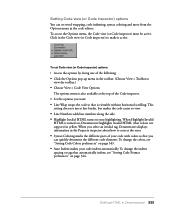
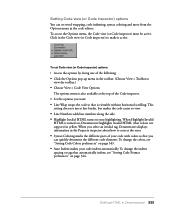
... the Property inspector about how to correct the error.
• Syntax Coloring marks the different parts of the Code inspector. 2 Set the options you select an invalid tag, Dreamweaver displays information in the toolbar. (Choose View > Toolbar to make it does not support) in the Code view (or Code inspector) to
view the toolbar.)
• Choose View...
User Guide - Page 477
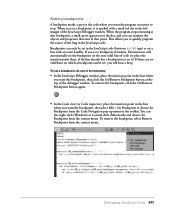
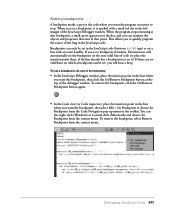
... point in the left margin of the bug in the toolbar. To set a breakpoint, it ). Debugging JavaScript Code 477
This allows you want the breakpoint, then select Edit > Set Breakpoint or choose Set Breakpoint from the Code Navigation pop-up menu in the JavaScript code. If there are no valid lines on which a breakpoint can be...
User Guide - Page 531


...line breaks don't change the settings to , the Code view and Code inspector will display text paragraphs in the following opening tag.)
Some tag and attribute settings include the term namecase, which... attribute not specified in the SourceFormat.txt file uses the default formatting settings that you create a new pre tag using that particular combination of uppercase and lowercase,...
User Guide - Page 532
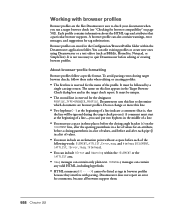
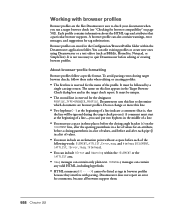
...; You must use a space in these rules when editing or creating profiles:
• The first line is , that a particular browser supports. You can include !Error and !Warning within the Dreamweaver application folder. About browser-profile formatting
Browser profiles follow these places: before the closing angle bracket (>) on...
User Guide - Page 544
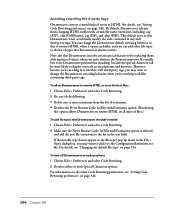
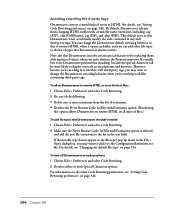
... HTML in the Property inspector. Note also that Dreamweaver encodes certain special characters (by replacing them with numerical values) when you enter them in files with third-party ...selected,
and add the new file extensions to the list of errors in HTML (for details, see "Setting Code Rewriting preferences" on page 514. Avoiding rewriting third-party tags Dreamweaver corrects ...
User Guide - Page 571


...supported 267 image maps 273 in tables 186 inserting 268 inserting in , step out, step over 478 syntax errors...335
JavaScript debugger 473 logical errors 476 running 473 setting breakpoints 477 step in Layout ...) 242 Indent option (Code Format preferences) 344 Indent Size option (Code Format preferences) 345 Index...into Dreamweaver 282 Flash button objects 301 Flash movies 307 Flash Text objects 304...
Getting Started Guide - Page 18


... Chapter 19, "Setting Up Your Coding Environment," Chapter 20, "Coding in Dreamweaver," Chapter 21, "Optimizing and Debugging Your Code," and Chapter 22, "Editing Code in Using Dreamweaver to you , skim those chapters to see how these familiar concepts are of each chapter in Design View". 5. Begin by reading Chapter 8, "Tutorial: Working with Dreamweaver guide. 2. Although much...
Getting Started Guide - Page 129
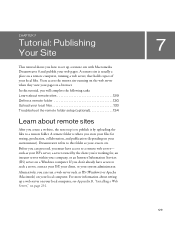
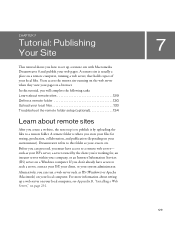
... Define a remote folder 130 Upload your local files 133 Troubleshoot the remote folder setup (optional 134
Learn about setting up a remote site with Macromedia Dreamweaver 8 and publish ... Information Services (IIS) server on a Windows computer. CHAPTER 7
Tutorial: Publishing Your Site
This tutorial shows you how to set up a web server on your local computer, see Appendix B, "Installing a ...
Getting Started Guide - Page 267


...: Developing a Web Application" on page 263). ■ Deploy the supporting files by selecting Site > Advanced > Deploy Supporting Files. ■ Consult Chapter 29, "Troubleshooting Database Connections," in the Databases panel. Delete the User ID and the Password lines. The Access database does not require a user ID or password. 8. Click Test. Click OK.
NOTE
6. The new connection...
Getting Started Guide - Page 295


... defined. Dreamweaver copies all the files to upload the entire site. Connecting to the sample database (JSP)
During installation, Dreamweaver copies a sample Microsoft Access database to the web server: 1. Install the bridge driver (see "Setting up the database (server on remote computer)" on connecting to the sample database. If you want to the web...
Getting Started Guide - Page 296
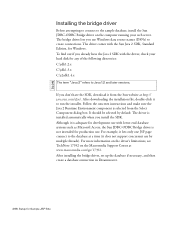
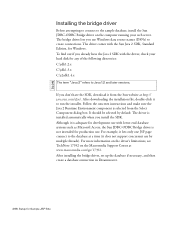
... does not support concurrent use . After downloading the installation file, double-click it is adequate for production use by default. Although it to create connections. Follow the onscreen instructions and make sure the Java 2 Runtime Environment component is selected from the Sun website at http:// java.sun.com/j2se/. After installing the bridge driver, set up the...
Getting Started Guide - Page 298


...see "Installing the bridge driver" on page 296. For instructions, see "Viewing the ODBC drivers installed on the remote computer. For instructions, see the following articles on the remote computer. Make sure the Microsoft Access Driver, version 4.0 or higher, is to create a connection to the database. Set up a DSN called CafeTownsend pointing to the database.
You can download MDAC...
Adobe 38028779 Reviews
Do you have an experience with the Adobe 38028779 that you would like to share?
Earn 750 points for your review!
We have not received any reviews for Adobe yet.
Earn 750 points for your review!
