Adobe 38000511 - Macromedia Flash Basic Support and Manuals
Get Help and Manuals for this Adobe item
This item is in your list!

View All Support Options Below
Free Adobe 38000511 manuals!
Problems with Adobe 38000511?
Ask a Question
Free Adobe 38000511 manuals!
Problems with Adobe 38000511?
Ask a Question
Popular Adobe 38000511 Manual Pages
Installation Guide - Page 2


...Parts 60-1 through 227.7202-4, as applicable, the Commercial Computer Software and Commercial Computer Software Documentation are not intended to refer to the MP3 technology and that Adobe has not paid any such license, no responsibility or liability for any errors.... Adobe, the Adobe logo, Adobe AIR, ActionScript, Flash, and...Adobe® Flash® Media Server Installation Guide
If this guide...
Installation Guide - Page 3
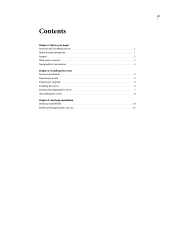
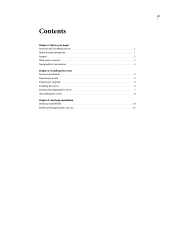
... Overview of Flash Media Server 1 About the documentation 1 Support 2 Third-party resources 2 Typographical conventions 2
Chapter 2: Installing the server System requirements 3 Preparing to install 3 Preparing to upgrade 4 Installing the server 5 Starting and stopping the server 7 Uninstalling the server 8
Chapter 3: Verifying installation Verifying installed files 10 Verifying that...
Installation Guide - Page 4


... demand, live web event broadcasts, and audio streaming.
Flash Media Server includes the following documentation: • This manual, Adobe Flash Media Server Installation Guide, describes system requirements, server editions, and installation profiles, and explains how to Adobe Flash Player or Adobe AIR. This document is part of the server. • ActionScript 3.0 Language and Components...
Installation Guide - Page 5


... to third-party resources on a Windows operating system, replace the forward slashes with forward slashes (/). When a path is specific to the Windows operating system, backslashes (\) are running Flash Media Server on Flash Media Server, including the following typographical conventions are used in this manual: • Code font indicates ActionScript statements, HTML tag and attribute names...
Installation Guide - Page 6
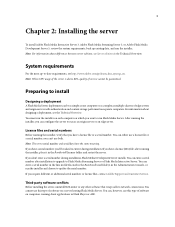
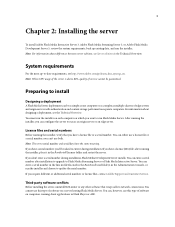
... to install
Designing a deployment
A Flash Media Server deployment can enter a serial number in the fms.ini file (located in the RootInstall/conf folder), in the Administration Console, or run as multiple clusters of service cannot be asked to enter it in Flash Player or AIR.
you require different or additional serial numbers or license files, contact Adobe Support...
Installation Guide - Page 7
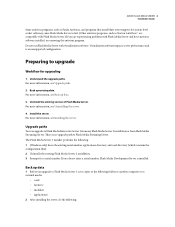
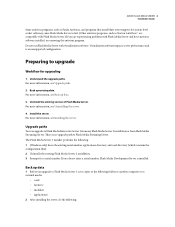
... not enter a serial number, Flash Media Development Server is installed. Upgrade paths
You can upgrade to Flash Media Server 3, save copies of Flash Media Server.
There is an unsupported configuration. Understand the upgrade paths. Install the server. The Flash Media Server 3 installer performs the following : ADOBE FLASH MEDIA SERVER 4 Installation Guide
Some antivirus programs, such as...
Installation Guide - Page 8
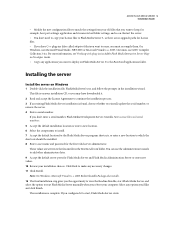
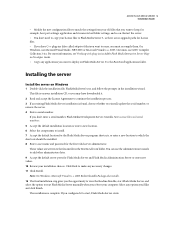
... first valid server administrator. This file is on Flash Media Server 3 to the RootInstall/applications folder. ADOBE FLASH MEDIA SERVER 5 Installation Guide
• Modify the new configuration files to match the settings from your old files that you want to keep, for license files. • If you have downloaded it to make any necessary changes. 11 Click...
Installation Guide - Page 9
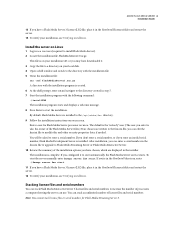
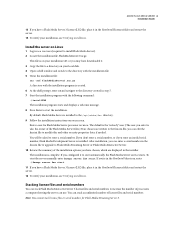
... installed to the /opt/adobe/fms directory. 9 Follow the installation instructions on Linux
1 Log in as . you can enter a serial number in the fms.ini file to upgrade to Flash Media Streaming Server or Flash Media Interactive Server. 10 Review the summary of the installation options you have chosen, which are written to run as a root user (required to install Flash...
Installation Guide - Page 10


... 7 Installation Guide
Use the Administration Console to stack serial numbers 1 Choose Start > Adobe > Flash Media Server 3 > Administration Console to open the fms.ini file. 2 Enter the serial numbers into the SERVER.LICENSEINFO parameter.
You start and stop , or restart the server from the Services window 1 Choose Start > Control Panel > Administrative Tools > Services 2 Select Flash Media...
Installation Guide - Page 11


...configuring the service to start |stop|restart
Uninstalling the server
Uninstall from Windows
Uninstalling the server on Linux removes all files installed by the Flash Media Server installer unless the ... from a Linux computer 1 Back up existing data.
Normally, you created. ADOBE FLASH MEDIA SERVER 8 Installation Guide
Use the fmsmgr utility to perform other tasks as well, such as a root ...
Installation Guide - Page 13


... the default folder as the server is C:\Program Files\Adobe\Flash Media Server 3. Also contains the fmscheck.exe, flvcheck.exe, and far.exe tools. To call to connect to start or stop the main server and the Administration Server.
10
Chapter 3: Verifying installation
Verifying installed files
Installed files on the system. Use this location in the...
Installation Guide - Page 15
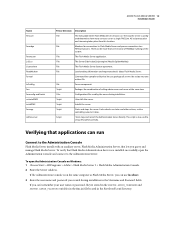
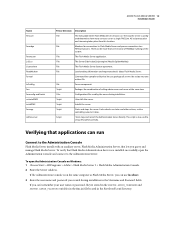
... for connections to Flash Media Server and passes connections to set up fmsadmin correctly....password you can be more than one archive file. To open the Administration Console and connect to the Administration Server. ured determines how many services run . File
The Flash Media Server application. File
Server component. This script is config- ADOBE FLASH MEDIA SERVER 12 Installation Guide...
Installation Guide - Page 16


... a camera to your user name and password in the fms.ini file. • Check the system logs for errors. • Contact Adobe Support. The RootInstall/applications/vod/media folder should contain the media files. For information about configuring the vod service for errors. • Contact Adobe Support. ADOBE FLASH MEDIA SERVER 13 Installation Guide
To open the Administration Console on demand...
Installation Guide - Page 17
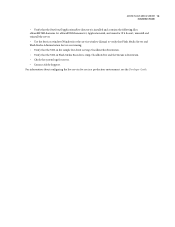
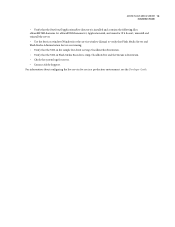
...'t, uninstall and reinstall the server. • Use the Services window (Windows) or the service window (Linux) to verify that Flash Media Server and Flash Media Administration Server are running. • Verify that the URL in the sample live client is rtmp://localhost/live/livestream. • Verify that the RootInstall/applications/live service for errors. • Contact Adobe Support.
Installation Guide - Page 18


...-ins, recompiling 5 publishing point 13
R release notes 2 resources 2
S serial keys.See serial numbers 3 serial numbers 3, 5 software conflicts 3
streaming video 13 support 2, 3
T third-party software conflicts 3
U uninstalling
from Linux 8 from Windows 8 upgrade paths 4
V video on demand.See vod service video, streaming 13 vod service 13
W Windows, installing on 5
INDEX 15 Index
A adaptors.
Adobe 38000511 Reviews
Do you have an experience with the Adobe 38000511 that you would like to share?
Earn 750 points for your review!
We have not received any reviews for Adobe yet.
Earn 750 points for your review!
