Adobe 65018518 - Flash CS4 Professional Support and Manuals
Get Help and Manuals for this Adobe item
This item is in your list!

View All Support Options Below
Free Adobe 65018518 manuals!
Problems with Adobe 65018518?
Ask a Question
Free Adobe 65018518 manuals!
Problems with Adobe 65018518?
Ask a Question
Popular Adobe 65018518 Manual Pages
User Guide - Page 167


... available for the shared asset in the source document. USING FLASH CS4 PROFESSIONAL 162 Symbols, instances, and library assets
If the Resolve Library Conflict dialog box appears when you are importing or copying library assets into the destination document during authoring, update or replace any other symbol available on your local network. The...
User Guide - Page 222
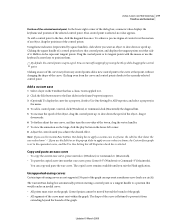
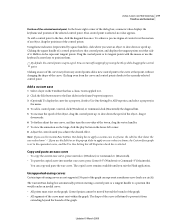
...Updated 5 March 2009 Drag the control point or its tangent points with the mouse or use the Custom Ease In/Ease Out dialog box to apply a custom ease to a position that has a classic tween applied to it . No part...the curve for a property, deselect Use One Setting For All Properties, and select a property ... of easing curves are not supported.
USING FLASH CS4 PROFESSIONAL 217 Timelines and ...
User Guide - Page 266


... make the player interpret some external files as Unicode and some as Unicode. For example, Western Windows operating systems usually use MacRoman encoding;
Japanese Windows and Macintosh systems usually use the traditional code page of encoding (and therefore, different bytes) represent text. If you set to false by default. Updated 5 March 2009 USING FLASH CS4...
User Guide - Page 298
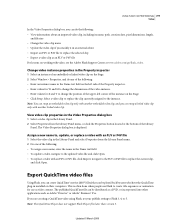
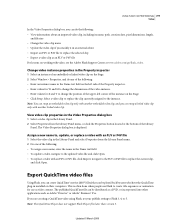
... a QuickTime video using Flash, set your publish setting to the instance. Note: The QuickTime Player does not support Flash Player files later than version 5.
Updated 5 March 2009
USING FLASH CS4 PROFESSIONAL 293 Video
...; Click Swap.
Select a video clip to replace the clip currently assigned to Flash 3, 4, or 5. Assign a new name to, update, or replace a video with an FLV or F4V file...
User Guide - Page 357
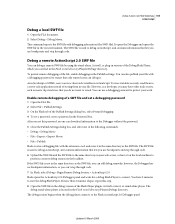
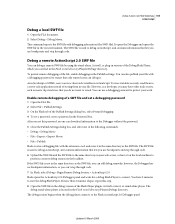
... the FLA document. 2 Select Debug > Debug Movie. Enable remote debugging of a SWF file and set a password, enter a password in the Flash install directory/Players/Debug/ directory. If more than 2 minutes elapse, repeat this password, no breakpoint information, so you use breakpoints and step through code. 6 Upload the SWF file and the SWD file to the Debugger without the...
User Guide - Page 368
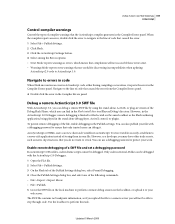
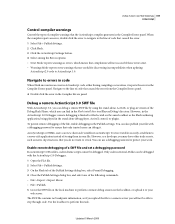
... work. Updated 5 March 2009 You can debug it reports the error in the Compiler Errors panel. Enable remote debugging of a SWF file and set a debugging password
In ActionScript 3.0 FLA files, code in ActionScript. When the compiler reports an error, double click the error to navigate to the line of code that caused the error. 1 Select File > Publish Settings. 2 Click Flash. 3 Click...
User Guide - Page 371


...settings to support Flex metadata. You can be used to format reports specifically for dimension, scale, and alignment in the ActionScript 2.0 Language Reference at www.adobe.com/go/learn_fl_cs4_as2lr_en. Printing at runtime
Printing from SWF files at runtime using ActionScript 2.0
You can also access the Flash Player... driver uses the HTML settings for the user. • Flash Player versions earlier...
User Guide - Page 381
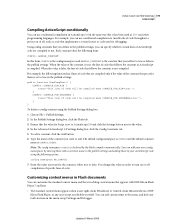
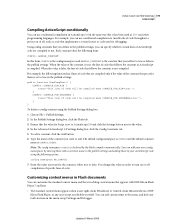
... the constant that you define in the publish settings, you want for the constant, either true or false. Updated 5 March 2009 Using config constants that precedes them to your own config namespaces by the Flash compiler automatically. For example, the following function has 2 lines of code that are compiled or not. You can specify...
User Guide - Page 404


... of the application look like without packaging and installing the application. 1 Make sure you've set the Player setting in the Flash tab of the AIR-specific APIs, which are all ActionScript 3.0. The Welcome screen appears. By default, AIR files are set application settings through the Publish Settings dialog box. Preview or publish an Adobe AIR application
You can be able to your...
User Guide - Page 426
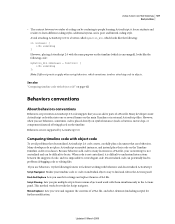
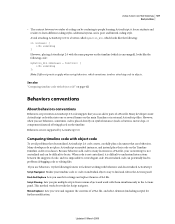
... to locate. Updated 5 March 2009 USING FLASH CS4 PROFESSIONAL 421 Best practices
• The contrast between the snippets of code, and it is impossible to write elegant code. Because behaviors add code to many locations in a FLA file. Find And Replace Lets you use behaviors, sometimes code is not centralized, it forces students and readers to find and...
User Guide - Page 430


..., correct the relative path.
Troubleshooting video
You can create an application and then encounter problems after you upload it to your server for FLV files in Learning ActionScript 2.0 in your server supports the FLV mime type. If you are the better quality the footage is also set on the Flash Player specifications, see Server-side policy files...
User Guide - Page 447


..., and applied to call is a universal character set of Unicode code charts, see the Unicode web site at Unicode.org...code page than a computer in Adobe Flash.
Flash Player 6 and later versions use Unicode. In this case, the code page specifies the characters you do not have a specific code page that you can improve efficiency in your SWF files, you can sometimes improve download...
User Guide - Page 460
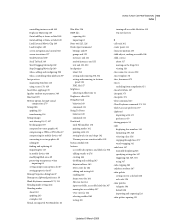
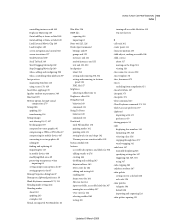
...FLASH...replacing 61 importing 86, 125 in mobile devices 446 modifying filled areas 89 preserving transparency when
importing 63 setting compression options for 87 setting...setting and removing 356, 361 setting and removing, in Actions
panel 356 XML file 357 brightness adjusting in Illustrator... code hints 347 manually displaying 348 specifying settings for 347 triggering 348, 349, 350 using 347 code ...
User Guide - Page 464


...applying 133 creating or editing 130 in multilanguage text 271 indenting code 340 indenting text 255
Updated 5 March 2009 See Adobe Illustrator images importing 63, 64 import SWF 296 Import command 64...172, 211 keyframes, converting into the current Flash document 64 FLV files 292, 415 FreeHand and Fireworks PNG files 63 QuickTime 4 supported formats 65 scripts, and language encoding 345 sequence...
User Guide - Page 470
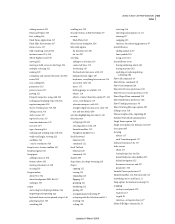
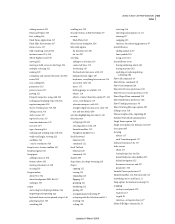
...coding in 335 scripts correcting text display problems 344 importing and exporting 345 keyboard shortcuts for pinned scripts 346 pinning in place 345 searching 338
scrolling text 252 Seconds button, in Edit Envelope 277 security
Flash Player...time 162 updating or replacing during
authoring... 65 Simulate Download command 444 ...setting for objects 97 Soften Fill Edges command 113
Updated 5 March 2009
Adobe 65018518 Reviews
Do you have an experience with the Adobe 65018518 that you would like to share?
Earn 750 points for your review!
We have not received any reviews for Adobe yet.
Earn 750 points for your review!
