Adaptec ANA-62022 - Duo 64 Enet PCI 10/100MBs 10/100 BT Support and Manuals
Get Help and Manuals for this Adaptec item
This item is in your list!

View All Support Options Below
Free Adaptec ANA-62022 manuals!
Problems with Adaptec ANA-62022?
Ask a Question
Free Adaptec ANA-62022 manuals!
Problems with Adaptec ANA-62022?
Ask a Question
Popular Adaptec ANA-62022 Manual Pages
User Guide - Page 14
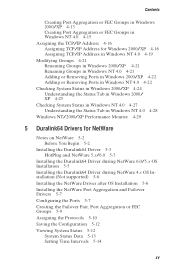
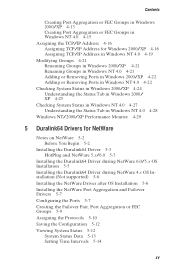
... NetWare 4.x OS Installation (Not supported) 5-6 Installing the NetWare Driver after OS Installation 5-6 Installing the NetWare Port Aggregation and Failover Drivers 5-7 Configuring the Ports 5-7 Creating the Failover Pair, Port Aggregation or FEC Groups 5-9 Assigning the Protocols 5-10 Saving the Configuration 5-12 Viewing System Status 5-12
System Status Data 5-13 Setting Time Intervals 5-14...
User Guide - Page 23
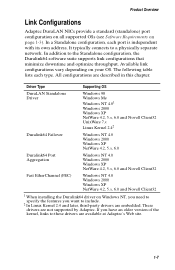
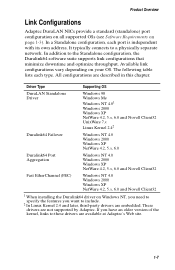
..., third-party drivers are not supported by Adaptec. The following table lists each port is independent with its own address. All configurations are available at Adaptec's Web site.
1-7 If you want to these drivers are described in this chapter. Product Overview
Link Configurations
Adaptec DuraLAN NICs provide a standard (standalone) port configuration on all supported OSs (see Software...
User Guide - Page 39
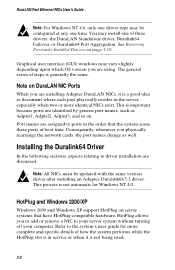
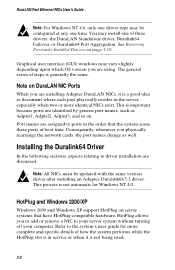
...compatible hardware. DuraLAN Fast Ethernet NICs User's Guide
Note: For Windows NT 4.0, only one time. Note: All NICs must be configured at boot time. See Removing Previously Installed Drivers on server systems that the system scans these ports at any one driver type may be updated with the same version driver after installing an Adaptec Duralink64 5.2 driver. Consequently, whenever...
User Guide - Page 40
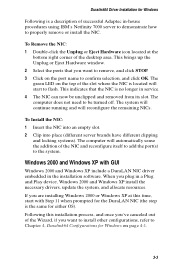
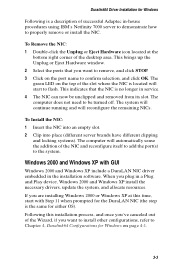
... the DuraLAN NIC (the step is the same for either OS). The computer will automatically sense the addition of the NIC and reconfigure itself to add the port(s) to be unclipped and removed from its slot.
If you plug in a Plug and Play device, Windows 2000 and Windows XP install the necessary drivers, update the...
User Guide - Page 41
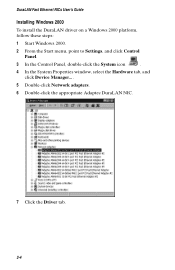
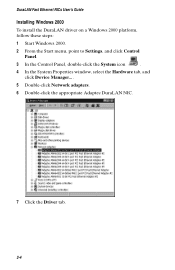
...
To install the DuraLAN driver on a Windows 2000 platform, follow these steps:
1 Start Windows 2000.
2 From the Start menu, point to Settings, and click Control Panel.
3 In the Control Panel, double-click the System icon
.
4 In the System Properties window, select the Hardware tab, and click Device Manager... .
5 Double-click Network adapters.
6 Double-click the appropriate Adaptec DuraLAN...
User Guide - Page 44
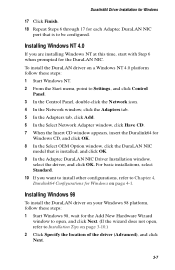
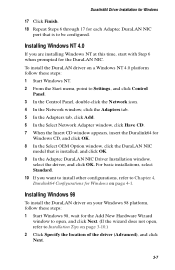
... menu, point to Settings, and click Control
Panel. 3 In the Control Panel, double-click the Network icon. 4 In the Network window, click the Adapters tab. 5 In the Adapters tab, click Add. 6 In the Select Network Adapter window, click Have CD. 7 When the Insert CD window appears, insert the Duralink64 for the DuraLAN NIC. For basic installations, select Standard. 10...
User Guide - Page 47
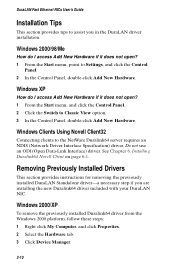
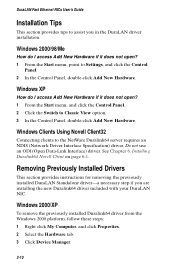
... NetWare Duralink64 server requires an NDIS (Network Driver Interface Specification) driver. Removing Previously Installed Drivers
This section provides instructions for removing the previously installed DuraLAN Standalone driver-a necessary step if you in the DuraLAN driver installation.
Windows 2000/XP
To remove the previously installed Duralink64 driver from the Windows 2000 platform, follow...
User Guide - Page 59


...: The Adapters tab identifies one model only, even when several DuraLAN NIC models are done, click Close. You will receive the Setup Message below.
Note: If you were required to network management stations and error logs are done, click OK. Monitoring Failover Pairs in Step 8 during the driver installation.
7 When you are installed. DuraLAN Fast Ethernet NICs User's Guide
6 When...
User Guide - Page 81


...
Notes on NetWare
5-2
Installing the Duralink64 Driver
5-3
Installing the Duralink64 Driver during NetWare 6.0/5.x OS
Installation
5-5
Installing the Duralink64 Driver during NetWare 4.x OS Installation
(Not supported)
5-6
Installing the NetWare Driver after OS Installation
5-6
Installing the NetWare Port Aggregation and Failover Drivers 5-7
Configuring the Ports
5-7
Creating the...
User Guide - Page 83
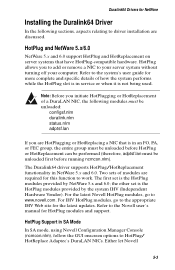
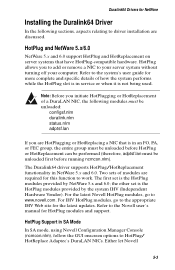
... system's user guide for more complete and specific details of modules are HotPlugging or HotReplacing a NIC that have HotPlug-compatible hardware. HotPlug Support in service or when it is in NetWare 5.x and 6.0. HotPlug allows you are required for this function to HotPlug/ HotReplace Adaptec's DuraLAN NICs. Duralink64 Drivers for NetWare
Installing the Duralink64 Driver
In the following...
User Guide - Page 98


... note that are provided in Installing the Duralink64 Driver during NetWare 6.0/ 5.x OS Installation on page 6-4). Do not use an ODI driver.
1 If you are using Windows NT 4.0, install the latest Microsoft service packs that Adaptec does not support 16-bit drivers. Do not use an ODI driver (see Connecting Clients to install the Adptsf 32-bit driver for instructions. Do not use an...
User Guide - Page 110


...it was set up according to troubleshoot problems with your computer and the latest DuraLAN driver. B
Troubleshooting Tips
This appendix explains how to the instructions in a different slot. If your NIC is installed properly and configured
correctly; s Verify that you are functioning properly, or install the NIC in this User's Guide. see Chapter 2, DuraLAN NIC Installation on page...
User Guide - Page 111
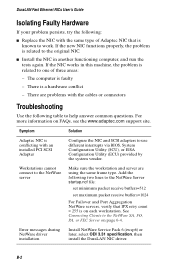
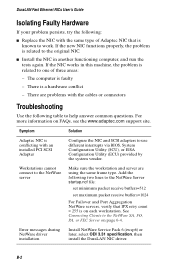
... sure the workstation and server are problems with the cables or connectors
Troubleshooting
Use the following two lines to one of Adaptec NIC that IPX retry count = 255 is on FAQs, see the www.adaptec.com support site. Install NetWare Service Pack 6 (iwsp6) or later, select ODI 3.31 specification, then install the DuraLAN NIC driver.
If the NIC works in another...
User Guide - Page 122
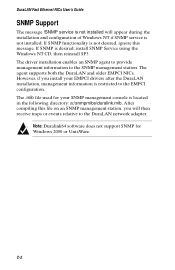
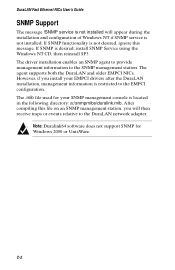
... The driver installation enables an SNMP agent to provide management information to the DuraLAN network adapter. The .mib file used for Windows 2000 or UnixWare. However, if you will appear during the installation and configuration of Windows NT if SNMP service is restricted to the EMPCI configuration.
C-2 DuraLAN Fast Ethernet NICs User's Guide
SNMP Support
The message !SNMP service is...
User Guide - Page 128


...'s Guide
driver configuration Novell Client for Windows 6-3 UnixWare 7.x 7-2 Windows OSs 4-4
driver configurations 1-8 NetWare OSs 5-5 UnixWare OSs 7-2
drivers conditions for removal B-7 modifying 5-15 removing 3-10, 3-12 requirements (OS specific) 5-5 Standard B-4
DuraLAN driver installation selecting the appropriate driver 1-9
DuraLAN NIC driver configurations 1-8 installation 3-2 installing...
Adaptec ANA-62022 Reviews
Do you have an experience with the Adaptec ANA-62022 that you would like to share?
Earn 750 points for your review!
We have not received any reviews for Adaptec yet.
Earn 750 points for your review!
