Adaptec 2126800 - Media Reader 7500 Support and Manuals
Get Help and Manuals for this Adaptec item
This item is in your list!

View All Support Options Below
Free Adaptec 2126800 manuals!
Problems with Adaptec 2126800?
Ask a Question
Free Adaptec 2126800 manuals!
Problems with Adaptec 2126800?
Ask a Question
Popular Adaptec 2126800 Manual Pages
User Guide - Page 2


...from the use of Microsoft Corporation in some jurisdictions. Trademarks
Adaptec and the Adaptec logo are the property of this document, or from errors or omissions in this publication may be reproduced, stored in... VIOLATING THE LAW WHICH COULD RESULT IN DAMAGES OR OTHER REMEDIES.
No part of their respective owners.
Changes
The material in any form or by any means, electronic...
User Guide - Page 3


... specific legal rights, and you may also have other costs, excluding labor and parts, necessary to effectuate repair, replacement or refund under this product that it is available to the purchaser by accident, misuse, abuse or as a result of unauthorized service or parts.
3 Warranty service is delivered at the purchaser's expense to an authorized Adaptec service facility or to Adaptec...
User Guide - Page 4
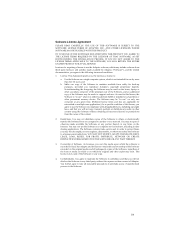
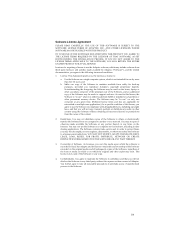
... As a specific condition of ...Adaptec. BY YOUR USE OF THE SOFTWARE INCLUDED WITH THIS PRODUCT YOU AGREE TO THE LICENSE TERMS REQUIRED BY THE LICENSOR OF THAT SOFTWARE, AS SET FORTH DURING THE INSTALLATION...PART THEREOF.
3. As Licensee, you will not disclose the Software to use the Software in use the Software in a computer service business, including in this license, you reproduce Adaptec...
User Guide - Page 5


... entire liability of Adaptec and its distributor is unable to comply with the use and service for a breach of this warranty, shall be free from defects in materials or workmanship, you fail to deliver replacement media which vary from the date of Liability. or:
ٛ b. This warranty gives you specific legal rights and you...
User Guide - Page 6


... communication between Adaptec and you agree to the restrictions set forth in violation of this Agreement are covered by Adaptec. The Software is subject to use of Adaptec. You acknowledge... any other countries may contact Adaptec by writing to copyright matters, which are reserved by Federal law. All rights in the Software not specifically granted in any jurisdiction, then...
User Guide - Page 7


...amended by 93/68/EEC in accordance with the instruction manual, may cause undesired operation. Canadian Compliance Statement
This ... sur le matériel brouilleur du Canada. Adaptec, Inc. This equipment has been tested and found...installation. However, there is connected. ƒ Consult the dealer or an experienced radio/television technician for a Class B digital device, pursuant to Part...
User Guide - Page 8


This User's Guide introduces the Adaptec AUA-7500A Media Reader, provides detailed device driver installation instructions, explains how to install it in your computer, and how to many different types of memory cards including Memory Sticks®, CompactFlashTM cards, MicrodriveTM, Smart MediaTM, Secure DigitalTM card, ...
User Guide - Page 9
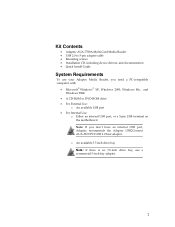
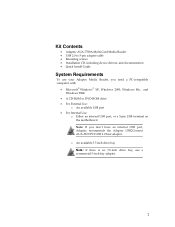
...: If you don't have an internal USB port, Adaptec recommends the Adaptec USB2Connect AUA-5100 PCI USB 2.0 host adapter. Kit Contents
• Adaptec AUA-7500A Multi-Card Media Reader • USB 2.0 to 5-pin adapter cable • Mounting screws • Installation CD, including device drivers, and documentation • Quick Install Guide
System Requirements
To use a commercial 5-inch bay...
User Guide - Page 10


...131; T-Flash (need adapter)
Note: These types of cards use the same slot on the Adaptec AUA-7500A Media Reader and therefore cannot be used simultaneously: ƒ CompactFlash card and Microdrive ƒ...Mini-SD, MMCs, RS-MMC, and T-Flash (with these memory cards.
Compatible Memory Cards
Your Adaptec Media Reader is compatible with
adapter) ƒ Memory Sticks, Memory Stick Pro, Memory Stick Duo...
User Guide - Page 12
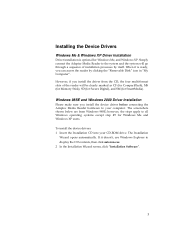
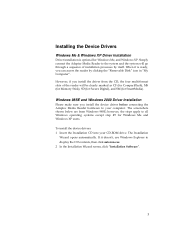
... the reader will go through a sequence of installation processes by clicking the "Removable Disk" icon in "My Computer".
When it doesn't, use Windows Explorer to your CD-ROM drive.
Installing the Device Drivers
Windows Me & Windows XP Driver Installation
Driver installation is ready, you install the device driver before connecting the Adaptec Media Reader hardware to display the CD...
User Guide - Page 13
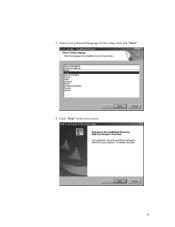
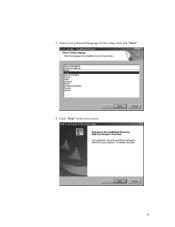
3 Select your preferred language for the setup and click "Next". 4 Click "Next" in the next screen.
6
User Guide - Page 16


...and Removing Memory Cards" on page 11 for more information.
9
The Table below left).
When installation is wired according to the information in this Table.
7. Pin 1 (Red Wire)
USB ...pin that provides power, and then connect that the USB header is complete, you can begin using your Adaptec Media Reader. When your computer. Wire # Color
5
4
3
2
1
Black Black Green White ...
User Guide - Page 17


After the installation is complete, you can begin using your Adaptec Media Reader. When the system is your motherboard or from an add-... is up and running, you can simply plug your Adaptec Media Reader to any available USB port either on your very first time connecting the Adaptec Media Reader to USB 1.1 and USB 1.0. Note: Adaptec Media Reader is an USB 2.0 device that is required...
User Guide - Page 18
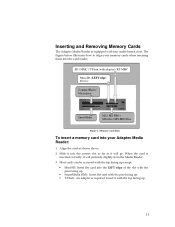
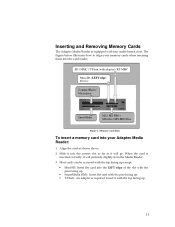
... (SM): Insert the card with four multi-format slots. The Figure below illustrates how to align your Adaptec Media Reader:
1 Align the card as shown above.
2 Slide it into the correct slot as far...SD / MMC / T-Flash (with the top facing up.
11 Inserting and Removing Memory Cards
The Adaptec Media Reader is equipped with the pins facing up. ƒ T-Flash: An adapter is inserted correctly,...
Adaptec 2126800 Reviews
Do you have an experience with the Adaptec 2126800 that you would like to share?
Earn 750 points for your review!
We have not received any reviews for Adaptec yet.
Earn 750 points for your review!

