Acer Veriton Z4621G Support and Manuals
Get Help and Manuals for this Acer Computers item
This item is in your list!

View All Support Options Below
Free Acer Veriton Z4621G manuals!
Problems with Acer Veriton Z4621G?
Ask a Question
Free Acer Veriton Z4621G manuals!
Problems with Acer Veriton Z4621G?
Ask a Question
Popular Acer Veriton Z4621G Manual Pages
Acer Veriton Z4621G Desktop Service Guide - Page 5


... 4-3
Power System Check 4-3 System External Inspection 4-3 System Internal Inspection 4-4 Beep Codes 4-5 Checkpoints 4-6 BIOS Recovery 4-8 Calibration SOP of control board 4-10 Debug Card information 4-18 Converter board setup 4-19
CHAPTER 5 Jumper and Connector Locations
Jumper Setting 5-4 Setting Jumper 5-4
CHAPTER 6 FRU List
VZ4620G/VZ4621G Exploded Diagrams 6-4 FRU List 6-7
v
Acer Veriton Z4621G Desktop Service Guide - Page 11


...is for your reference only.
The exact configuration of the system depends on the model purchased. Quick Specification 0
Operating system 0
Genuine Windows 7 Home Premium 64-bit
Processor 0
Intel ...SO-DIMM support: Up to 4 GB per memory module
Upgrade option with 2 DIMM slots
Graphics 0
Intel HD Graphics technology (Microsoft DirectX 10) Discrete graphic cards supported (Microsoft ...
Acer Veriton Z4621G Desktop Service Guide - Page 35


....
When changing the system configuration settings
When redefining the communication ports to prevent any conflicts
When modifying the power management configuration
When changing the password or making other changes to the security setup
When a configuration error is detected by the system and you close...
Acer Veriton Z4621G Desktop Service Guide - Page 37


....
Use Tab to switch between Date elements.
Product Name
Product name of CPU installed on the system. System Date
Set the Date. System Utilities
2-5 BIOS Setup Utility 0 Main 0
Table 2-1. Parameter
Description
System BIOS
Version and Build Date of system memory installed on the system.
Processor
Intel series, Core Frequency and Count of the system...
Acer Veriton Z4621G Desktop Service Guide - Page 39


...certain classes of malicious buffer overflow attacks when combined with a supporting OS. (Windows XP SP2, SUSE Linux 9.2, RedHat Enterprise 3 Update)
When enabled, a VMM can utilize the additional hardware capabilities.../Enabled
Disabled/Enabled
64MB/128MB DVMT
2-7 Enables or disables BIOS to display error beeps or messages during USB device enumeration. DVMT Mode information. Table 2-2. Parameter...
Acer Veriton Z4621G Desktop Service Guide - Page 43
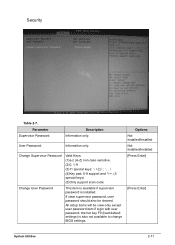
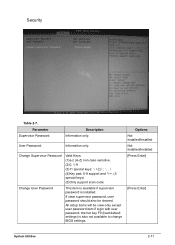
... non case sensitive. (2)0, 1-9 (3)11 special keys 4)Key pad: 0-9 support and */-+. (5 special keys) (5)Only support scan code.
Change User Password
This item is available if supervisor password is also not available to change BIOS settings. All setup items will be cleared.
Options Not Installed/Installed Not Installed/Installed [Press Enter]
[Press Enter]
System Utilities
2-11 If clear...
Acer Veriton Z4621G Desktop Service Guide - Page 47


... BIOS folder. 4. QTC team can simulate user's behavior by using it to flash SBIOS. For end-user only. It will keep DMI and setup settings. - It will cause unexpected problem since some BIOS block data maybe different between old and new BIOS. - Boot to the DOS folder under BIOS folder.
5. AMI UEFI BIOS...
Acer Veriton Z4621G Desktop Service Guide - Page 48


NOTE: NOTE:
The AFUEFI tool version is by case. NOTE: NOTE:
The command is by case.
2) After finishing flashing BIOS, please don't execute any programs and reboot the system directly. 3) When system reboot, please press "Del" to enter BIOS Setup. 4) In Exit page, select "Load Default Settings" and press "Enter" key.
2-16
System Utilities
Acer Veriton Z4621G Desktop Service Guide - Page 52
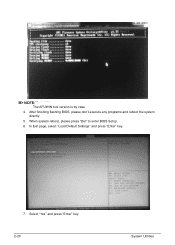
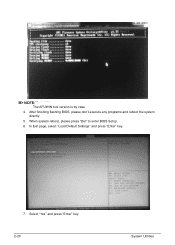
When system reboot, please press "Del" to enter BIOS Setup.
6. NOTE: NOTE:
The AFUWIN tool version is by case.
4. In Exit page, select "Load Default Settings" and press "Enter" key.
7. After finishing flashing BIOS, please don't execute any programs and reboot the system directly.
5. Select "Yes" and press "Enter" key. 2-20
System Utilities
Acer Veriton Z4621G Desktop Service Guide - Page 55


... use it to DOS mode and enter BIOS folder. 4. Please make a DOS bootable device. 2. Flash Method. -
Enter DOS folder again.
5. It won't keep DMI and Setup settings.
[With ME unlock] 0
1) Execute "BIOS_ME.bat" file. AMI UEFI BIOS Flash SOP for DOS with ME 0
NOTE: NOTE:
This method is just for development stage...
Acer Veriton Z4621G Desktop Service Guide - Page 56


... and shutdown system directly
3) Unplug AC power cord for 10 sec,
4) Reconnect the power cord.
5) Power on the system and press "Del" to enter BIOS Setup.
6) In Exit page, select "Load Default Settings" and press "Enter" key.
2-24
System Utilities
Acer Veriton Z4621G Desktop Service Guide - Page 61


...'t execute any programs and power off system.
5) Please replace "FLASH_OVERRIDE" jumper from Pin 2-3 to Pin 1-2. 6) Unplug AC power cord for 10 sec. 7) Reconnect the power cord
8) Power on the system and please press "Del" to enter BIOS Setup. 9) In Exit page, select "Load Default Settings" and press "Enter" key.
NOTE: NOTE:
The FPT...
Acer Veriton Z4621G Desktop Service Guide - Page 177


Troubleshooting
Introduction 0 This chapter provides instructions on how to trouble shoot system hardware problems.
Hardware Diagnostic Procedure 0
NOTE: NOTE:
IMPORTANT: The diagnostic tests described in the system is making contact that air flow is properly connected to the system and AC source. Check if the voltage selector switchis set to System External Inspection. Refer...
Acer Veriton Z4621G Desktop Service Guide - Page 178


...instructions on removing system covers, refer to "System
Disassembly". Verify that components are properly seated. Verify that all peripheral cables from the system. Place the system unit on the system. If the problem... system are Acer-qualified and supported. Replace the system covers. Power on ...
Acer Veriton Z4621G Desktop Service Guide - Page 180


...Code Checkpoints 0
The Bootblock initialization code sets up the chipset, memory, and other CPU critical initialization. Checkpoints may appear on CPUID value in Boot block code.
Serial port is bad. System will be enabled from add-in PCI devices. Troubleshooting...(BSP) initialization like microcode update, frequency and other components...problems that show the value of the BIOS.
Acer Veriton Z4621G Reviews
Do you have an experience with the Acer Veriton Z4621G that you would like to share?
Earn 750 points for your review!
We have not received any reviews for Acer yet.
Earn 750 points for your review!
