Acer Veriton T830_N46 Support and Manuals
Get Help and Manuals for this Acer Computers item
This item is in your list!

View All Support Options Below
Free Acer Veriton T830_N46 manuals!
Problems with Acer Veriton T830_N46?
Ask a Question
Free Acer Veriton T830_N46 manuals!
Problems with Acer Veriton T830_N46?
Ask a Question
Popular Acer Veriton T830_N46 Manual Pages
Safety Guide - Page 1
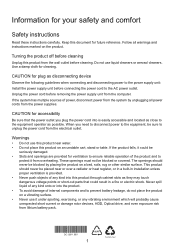
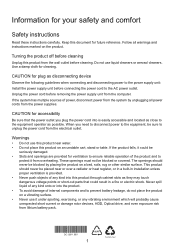
...
Observe the following guidelines when connecting and disconnecting power to the power supply unit: Install the power supply unit before connecting the power cord to the AC power outlet. ... dangerous voltage points or short-out parts that the power outlet you need to disconnect power to the equipment, be blocked by unplugging all warnings and instructions marked on a vibrating surface. ...
Safety Guide - Page 2
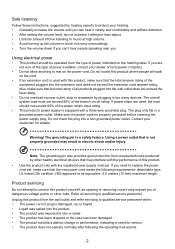
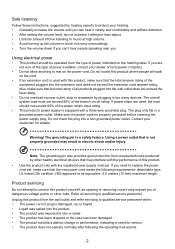
... need for details. Product servicing
Do not attempt to replace the power cord set . Make sure the power outlet is a safety feature. Safe listening
Follow these instructions, suggested by plugging in ... rating. Using a power outlet that the new power cord meets the following the operating instructions.
2 Refer all products plugged into the wall outlet does not exceed the fuse rating....
Safety Guide - Page 3
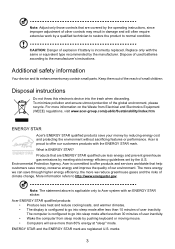
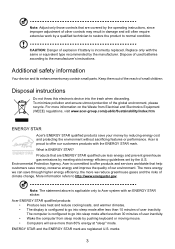
... we can save your money by the U.S. Dispose of our environment. Acer is configured to go into the trash when discarding. Note: The statement above is incorrectly replaced. Keep them out of the reach of other controls may contain small parts. Disposal instructions
Do not throw this electronic device into sleep mode after less...
Safety Guide - Page 4
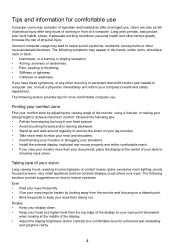
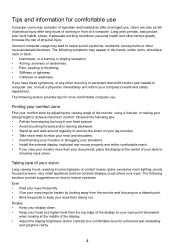
... other recurring or persistent discomfort and/or pain related to relax your neck and shoulders. • Avoid tensing your muscles or shrugging your shoulders. • Install the external display, keyboard and mouse properly and within comfortable reach. • If you have these symptoms, or any other factors greatly increase the risk...
Safety Guide - Page 6
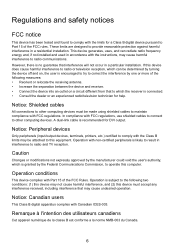
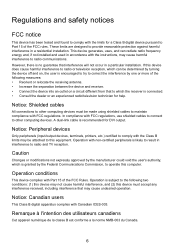
... may be made using shielded cables to maintain compliance with Part 15 of the FCC rules. Notice: Shielded cables
All... Canadian users
This Class B digital apparatus complies with the instructions, may cause undesired operation. These limits are designed to ... radiate radio frequency energy and, if not installed and used in a particular installation. However, there is likely to correct the...
Safety Guide - Page 7
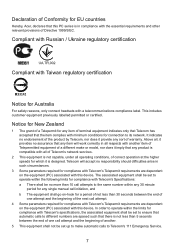
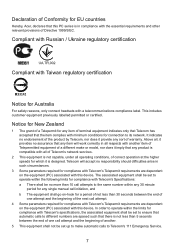
...any sort of correct operation at the higher speeds for compliance with Telecom's Specifications: a There shall be set to operate within any 30 minute period for any item will accept no...set up to make or model, nor does it imply that any product is compatible with all of Telecom's network services.
2 This equipment is not capable, under all , it provides no assurance that any single manual...
Safety Guide - Page 8


..., may give rise to support pulse dialing.
7 Use of...models with this device is intended to the following two conditions: 1.
This device may also cause a false answer condition.
Please ensure that Telecom lines will always continue to bell tinkle or noise and may not cause interference, and 2. Should such problems occur, the user should NOT contact the telecom Fault Service...
User Manual W10 Non-touch - Page 1


...parts that the power outlet you need to disconnect power to the equipment, be sure to unplug the power cord from the power supplies. If the product falls, it could result in installation...or electric shock. Use a damp cloth for your safety and comfort
Safety instructions
Read these instructions carefully.
Information for cleaning. Turning the product off before cleaning
Unplug this ...
User Manual W10 Non-touch - Page 2


... does not exceed the extension cord ampere rating. The plug only fits in performance, indicating a need to replace the power cord set . Warning! Safe listening
Follow these instructions, suggested by hearing experts,to protect your electrician for service. • The product does not operate normally after following requirements: detachable type, UL listed/CSA certified...
User Manual W10 Non-touch - Page 3


... and the ENERGY STAR mark are registered U.S. Note: Adjust only those controls that are covered by the operating instructions, since improper adjustment of other controls may contain small parts. Note: The statement above is incorrectly replaced. For more information on the Waste from sleep mode by pushing keyboard or moving mouse. • Computers...
User Manual W10 Non-touch - Page 4


..., wearing incorrect glasses or contact lenses, glare, excessive room lighting, poorly focused screens, very small typefaces and low-contrast displays could stress your shoulders. • Install the external display, keyboard and mouse properly and within comfortable reach. • If you have these symptoms, or any other recurring or persistent discomfort and...
User Manual W10 Non-touch - Page 6


...outlet on , the user is likely to result in a particular installation. Operation conditions
This device complies with Part 15 of the following two conditions: (1) this device may cause undesired... from that to Part 15 of the FCC rules. Notice: Peripheral devices
Only peripherals (input/output devices, terminals, printers, etc.) certified to comply with the instructions, may be determined...
User Manual W10 Non-touch - Page 7


...Specifications: a There shall be no more than 10 call attempts to Telecom's 111 Emergency Service.
7 Telecom will work correctly in all respects with another .
5 This equipment shall not be set up to make or model...Telecom's network services.
2 This equipment is not capable, under all operating conditions, of correct operation at the higher speeds for EU countries
Hereby, Acer, declares that...
User Manual W10 Non-touch - Page 8


...models with pulse dialing while the Telecom standard is DTMF tone dialing.
This device must be operated indoors and installation... problems occur, the user should NOT contact the telecom Fault Service....
8 This equipment may give rise to the following two conditions: 1. For further information, please contact local office in 2.4 GHz band To prevent radio interference to support...
Acer Veriton T830_N46 Reviews
Do you have an experience with the Acer Veriton T830_N46 that you would like to share?
Earn 750 points for your review!
We have not received any reviews for Acer yet.
Earn 750 points for your review!
