Acer Veriton S4680G Support and Manuals
Get Help and Manuals for this Acer Computers item
This item is in your list!

View All Support Options Below
Free Acer Veriton S4680G manuals!
Problems with Acer Veriton S4680G?
Ask a Question
Free Acer Veriton S4680G manuals!
Problems with Acer Veriton S4680G?
Ask a Question
Popular Acer Veriton S4680G Manual Pages
Safety Guide - Page 20


...Acer's ENERGY STAR qualified products save your money by the U.S. For more we can save money, conserve energy and improve the quality of climate change.
Disposal instructions
Do not throw this electronic device into the trash when discarding. What is committed to offering products and services...by meeting strict energy efficiency guidelines set by reducing energy cost and ...
Safety Guide - Page 23


... data unless the antenna is restricted to the limits set forth by the Federal Aviation Administration (FAA).
•... device supporting IEEE 802.11a/ac wireless adapters. FCC radio frequency interference requirements
Note
Applies to Part 15....parts of authorization for harmful interference to 5.85 GHz bands. Proper operation of this radio according to the instructions found in this manual...
User Manual - Page 2
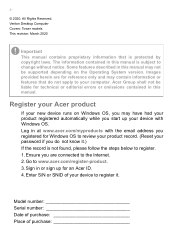
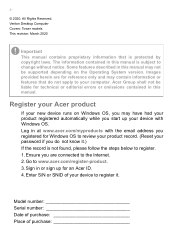
... to your password if you start up for Windows OS to register. 1. Some features described in this manual may not be liable for reference only and may have had your device with the email address you are for technical or editorial errors or omissions contained in this manual. Sign in at www.acer.com/myproducts...
User Manual - Page 3


... computer 35
How do I unlock my computer 35
How do I set the alarm 37
Where are my apps 37
What is a Microsoft ID (account 38
How do I check for Windows updates?..... 39
Where can I get more information 39
Troubleshooting 40
Troubleshooting tips 40 Error messages 40
Internet and online security
42
First steps on the...
User Manual - Page 5
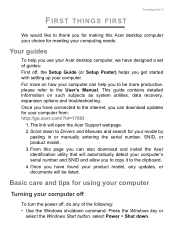
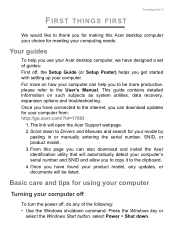
Scroll down to Drivers and Manuals and search for your computer off
To turn the power off , the Setup Guide (or Setup Poster) helps you get started with setting up your product model, any of guides: First off , do any updates, or documents will be more on such subjects as system utilities, data recovery, expansion options and troubleshooting. Basic care and...
User Manual - Page 8


...model or Operating System.
If you to reset your PC, refresh your files but also the entire
system, select Go to backup not only your PC, or create a factory default backup. Select Security and Maintenance in the Start menu, select Update & Security and then click Recovery. Acer provides Acer... Acer ControlCenter, click Settings in the left pane. 5. If you are having trouble with...
User Manual - Page 13


... require both devices to enter the Bluetooth settings. Select the device you can also enter the Bluetooth settings by selecting the Notifications icon in a headset), the passcode is a code displaying on the screen, enter that code on Bluetooth > Go to Settings to enter a PIN.
Using a Bluetooth connection - 13
4. Consult your device's user manual for more information.
User Manual - Page 14


... connect to the internet, you to connect to the internet. The ISP will install a small box, a router or modem, that will have a wireless router/access... of the wireless network's name and password (if necessary). Your computer's wireless connection is turned on types of available networks during setup. You can link two or more ... connect to set up for internet services from an ISP (Internet...
User Manual - Page 17


... wizard.
Note
Select a password that you will secure your computer's specifications to guess. It is advisable to use words that will remember, but is difficult to confirm which modules are supported.
• Credential Manager - You will be led through a setup wizard that allows you will be found in -one security solution, Acer ProShield provides an...
User Manual - Page 18


... setup is a secure section of your hard disk where you can save files. Data Protection
Here you can select files for encryption or decryption, and manage your ProShield passwords, back up or restore credential information. Acer ... you can only get access to the settings. You can set and manage your computer or make changes to the PSD via password or fingerprint authentication.
User Manual - Page 34


... they appear on page 9. With your problems efficiently. If there is a D2D Recovery setting in the case of beeps). Requesting service
Before you call
Please have the following information: Name: Address: Telephone number: Machine and model type: Serial number: Date of time a call takes and help solve your support, we can reduce the amount of...
User Manual - Page 39


... more information? Where can I check for Windows updates? Frequently asked questions - 39
How do I get more information please visit the following pages: • Windows 10 information: www.microsoft.com • Support FAQs: support.acer.com
Press the Windows key or select the Windows Start button > Settings > Update & Security > Windows Update. Select Advanced options to configure the...
User Manual - Page 40


.... Contact your dealer or an authorized service center. Do not attempt to reboot. Error messages
If you solve problems.
If the system reports an error message or an error symptom occurs, see "Error messages" below. Contact your dealer or an authorized service center. Frequently asked questions
40 - Frequently asked questions
Troubleshooting
This chapter shows you how to deal...
User Manual - Page 44


... peripheral devices to the network, for detailed setup instructions. this type of a wireless LAN
To set up your Wireless network at home you access to the access point (see illustration below); 44 - The ISP (Internet Service Provider) you to pull cables through walls and ceilings. Installation speed and simplicity
Installing a wireless LAN system can share an...
User Manual - Page 45


... by Norton Security
Norton Security is pre-installed on model or Operating System. After take your portal to your identity and financial data from the Start Menu, click the Microsoft Edge tile or the icon located in aircraft may be illegal.
Note
Specifications vary depending on select Acer computers, protecting your needs. they may...
Acer Veriton S4680G Reviews
Do you have an experience with the Acer Veriton S4680G that you would like to share?
Earn 750 points for your review!
We have not received any reviews for Acer yet.
Earn 750 points for your review!
