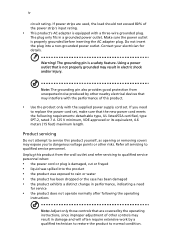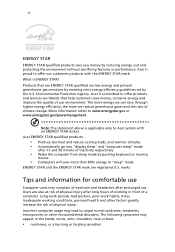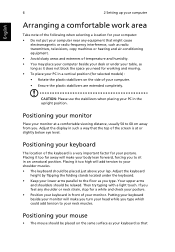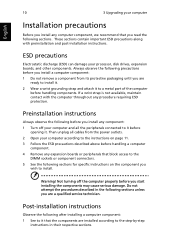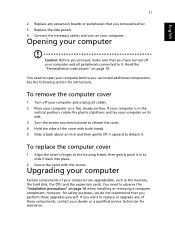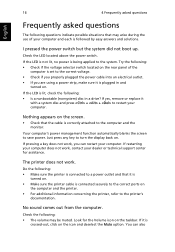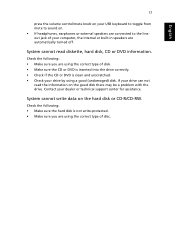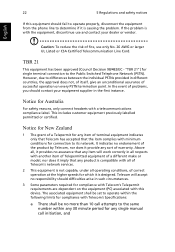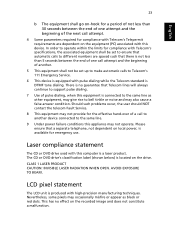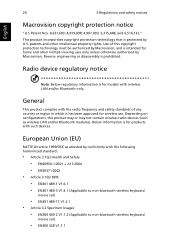Acer Veriton S2610G Support and Manuals
Get Help and Manuals for this Acer Computers item

View All Support Options Below
Free Acer Veriton S2610G manuals!
Problems with Acer Veriton S2610G?
Ask a Question
Free Acer Veriton S2610G manuals!
Problems with Acer Veriton S2610G?
Ask a Question
Most Recent Acer Veriton S2610G Questions
Button 'recovery' On Front Panel Of Desktop
Say me, please, in witch case use button RECOVERY on front panel of desctop PC ACER Veriton S2610G?
Say me, please, in witch case use button RECOVERY on front panel of desctop PC ACER Veriton S2610G?
(Posted by osb4419 11 years ago)
Popular Acer Veriton S2610G Manual Pages
Acer Veriton S2610G Reviews
We have not received any reviews for Acer yet.