Acer VT2800-U-P5210 Support and Manuals
Get Help and Manuals for this Acer Computers item
This item is in your list!

View All Support Options Below
Free Acer VT2800-U-P5210 manuals!
Problems with Acer VT2800-U-P5210?
Ask a Question
Free Acer VT2800-U-P5210 manuals!
Problems with Acer VT2800-U-P5210?
Ask a Question
Popular Acer VT2800-U-P5210 Manual Pages
User Manual - Page 2


.... The serial number and model number are registered trademarks of merchantability or fitness for a particular purpose. Copyright © 2005. All correspondence concerning your computer. Other companies' product names or trademarks are used herein for identification purposes only and belong to the contents hereof and specifically disclaims the implied warranties of Acer Incorporated.
User Manual - Page 5


... First things first
1
Specifications
3
Package contents
5
Accessing the User's Guide
5
2 System tour... care of your CDs and DVDs
18
Hard disk
18
3 Setting up your computer
19
Arranging a comfortable work area
21
Adjusting...24
Connecting the power cable
25
Turning on your computer
26
Turning off your computer
26
Connecting options
27
Connecting your printer
27
Connecting the ...
User Manual - Page 12


... your PC depends on the model purchased. 4
1 First things first
Management software Industry standards
Power supply Certification
Acer eManager Norton AntiVirus™
PC2001 SMBIOS (DMI) 2.3.1 PCI 2.3 WFM 2.0 ACPI 2.0 Microsoft® OnNow ENERGY STAR MacroVision
250 W
FCC, CE, C-tick, BSMI, VCCI, CCC, cUL, UL, Nemko, GS (TUV), ENERGY STAR
Note: The specifications listed above are for...
User Manual - Page 19


Icon 1 2 3
4 5 6
7 8 9
10 11 12 13
Component Power supply (with full range voltage) Power cord socket PS/2 mouse port
PS/2 keyboard port Serial port Parallel/printer port
CRT/LCD monitor port USB ports Network port
Audio jack Expansion slot (PCI or PCI Express) Chassis lock pad Hardware reset button
Audio jacks ...
User Manual - Page 29
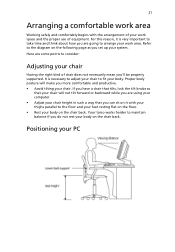
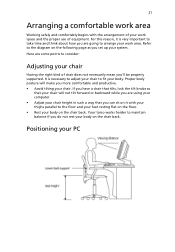
...chair to consider:
Adjusting your chair
Having the right kind of chair does not necessarily mean you set up your system. Your torso works harder to arrange your work space and the proper use of...flat on the floor. • Rest your body on the following page as you 'll be properly supported. For this reason, it with the arrangement of your work area. 21
Arranging a comfortable work area
...
User Manual - Page 31


... the rear panel of your computer.
23
Connecting peripherals
Setting up your reference only. Note: The peripherals shown in select countries.
For the most part, you only have four things to connect: the mouse, the keyboard, the monitor, and the power cable. Actual device models may vary in the connections below are for your...
User Manual - Page 35


... same manner, connect a USB printer by country.
To connect a parallel printer, plug the printer cable into any of your computer. Actual device model may vary by plugging the printer cable into the parallel port (burgundy port) located on the front and rear panels. Note: If you are using a serial printer, connect the printer cable into the serial...
User Manual - Page 36


... your computer
Connecting the modem (optional)
Set up your modem connection by plugging the telephone line
and handset line your network setup. Note: Consult your network system administrator or operating system manual for information on how to configure your computer. To do so, simply plug the network cable into their corresponding ports on...
User Manual - Page 43


...installation instructions. 35
Installation precautions
Before you install any computer component, we recommend that block access to the
DIMM sockets or component connectors. 5 See the following sections for specific instructions... to the instructions on the component you are a qualified service technician.
Warning!
Always observe the following sections unless you install any component:...
User Manual - Page 47


...The mainboard model shown in the following figures may install 128 MB, 256 MB, 512 MB or 1 GB DIMMs for a maximum memory capacity of these upgrades yourself. You can install PC2 ... service technician for assistance. However, for qualified DIMM vendors.
If you perform these components, contact your dealer for safety purposes, we do not recommend that you want to replace or upgrade ...
User Manual - Page 57


...into your current OS unstable or unusable.
However, if you encounter configuration problems and get the "Run Setup" message, you uninstall one -button recovery feature that makes restoring your... that you finish the installation. Your Acer Veriton series computer includes a one of the preinstalled programs and want to reinstall. 4 Follow all onscreen instructions until you have saved ...
User Manual - Page 62


...three kinds of devices. 54
5 System utilities
To activate Acer eLock, a password must be set first.
Be sure to an Acer service center. Working from a single, intuitive user-interface, Acer eProtection integrates advanced hardware and software security features:
• Microsoft Windows DEP and Intel XD bit supported • prevents illegal intrusion • enhances privacy protection...
User Manual - Page 71


... restart your computer. However, if the diagnostic utility still reports a problem, then you are using a power strip or AVR, make necessary fixes. Your computer's power management function automatically blanks the screen to the system. Just press any key to its original default factory settings.
If pressing a key does not work , contact your computer.
Check...
User Manual - Page 72
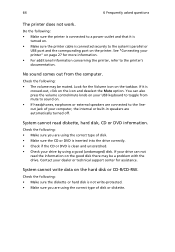
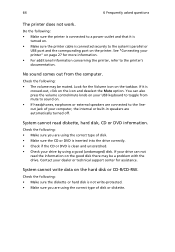
... the correct type of your dealer or technical support center for the Volume icon on the good disk there may be a problem with the drive. Check the following : •...printer is connected to toggle from the computer. 64
6 Frequently asked questions
The printer does not work.
See "Connecting your USB keyboard to a power outlet and that it is connected securely to the printer...
User Manual - Page 74


... to provide reasonable protection against harmful interference in a residential installation.
FCC notice
This device has been tested and found to...Part 15 of the FCC rules.
Notice: Peripheral devices
Only peripherals (input/output devices, terminals, printers, etc.) certified to comply with the Class B limits may cause harmful interference to maintain compliance with the instructions...
Acer VT2800-U-P5210 Reviews
Do you have an experience with the Acer VT2800-U-P5210 that you would like to share?
Earn 750 points for your review!
We have not received any reviews for Acer yet.
Earn 750 points for your review!
