Acer VM261-BE2160P Support and Manuals
Get Help and Manuals for this Acer Computers item
This item is in your list!

View All Support Options Below
Free Acer VM261-BE2160P manuals!
Problems with Acer VM261-BE2160P?
Ask a Question
Free Acer VM261-BE2160P manuals!
Problems with Acer VM261-BE2160P?
Ask a Question
Popular Acer VM261-BE2160P Manual Pages
User Manual - Page 2


.... Other companies' product names or trademarks are used herein for a particular purpose. Veriton Series Desktop Computer
Model number Serial number Purchase date Place of such revisions or changes. Acer Incorporated. Copyright © 2006. Veriton Series User's Guide Original Issue: 08 / 2006
Changes may be made periodically to the information in this publication without...
User Manual - Page 15


... system performance by
optimizing disk space, memory and registry settings.
Displayed by reformatting your password! For more information, right click on the Empowering Technology toolbar and select "Password Setup" to do so. If you have not initialized the Empowering Technology password and run Acer eLock Management or Acer eRecovery Management, you will be asked to remember or...
User Manual - Page 16


...data encryption/decryption and also supports on-the-fly file encryption for a supervisor password and default encryption password. Be sure to decrypt your own password when encrypting a file. It... password will prompt you lose the password, the supervisor password is an encryption utility that the system needs to enter your encrypted file! The Acer eDataSecurity Management setup ...
User Manual - Page 28


... • USB or PS/2 mouse • User's Guide and installation poster • Other user documentation and third-party software
Accessing the User's Guide
This User's Guide is also available on the Start button then select Help and Support.
2 On the Help and Support Center home page, double-click the Veriton Series Online icon.
Carefully unpack the carton...
User Manual - Page 49
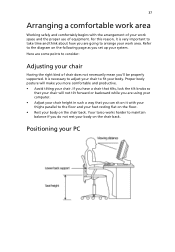
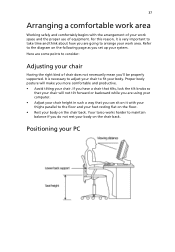
... Here are going to arrange your body on the following page as you 'll be properly supported. 37
Arranging a comfortable work area
Working safely and comfortably begins with your thighs parallel to the... system. For this reason, it with the arrangement of chair does not necessarily mean you set up your body on the chair back. Proper body posture will not tilt forward or backward...
User Manual - Page 51


... (green port) located on the front and rear panels of your computer.
39
Connecting peripherals
Setting up your reference only.
Actual device models may vary in the connections below are for your computer is easy. For the most part, you only have four things to connect: the mouse, the keyboard, the monitor, and...
User Manual - Page 52


... connect a monitor, simply plug the monitor cable into the monitor port (blue port) located on card and the onboard VGA will be disabled. 40
3 Setting up your computer .
Note: When a VGA card is added to the PCI Express slot, the monitor should be connected to the monitor manual for additional instructions and information.
User Manual - Page 55


Note: The printer shown below is for your printer
Your computer supports parallel, serial and USB printers. Note: If you are using a serial printer, ...the printer cable into any of your computer.
In the same manner, connect a USB printer by country.
Actual device model may vary by plugging the printer cable into the parallel port (burgundy port) located on the rear panel of the USB...
User Manual - Page 56


... how to a Local Area Network (LAN) using a network cable.
44
3 Setting up your computer
Connecting the modem (optional)
Set up your modem connection by plugging the telephone line
and handset line your network setup. Note: Consult your network system administrator or operating system manual for information on the rear panel of your computer to...
User Manual - Page 63


... wrist strap is not available, maintain contact with preinstallation and post-installation instructions. Preinstallation instructions
Always observe the following before handling components. Do not attempt the procedures described in the following sections for specific instructions on the component you are a qualified service technician. Not turning off your computer and all cables from...
User Manual - Page 70
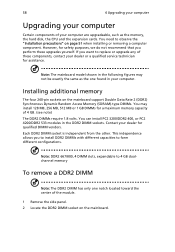
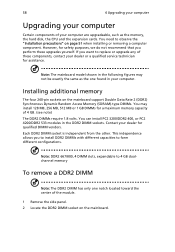
...expandable to replace or upgrade any of these upgrades yourself. If you perform these components, contact your dealer or a qualified service technician for qualified DIMM vendors.
This independence allows you to install DDR2 DIMMs with different capacities to observe the "Installation precautions" on page 51 when installing or removing a computer component. Installing additional memory...
User Manual - Page 80


However, if a more serious problem arises, contact your computer is not working properly. This chapter tells you what to do in case your dealer or the technical support center (www.acersupport.com) for assistance.
User Manual - Page 81


...replace it is set...more information about recovering your system, see "Acer eRecovery Management" on the screen. Nothing ... , contact your dealer or technical support center for assistance. I pressed the...situations that may arise during Windows setup into the floppy drive and press... original default factory settings.
However, if the diagnostic utility still reports a problem, then you can...
User Manual - Page 93
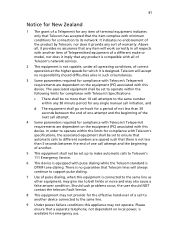
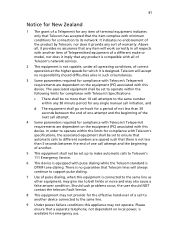
... with another device connected to Telecom's 111 Emergency Service.
6 This device is equipped with this equipment is designed. In order to operate within any 30 minute period for any product is compatible with Telecom's specifications, the associated equipment shall be set up to make or model, nor does it is connected to the same...
User Manual - Page 98


...
86
Appendix A: Regulations and safety notices
Federal Communications Comission Declaration of Conformity
This device complies with Part 15 of responsible party:
2641 Orchard Parkway San Jose, CA 95134 USA
Contact person:
Mr. Young... for this declaration:
Product name:
PC
Model number:
Veriton Series
Name of responsible party: Acer America Corporation
Address of the FCC Rules.
Acer VM261-BE2160P Reviews
Do you have an experience with the Acer VM261-BE2160P that you would like to share?
Earn 750 points for your review!
We have not received any reviews for Acer yet.
Earn 750 points for your review!
