Acer V243H Support and Manuals
Acer V243H Videos
Popular Acer V243H Manual Pages
User Manual - Page 2


... specifically disclaims the implied warranties of Acer Incorporated. Acer LCD Monitor User's Guide ...manual or supplementary documents and publications.
Copyright © 2008. Acer LCD Monitor User's Guide
Model number Serial number Date of purchase Place of Acer Incorporated. All Rights Reserved. The serial number and model number are registered trademarks of purchase
Acer and the Acer...
User Manual - Page 3
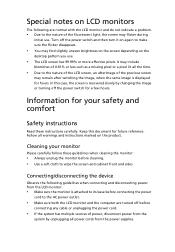
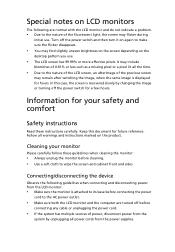
...LCD monitor and the computer are normal with the LCD monitor and do not indicate a problem.
• Due to the nature of power, disconnect power from the
system by changing the image or turning off the power switch for a few hours. Keep this case, the screen is displayed.... In this document for your monitor
Please carefully follow these instructions carefully. Follow all the time....
User Manual - Page 7


... dots. This has no effect on the Waste from Electrical and Electronics Equipment (WEEE) regulations, visit http://global.acer.com/about/sustainability.htm
Mercury advisory
For projectors or electronic products containing an LCD/CRT monitor or display: lamp(s) inside this electronic device into the trash when discarding. For more information, contact the Electronic Industries...
User Manual - Page 8
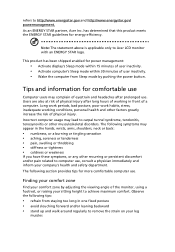
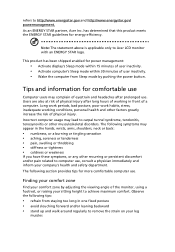
... symptoms may lead to Acer LCD monitor with an ENERGY STAR logo. Observe the following section provides tips for comfortable use
Computer users may complain of eyestrain and headaches after long hours of working conditions, personal health and other musculoskeletal disorders. The following tips:
• refrain from Sleep mode by adjusting the viewing angle of...
User Manual - Page 11


... road, Huangpu District, Shanghai, China
Contact Person: Mr. Easy Lai Tel: 886-2-8691-3089 Fax: 886-2-8691-3000 E-mail: easy_lai@acer.com.tw Hereby declare that: Product: 24" LCD Monitor Trade Name: Acer Model Number: V243H SKU Number: V243Hxxxx (x can be 0-9, A-Z or blank) Is compliant with the essential requirements and other relevant provisions of the following harmonized...
User Manual - Page 12
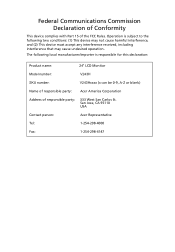
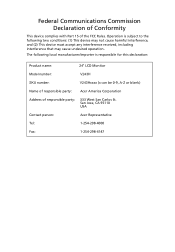
San Jose, CA 95110 USA
Contact person:
Acer Representative
Tel:
1-254-298-4000
Fax:
1-254-298-4147 The following...complies with Part 15 of responsible party:
333 West San Carlos St. Operation is responsible for this declaration:
Product name:
24" LCD Monitor
Model number:
V243H
SKU number:
V243Hxxxx (x can be 0-9, A-Z or blank)
Name of responsible party: Acer America Corporation...
User Manual - Page 14


...
Declaration of Conformity
xi
Unpacking
1
Attaching/removing the base
2
Screen position adjustment
2
Connecting the power cord
3
Power saving
3
Display Data Channel (DDC)
3
Connector pin assignment
4
Standard timing table
6
Installation
7
User controls
8
How to adjust a setting
9
Acer eColor Management
10
User
11
Troubleshooting
13
VGA mode
13
DVI mode
14
User Manual - Page 16


English
Unpacking
Please check that the following items are present when you unpack the box, and save the packing materials in case you need to ship or transport the monitor in the future. LCD monitor
User's guide
Quick start guide
JK
K
H
H
GH
H
D-sub cable
DVI cable (only dualinput models)
AC power cord
Audio Cable (Option)
User Manual - Page 18
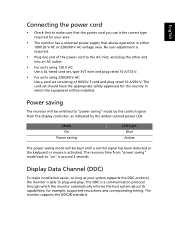
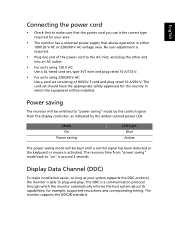
... or the keyboard or mouse is activated. The monitor supports the DDC2B standard. English
Connecting the power cord
• Check first to "power saving" mode by the amber-colored power LED.
No user-adjustment is a communication protocol through which the equipment will be switched to make installation easier, so long as indicated by the control...
User Manual - Page 24


... you want to adjust any other
function, repeat steps 2 to change the settings of the current function. 5 To exit and save, select the exit function. Only digital-input mode Acer eColor Management: If "Acer eColor Management" is selected, the standard OSD will appear. Only analog-input mode
II. I. User: If "User" is selected, the Acer eColor Management...
User Manual - Page 25
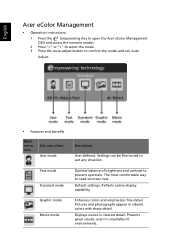
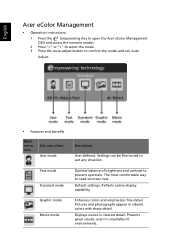
.... The most comfortable way to suit any situation. Default settings. Settings can be fine-tuned to read onscreen text.
Displays scenes in vibrant colors with sharp detail. Presents great visuals, even in unsuitably-lit environments. Enhances colors and emphasizes fine detail. English
Acer eColor Management
• Operation instructions
1 Press the Empowering Key to open the...
User Manual - Page 26


... position (available in analog mode only).
Adjusts red intensity. Focus
Adjusts picture focus (available in analog mode only). Sets the color temperature to warm white.
Clock
Adjusts the picture clock (available in analog mode only). H. V. User/blue
Adjusts blue intensity.
User/green
Adjusts green intensity.
Adjusts the background brightness of the screen image...
User Manual - Page 27


...-configuration changes and sets the color temperature to Warm. Adjusts the horizontal position of the OSD. N/A
Input Source
N/A
Wide Mode
N/A DDC/CI N/A Information
N/A Reset N/A Exit
Select input signal from D-Sub or DVI-D or HDMI
Select Wide mode setting for Full screen, Aspect ratio or 1:1 mode
Turns on/off DDC/CI support
Shows the resolution...
User Manual - Page 28


... display setting on and in compliance which may be causing the input signal frequency mismatch. Wait for servicing, please check the troubleshooting list below to their default settings.
Check if the specification of graphics adapter and monitor is properly connected at the back of monitor.
VGA mode
Problem No picture visible
LED status Blue
Off
Remedy
Using the OSD, adjust...
User Manual - Page 29
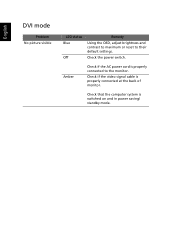
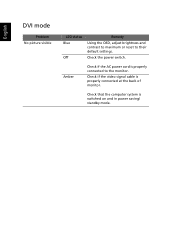
... their default settings. Check the power switch. Amber
Check if the AC power cord is properly connected at the back of monitor.
Check that the computer system is switched on and in power saving/ standby mode.
English
DVI mode
Problem No picture visible
LED status Blue
Off
Remedy
Using the OSD, adjust brightness and...
Acer V243H Reviews
Do you have an experience with the Acer V243H that you would like to share?
Earn 750 points for your review!
We have not received any reviews for Acer yet.
Earn 750 points for your review!


