Acer V223PWL Support and Manuals
Get Help and Manuals for this Acer Computers item
This item is in your list!

View All Support Options Below
Free Acer V223PWL manuals!
Problems with Acer V223PWL?
Ask a Question
Free Acer V223PWL manuals!
Problems with Acer V223PWL?
Ask a Question
Popular Acer V223PWL Manual Pages
User Manual - Page 2
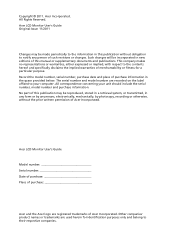
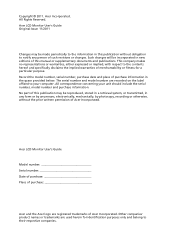
... the serial number, model number and purchase information. Acer LCD Monitor User's Guide
Model number Serial number Date of purchase Place of purchase
Acer and the Acer logo are used herein for a particular purpose. Other companies' product names or trademarks are registered trademarks of Acer Incorporated. Acer Incorporated. All Rights Reserved. No part of this publication...
User Manual - Page 3


... the LCD monitor and do not indicate a problem.
• Due to wipe the screen and cabinet front and sides. Connecting/disconnecting the device
Observe the following are turned off before cleaning. • Use a soft cloth to the nature of the fluorescent light, the screen may include
blemishes of the previous screen
may find slightly uneven brightness on the screen...
User Manual - Page 5
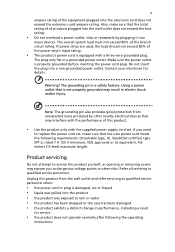
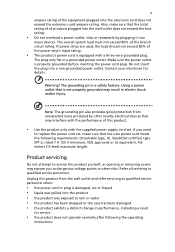
...replace the power cord set . Product servicing
Do not attempt to service ...service personnel when:
• the power cord or plug is not properly grounded may interfere with the supplied power supply cord set , make sure that the new power cord meets the following the operating
instructions
Refer all products plugged into a non-grounded power outlet. Unplug this product.
• Use...
User Manual - Page 6
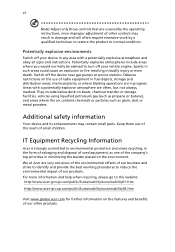
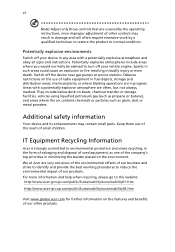
... a potentially explosive atmosphere and obey all signs and instructions.
We at service stations. Switch off your device in any area with a potentially explosive atmosphere are in the form of salvaging and disposal of used equipment, as grain, dust or metal powders. IT Equipment Recycling Information
Acer is strongly committed to environmental protection and views...
User Manual - Page 9
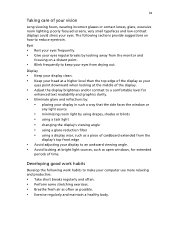
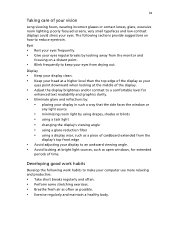
... your
eyes point downward when looking away from the monitor and
focusing on how to a comfortable level for ...brightness and/or contrast to reduce eyestrain.
ix
Taking care of your vision
Long viewing hours, wearing incorrect glasses or contact lenses, glare, excessive room lighting, poorly focused screens, very small typefaces and low-contrast displays could stress your computer use...
User Manual - Page 10
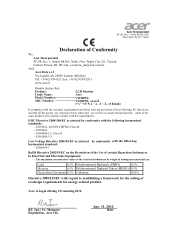
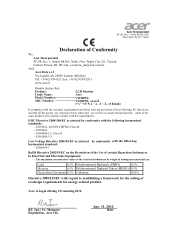
...Acer Incorporated
8F, 88, Sec. 1, Xintai 5th Rd., Xizhi New Taipei City 221, Taiwan
Declaration of Conformity
We, Acer... ,Fax: +39-02 9399-2913 www.acer.it
Hereby declare that:
Product:
LCD Monitor
Trade Name:
Acer
Model Number V2233WL SKU Number V2233WL xxxxxx
("x" ... with regard to establishing a framework for the setting of ecodesign requirements for energy-related product. Apr...
User Manual - Page 11
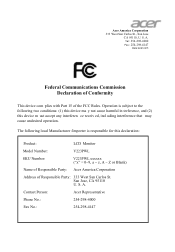
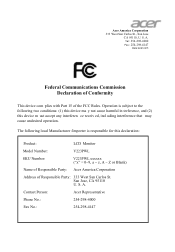
... with Part 15 of Responsible Party: 333 West San Carlos St. A. The following local Manufacturer /Importer is subject to the following two conditions: (1) this device ma y not cause harmful in terference, and (2) this declaration:
Product:
LCD Monitor
Model Number:
V223PWL
SKU Number:
V223PWL xxxxxx ("x" = 0~9, a ~ z, A ~ Z or Blank)
Name of Responsible Party: Acer America Corporation...
User Manual - Page 12


...
Declaration of Conformity
ix
Unpacking
1
Attaching/removing the base
2
Screen position adjustment
2
Connecting the power cord
3
Power saving
3
Display Data Channel (DDC)
3
Connector pin assignment
4
Standard timing table
6
Installation
7
User controls
8
How to adjust a setting
9
Acer eColor Management
10
User
11
Troubleshooting
13
VGA mode
13
DVI mode
14
DP mode...
User Manual - Page 14


Screen position adjustment
To optimize the viewing position, you can be adjusted to remove the base. The monitor can adjust the monitor tilt by using both of your hands to hold the edges of the monitor as indicated, then pull in the direction of the base.
English
2
Attaching/removing the base
Attaching: Align the release button...
User Manual - Page 15
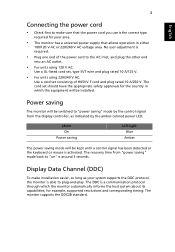
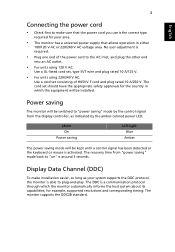
... A/125 V.
• For units using 220/240 V AC:
Use a cord set should have the appropriate safety approvals for the country in either
100/120 V AC or 220/240 V AC voltage area. No user-adjustment is the correct type
required for example, supported resolutions and corresponding timing. Power saving
The monitor will be installed. Display Data Channel (DDC...
User Manual - Page 19


... switched off . This sequence is very important.
5 If the monitor does not function properly, please refer to the troubleshooting section to the computer.
b Connect the VGA video cable to diagnose the problem. d Connect the digital cable (only for dual-input models).
(1) Make sure both the monitor and computer are switched off.
(2) Connect one end of the 20...
User Manual - Page 23


... Sub menu menu icon icon
Sub menu item Contrast
Brightness
Description
Adjusts the contrast between the foreground and background of the screen image. Adjusts the background brightness of the screen image. V.
Position
Adjusts the horizontal position (available in analog mode only). N/A Warm
N/A Cool User/red
Sets the color temperature to cool white. Adjusts red intensity...
User Manual - Page 24


...-configuration changes . N/A Input Source N/A Wide
Mode
N/A DDC/CI N/A Information
N/A Reset
Select input signal from D‐Sub or DVI‐D or DP Selcet Wide mode setting for Full screen, Aspect ratio or 1:1 mode
Turns on/off DDC/CI support
Shows the resolution, H/V frequency, input port and serial number for current input. V. EMEA version OSD only.
User Manual - Page 25
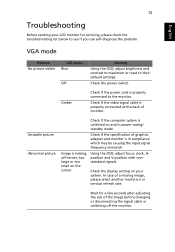
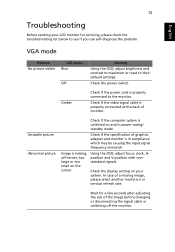
... on your LCD monitor for a few seconds after adjusting the size of monitor.
Check the display setting on the screen.
Unstable picture Abnormal picture
Check if the computer system is properly connected to the monitor. 13
English
Troubleshooting
Before sending your system. Check if the video signal cable is missing, off the monitor. Check the power switch. Using the OSD...
User Manual - Page 26
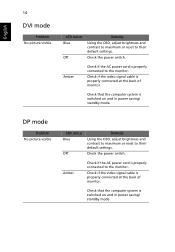
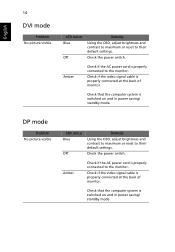
... computer system is properly connected at the back of monitor.
Amber
Check if the AC power cord is properly connected to the monitor.
Check the power switch.
Check the power switch.
DP mode
Problem No picture visible
LED status Blue
Off
Remedy
Using the OSD, adjust brightness and contrast to maximum or reset to their default settings...
Acer V223PWL Reviews
Do you have an experience with the Acer V223PWL that you would like to share?
Earn 750 points for your review!
We have not received any reviews for Acer yet.
Earn 750 points for your review!
