Acer V195HQL Support and Manuals
Get Help and Manuals for this Acer Computers item
This item is in your list!

View All Support Options Below
Free Acer V195HQL manuals!
Problems with Acer V195HQL?
Ask a Question
Free Acer V195HQL manuals!
Problems with Acer V195HQL?
Ask a Question
Popular Acer V195HQL Manual Pages
User Manual - Page 3


...
•
A fter setting the volume level, do... result in installation unless proper ...Model: ADPC1940(V185HL/V195HQL,V205HL,V225WL,V235HL) 0DQXIDFWXUHU
+LSUR7HFKQRORJLHV,QF 0RGHO
+3$5%/)(V185HL/V195HQL, V205HL) 0DQXIDFWXUHU
/LWH2Q7HFKQRORJ\&RUSRUDWLRQ 0RGHO
3$(V185HL/V195HQL, V205HL) Manufacturer: TPV Electronics (Fujian) Co; Follow all warnings and instructions...
User Manual - Page 4
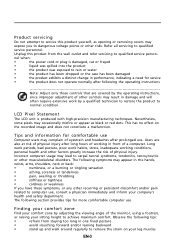
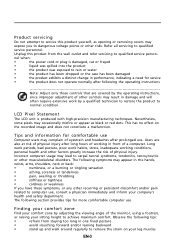
.... Refer all servicing to remove the strain on the recorded image and does not constitute a malfunction. Unplug this product yourself, as opening or removing covers may occasionally misfire or appear as black or red dots. Long
work periods, bad posture, poor work by the operating instructions, since improper adjustment of a computer.
This has...
User Manual - Page 5


...
install the external display, keyboard and mouse properly and within comfort
able reach
•
if you view your monitor more... or bed. If this is
unavoidable, work habits to make your computer use more relaxing and
productive:
•
Take short breaks regularly and... cardboard extended from the monitor and focusing
on a distant point.
•
Blink frequently to reduce eyestrain....
User Manual - Page 6


... the packing materials in case you will need to ship or transport the monitor in future.
· LCD Monitor
· AC Adapter
· AC Power Cord
· D-Sub Cable (Optional)
· DVI Cable (Optional)
· HDMI Cable (Optional)
· User Manual
· Quick Start Guide
V185HL/V195HQL V205HL V225WL V235HL LCD monitor
P/N:MU.LV200.001
EN-5
User Manual - Page 9


... by the control signal from Active OFF state back to ON state is able to Plug and Play with your system if your system also supports DDC protocol. The monitor supports DDC2B standard.
DDC
To make your installation easier, the monitor is around 3 seconds.
User Manual - Page 10


...models
EN-9
Meaning
NC +5V Power Logic Ground Hot Plug Detect TMDS Data0TMDS Data0+ TMDS Data 0/5 Shield
NC NC TMDS Clock Shield TMDS Clock+ DDC TMDS Clock- NC
16.
5.
DDC Data
19.
8.
CONNECTOR PIN ASSIGNMENT
15-Pin Color Display Signal Cable
PIN NO. 1. 2. 3. 4. 5. 6. 7. 8. DESCRIPTION Red
Green Blue Monitor...
6.
DESCRIPTION +5V
Logic Ground Monitor Ground DDC-Serial Data
H-Sync ...
User Manual - Page 11
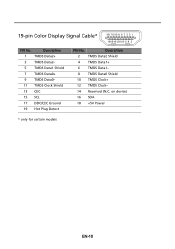
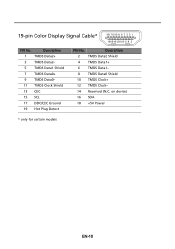
... Shield
13 CEC
15 SCL
17 DDC/CEC Ground
19 Hot Plug Detect
PIN No.
on device)
16 SDA
18 +5V Power
* only for certain models
EN-10
19-pin Color Display Signal Cable*
1917151311 9 7 5 3 1 1816141210 8 6 4 2
PIN No.
User Manual - Page 13


... install the monitor to the computer. 1-2 Cao. Make sure both the monitor and computer are powered-OFF. Connect the HDMI cable to the adapter. b. Connect the adapter
a Connect the AC cord to the computer.
2. Power-ON Monitor and Computer Power-ON the monitor first, then power-ON the computer.
If the monitor still does not function properly, please refer to the troubleshooting...
User Manual - Page 14


... As you cycle through the sources you quickly select the most commonly accessed settings. MENU OSD functions Press this button to open the Acer eColor Management OSD and access the scenario modes. USER CONTROLS
Power Switch / Power LED: To turn the monitor ON or OFF. Using the Shortcut Menu
Press the function button to...
User Manual - Page 15


...
Presents great visuals, even in vibrant colors with sharp detail.
Acer eColor Management
Operation instructions
Step 1: Press " " Key to open the Acer eColor Management OSD and access the scenario modes
Step 2: Press ...Movie mode
Displays scenes in clearest detail. Settings can be fine-tuned to suit any situation
N/A
ECO mode Adjusts the settings to confirm the mode and exit the ...
User Manual - Page 20


..., please select other resolution or
other vertical refresh timing.
· Wait for servicing, please check the troubleshooting list below to see if you can self-diagnose the problem.
(VGA Mode)
Problems
Current Status Remedy
LED ON
· Using OSD, adjust brightness and contrast to maximum or reset to the monitor.
LED OFF
· Check the power switch.
User Manual - Page 21


... mode)
Problems Current Status Remedy
LED ON
· Using OSD, adjust brightness and contrast to maximum or reset to the monitor. LED displays amber color
· Check if video signal cable is properly connected at the back of monitor.
· Check if the power of computer system is properly connected to their default settings. EN-20
LED OFF...
User Manual - Page 22


...for the setting of the restricted substances by conformity with the following harmonized standards:
-. RU Jan / Sr. Manager Regulation, Acer Inc. ...939-921 ,Fax: +39-02 9399-2913
www.acer.it
Hereby declare that:
Product:
LCD Monitor
Trade Name:
Acer
Model Number:
V185HL/V195HQL,V205HL,V225W L,V235HL
SKU Number:
V185HL xxxxxx /V195HQL xxxxxx,
V205HL xxxxxx,V225W L xxxxxx, V235HL xxxxxx;...
User Manual - Page 23


...Fax : 254-298-4147
www.acer.com
Federal Communications Commission Declaration of Conformity
This device complies with Part 15 of Responsible Party: 333 ...:
LCD Monitor
Model Number: V185HL/V195HQL,V205HL,V225W L,V235HL
SKU Number: V185HL xxxxxx /V195HQL xxxxxx, V205HL xxxxxx,V225W L xxxxxx, V235HL xxxxxx;
("x" = 0~9, a ~ z, A ~ Z or Blank)
Name of Responsible Party: Acer America Corporation...
User Manual - Page 24


... to offer products and services worldwide that are registered U.S. What is in Active Off mode, move the mouse or press any keyboard key. •Computers will save more we reduce greenhouse gases and the risks of inactivity respectively. •Wake the monitor when it is ENERGY STAR?
ENERGY STAR®
Acer's ENERGY STAR qualified...
Acer V195HQL Reviews
Do you have an experience with the Acer V195HQL that you would like to share?
Earn 750 points for your review!
We have not received any reviews for Acer yet.
Earn 750 points for your review!
