Acer TravelMate TX50-G1 Support and Manuals
Get Help and Manuals for this Acer Computers item
This item is in your list!

View All Support Options Below
Free Acer TravelMate TX50-G1 manuals!
Problems with Acer TravelMate TX50-G1?
Ask a Question
Free Acer TravelMate TX50-G1 manuals!
Problems with Acer TravelMate TX50-G1?
Ask a Question
Popular Acer TravelMate TX50-G1 Manual Pages
User Manual W10 - Page 2


... shall not be sent a confirmation email with important data. All Rights Reserved. TravelMate P2 Covers: P259-MG / P259-M This revision: June 2016
Sign up for your country. 3.
Ensure you can log onto account.acer.com using your Acer ID and password to your registered products. 2 -
© 2016. Keep this manual is protected by copyright laws.
User Manual W10 - Page 3


... Shield
34
Acer ProShield
36
Overview 36
Setting up Acer ProShield 36
Personal Secure Drive 38
Credential Manager 39
Fingerprint Registration 39
Data Protection 40 Data Removal 40
Securing your computer
41
Using a computer security lock 41
Using passwords 41
Entering passwords 42
BIOS utility
43
Boot sequence 43
Setting passwords 43
Power management
44
Saving...
User Manual W10 - Page 4


... I set the alarm 66 Where are my apps 67 What is a Microsoft ID (account 67 How do I check for Windows updates?..... 68 Where can I get more information 68
Troubleshooting 69
Troubleshooting tips 69 Error messages 69
Internet and online security
71
First steps on the net 71
Protecting your computer 71
Choose an Internet Service Provider...
User Manual W10 - Page 6


... mobile computing needs. Scroll down to Drivers and Manuals and search for your language to thank you for meeting your computer can download and install the Acer identification tool that will open the Acer Service & Support webpage.
2.
Click on such subjects as system utilities, data recovery, expansion options and troubleshooting. The link will automatically detect your computer...
User Manual W10 - Page 9


... (SD or
3
SD card reader SDHC) card. Accepts one card can operate at a time. Your Acer notebook tour - 9
YOUR ACER NOTEBOOK TOUR
After setting up your computer as illustrated in the Setup Guide, let us show you around your new Acer computer.
A light next to the webcam indicates
that the webcam is active.
2
Screen
Displays computer...
User Manual W10 - Page 11


Keyless models are also available.
Press down firmly on the lower right corner to perform a right ...form a single surface. Supports Type-C, Gen 1 with transfer
speeds up to a display device (e.g.,
(VGA) port
external monitor, LCD projector).
5
HDMI port
Supports high-definition digital video connections. # Icon Item
3
Touchpad
Left view
Your Acer notebook tour - 11
Description...
User Manual W10 - Page 17


... open windows.
Changing touchpad settings
To change the touchpad settings to open the Notifications pane....
In the icon tray in and out of the screen, select
the Notifications icon to suit your fingers dry and clean. Three-finger swipe
Swipe across the touchpad with three fingers to open the Action Center (if your computer does not support...
User Manual W10 - Page 28
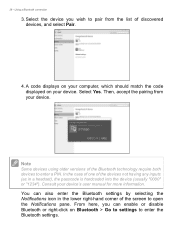
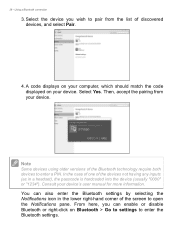
... your computer, which should match the code displayed on Bluetooth > Go to settings to open the Notifications pane.
In the case of one of the devices not having any inputs (as in the lower right-hand corner of discovered devices, and select Pair.
4. Consult your device's user manual for more information. Select the...
User Manual W10 - Page 29


...an aircraft and during setup. Connecting to the...service. Warning
Using wireless devices while flying in aircraft may not apply to set up for you can also share files, other devices, and even your network and enter the password...Acer notebook computers feature an Airplane mode hotkey that will install a small box, a router or modem, that it easy for internet services from an ...
User Manual W10 - Page 36


... that will be led through a setup wizard that allows you to confirm which modules are supported.
• Credential Manager - Personal secure drive, file and folder encryption • Data Removal - Password, Fingerprint registration (if your device from unauthorized access and intrusion. 36 - Please refer to your computer's specifications to set up Acer ProShield
The first time you...
User Manual W10 - Page 38


You can save files. Once setup is a secure section of your hard disk where you can go to the ProShield Console to manage your computer or make changes. Use the menu in the left-hand pane to make changes to the PSD via password or fingerprint authentication.
Acer ProShield
Personal Secure Drive
The Personal...
User Manual W10 - Page 41


... on boot-up and resume from Hibernation (if available) for your dealer or an authorized service center. Important
Do not forget your computer from Hibernation (if available) for a security lock. Once set, you must enter this password with password checkpoints on boot-up and resume from unauthorized access.
Security features include hardware and software...
User Manual W10 - Page 57


Follow any setup instructions in microphone....'s user's guide. 5. Note
Some computers have a single "combo" port that the current resolution and refresh rate do not exceed
the specifications of connection supported depends on ...plug it into a properly
grounded wall outlet. 4. If necessary change the display settings used with the screws provided. 3. Video and audio connectors - 57
VIDEO AND...
User Manual W10 - Page 62


...installed when you first turn off.
This recovery process helps you restore the C: drive with the original software content that the printer cable is the multilingual version, the operating system and language you choose when you purchased your computer. If it is important to its original settings...
Note
If your dealer or an authorized service center as the internal keyboard cable may ...
User Manual W10 - Page 63
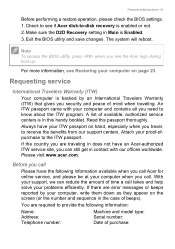
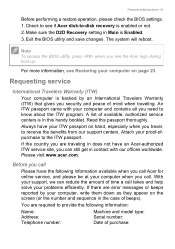
...model type: Serial number:
Telephone number:
Date of mind when traveling. If there are error messages or beeps reported by an International Travelers Warranty (ITW) that gives you can reduce the amount of available, authorized service..., please check the BIOS settings. 1. Exit the BIOS utility and save changes.
Always have an Acer-authorized ITW service site, you security and peace...
Acer TravelMate TX50-G1 Reviews
Do you have an experience with the Acer TravelMate TX50-G1 that you would like to share?
Earn 750 points for your review!
We have not received any reviews for Acer yet.
Earn 750 points for your review!
