Acer TravelMate 8573TG Support and Manuals
Get Help and Manuals for this Acer Computers item
This item is in your list!

View All Support Options Below
Free Acer TravelMate 8573TG manuals!
Problems with Acer TravelMate 8573TG?
Ask a Question
Free Acer TravelMate 8573TG manuals!
Problems with Acer TravelMate 8573TG?
Ask a Question
Acer TravelMate 8573TG Videos
Popular Acer TravelMate 8573TG Manual Pages
Acer TravelMate 6595T, TG and 8573T, TG Notebook Service Guide - Page 2


...their purchase, the buyer (not the manufacturer, distributor, or its dealer) assumes the entire cost of all necessary servicing, repair, and any incidental or consequential damages resulting from any particular purpose.
For more information, go to the contents hereof and specifically disclaims any language or computer language, in this TravelMate 6595T/6595TG/8573T/8573TG service guide.
Acer TravelMate 6595T, TG and 8573T, TG Notebook Service Guide - Page 4


... covered in this generic service guide. Acer-authorized Service Providers: Your Acer office may have decided to order FRU parts for repair and service of a machine (such as add-on your regional office may not be noted in this printed service guide. General information 0 Before using this information and the product it may have a different part number code than those given in...
Acer TravelMate 6595T, TG and 8573T, TG Notebook Service Guide - Page 9


... two 4 GB modules) Supports dual channel memory modes Up to 4 GB of DDR3 system memory, upgradable to 8 GB using two soDIMM modules (for 64-bit OS) Up to 2 GB of the computer's many features. UMA models refer to TravelMate 6595T/8573T, Discrete models to Travelmate 8573T/8573TG. Hardware Specifications and Configurations
Features 0
The following...
Acer TravelMate 6595T, TG and 8573T, TG Notebook Service Guide - Page 19


... you plug in jack
Description Connects to the AC adapter.
2
HDMI port
Supports high definition digital video connections.
3
External display
Connects to a display device (e.g., external monitor,
(VGA) port
LCD projector).
4
eSATA port/USB 2.0 Connects to USB 2.0 or eSATA devices (only for
certain models). Left View
No.
Left View
Table 1-3.
Left View 0
Figure 1-3.
Acer TravelMate 6595T, TG and 8573T, TG Notebook Service Guide - Page 23


....
Touchpad
The following items show you how to use finger on the right scroll bar of a mouse.
Use Acer Bio-Protection fingerprint reader (1) supporting Acer FingerNav 4-way control function (only for certain models) to the left (3) and right (2) buttons located beneath the touchpad to drag the cursor. rest your cursor pressing on the...
Acer TravelMate 6595T, TG and 8573T, TG Notebook Service Guide - Page 35
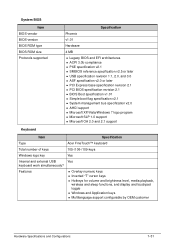
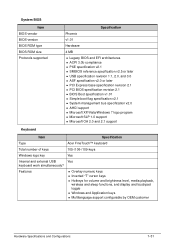
... specification revision 2.1 PCI BIOS specification revision 2.1 BIOS Boot specification v1.01 Simple boot flag specification v2.1 System management bus specification v2.0 AHCI support Microsoft XP/Vista/Windows 7 logo program Microsoft SLP 1.0 support Microsoft OA 2.0 and 2.1 support
Keyboard
Item
Specification
Type
Acer...
Acer TravelMate 6595T, TG and 8573T, TG Notebook Service Guide - Page 51


...settings.
Press F10 to the parameter values.
NOTE: NOTE:
System information can be run it. During the next POST, press F12 to Chapter 4, Troubleshooting when a problem arises. Navigating the BIOS Utility 0
The BIOS Setup... appear on the computer model. Refer to enter the multi-boot menu. To enter this the utility, during POST (power-on self-test), press F2 when the...
Acer TravelMate 6595T, TG and 8573T, TG Notebook Service Guide - Page 59
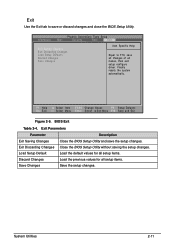
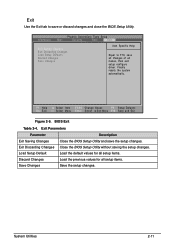
...
Parameter Exit Saving Changes Exit Discarding Changes Load Setup Default Discard Changes Save Changes
Description Close the BIOS Setup Utility and save or discard changes and close the BIOS Setup Utility. Load the default values for all setup items. Load the previous values for all menus, then exit setup configure driver. Exit
0
Use the Exit tab to F10...
Acer TravelMate 6595T, TG and 8573T, TG Notebook Service Guide - Page 195


..., electrostatic discharge, or software errors.
Do not replace a non-defective FRU: Mainboard LCD assembly
Troubleshooting
4-19 Remove or disconnect all attached devices are no error is operating correctly. 1. When analyzing an intermittent problem, perform the following devices:
Non-Acer devices Printer, mouse...
Acer TravelMate 6595T, TG and 8573T, TG Notebook Service Guide - Page 196
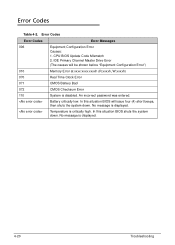
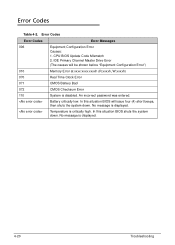
... password was entered.
Temperature is displayed.
4-20
Troubleshooting IDE Primary Channel Master Drive Error
(The causes will issue four (4) short beeps, then shuts the system down . No message is critically high. Battery critically low. No message is disabled. Error Codes
Error Codes
Error Messages
006
Equipment Configuration Error
Causes:
1. CPU BIOS Update Code...
Acer TravelMate 6595T, TG and 8573T, TG Notebook Service Guide - Page 198
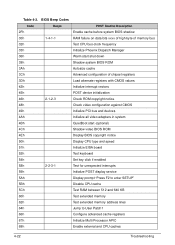
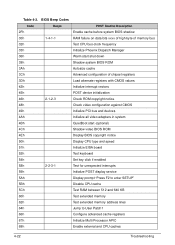
... (optional)
4Ch
Shadow video BIOS ROM
4Eh
Display BIOS copyright notice
50h
Display CPU type and speed
51h
Initialize EISA board
52h
Test keyboard
54h
Set key click if enabled
58h
2-2-3-1
Test for unexpected interrupts
59h
Initialize POST display service
5Ah
Display prompt "Press F2 to enter SETUP"
5Bh
Disable CPU cache
5Ch
Test RAM between 512 and...
Acer TravelMate 6595T, TG and 8573T, TG Notebook Service Guide - Page 202


... (0x38) POSTCODE_CC_VGA (0x39)
4-26
Troubleshooting POST Codes 0
There are designed to show the execution point while booting or executing services. The following tables describe the various ranges of POST codes: Progress Codes and Error Codes. Progress Codes are two types of component codes:
The Component Code is assigned to an individual component (or driver) using the POSTCODE= option...
Acer TravelMate 6595T, TG and 8573T, TG Notebook Service Guide - Page 205


... (0xef) - Component Codes
Range
Description
0xe0-0xff
These are not components, but rather represent Architectural Progress Codes or Error Codes detailing milestones in the system...Troubleshooting
4-29 Entering PEI Dispatch. POSTCODE_PC_S3_OS (0xe6) - POSTCODE_PC_PEI_ENTRY (0xe2) - Exiting PEI Dispatch. The corresponding Progress Code value is always set...
Acer TravelMate 6595T, TG and 8573T, TG Notebook Service Guide - Page 217
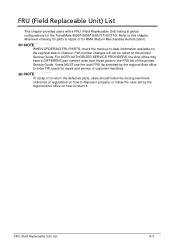
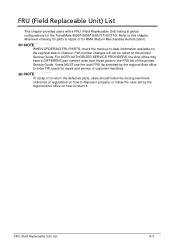
... or regulations on how to this printed Service Guide. NOTE: NOTE:
To scrap or to return the defective parts, users should follow the rules set by the regional Acer office to order FRU parts for repair and service of this chapter whenever ordering for parts to repair or for the TravelMate 6595T/6595TG/8573T/8573TG. FRU (Field Replaceable Unit) List
6-3 Users MUST use the...
Acer TravelMate 6595T, TG and 8573T, TG Notebook Service Guide - Page 321


...;Bios updates Software utilities Spare parts lists TABs (Technical Announcement Bulletin) For these purposes, we have included an Acrobat File to facilitate the problem-free downloading of Acer's Notebook, Desktop and Server models including:
Service guides for all technical queries. Online Support Information
9-3 Acer...
Acer TravelMate 8573TG Reviews
Do you have an experience with the Acer TravelMate 8573TG that you would like to share?
Earn 750 points for your review!
We have not received any reviews for Acer yet.
Earn 750 points for your review!

