Acer TravelMate 8473Z Support and Manuals
Get Help and Manuals for this Acer Computers item
This item is in your list!

View All Support Options Below
Free Acer TravelMate 8473Z manuals!
Problems with Acer TravelMate 8473Z?
Ask a Question
Free Acer TravelMate 8473Z manuals!
Problems with Acer TravelMate 8473Z?
Ask a Question
Popular Acer TravelMate 8473Z Manual Pages
User Guide - Page 14


... due to its nature, the Generic User Guide will run the Adobe Reader setup program first. Follow these steps to use your mobile computing needs. For instructions on the screen to all models in the TravelMate product series.
In addition it :
1 Click
Start > All Programs > AcerSystem.
2 Click TravelMate Generic User Guide. Note: Viewing the file requires Adobe...
User Guide - Page 17


...Taking care of your battery pack
xvi
Cleaning and servicing
xvi
Touchpad
1
Touchpad basics (with two buttons)
1
Using the keyboard
3
Lock keys and embedded numeric keypad*
3
Hotkeys
4
Windows keys
5
Acer ProShield (only for certain model)
7
Overview
7
Setting up ProShield
7
Personal Secure Disk
8
BIOS Settings
9
Credential Manager
9
Data Protection
10
Data Removal
10...
User Guide - Page 18


...pre-installed software and drivers
21
Returning to a previous system condition
22
Returning your system to its factory condition
23
Acer Backup Manager
25
Power management
26
Acer ...
Securing your computer
35
Using a computer security lock
35
Using passwords
35
Entering passwords
36
Setting passwords
36
Expanding through options
37
Connectivity options
37
Fax/data modem
...
User Guide - Page 27


... words that can be led through a setup wizard that will be found in -one security solution, Acer ProShield provides an embedded security solution to address the following points of letters and numbers. Password, Bio-Protection, TPM configuration • BIOS Migration - ProShield remote UI
Setting up the parameters for certain model)
Overview
An all-in a dictionary...
User Guide - Page 32
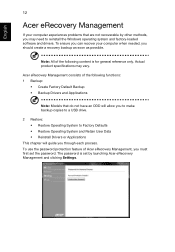
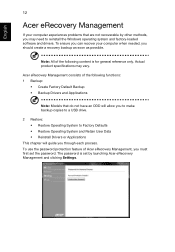
...your computer experiences problems that do not have an ODD will guide you through each process. To use the password protection feature of the following functions: 1 Backup:
• Create Factory Default Backup • Backup Drivers and Applications
Note: Models that are not recoverable by launching Acer eRecovery Management and clicking Settings. English
12
Acer eRecovery Management
If...
User Guide - Page 37


... the device drivers. For instructions, see "Recovering pre-installed software and drivers" on page 17. English
17
Recovering your system (Optical drive)
If calling Acer support did not help , then the problem may be solved by returning your system to its factory condition.
If only one or two items of recovery
Recovering pre-installed software and drivers
As a troubleshooting step...
User Guide - Page 38
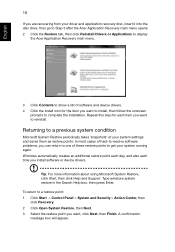
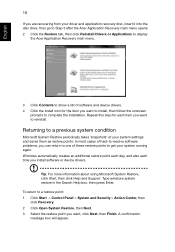
... Start, then click Help and Support. Windows automatically creates an additional restore point each day, and also each item you install software or device drivers. Type windows system restore in ...Reinstall Drivers or Applications to display
the Acer Application Recovery main menu.
3 Click Contents to show a list of your system running again. In most cases of hard-to-resolve software problems,...
User Guide - Page 39
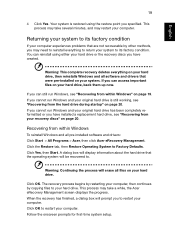
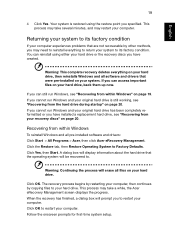
...installed a replacement hard drive, see "Recovering from within Windows
To reinstall Windows and all pre-installed software and drivers: Click Start > All Programs > Acer, then click Acer... experiences problems that the operating system will erase all software and drivers that were pre-installed on your...Acer eRecovery Management screen displays the progress.
Follow the onscreen prompts for ...
User Guide - Page 40
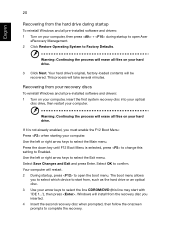
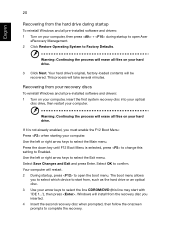
... open the boot menu.
Recovering from your recovery discs
To reinstall Windows and all pre-installed software and drivers: 1 Turn on your hard drive. Warning: Continuing the process will erase all files...recovery. Windows will restart. 2 During startup, press to select the line CDROM/DVD (this setting to select the Exit menu. Warning: Continuing the process will erase all files on your ...
User Guide - Page 41
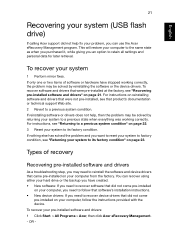
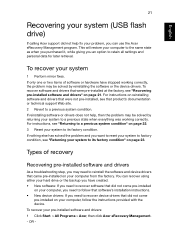
.... If nothing else has solved the problem and you want to reset your system to factory condition, see "Returning to a previous system condition" on your computer, follow that software's installation instructions. • New device drivers: If you need to reinstall the software and device drivers that product's documentation or technical support Web site. 2 Revert to a previous...
User Guide - Page 43
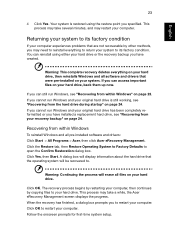
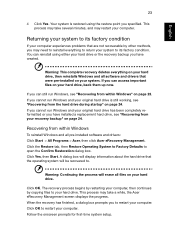
...installed a replacement hard drive, see "Recovering from the hard drive during startup" on your hard drive, back them up now. Follow the onscreen prompts for first-time system setup... your computer experiences problems that are not ...drivers that the operating system will erase all pre-installed software and drivers: Click Start > All Programs > Acer, then click Acer eRecovery Management.
User Guide - Page 44
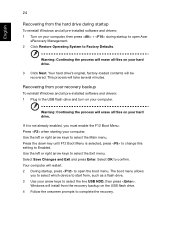
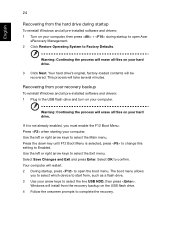
...keys to select the Main menu.
Warning: Continuing the process will erase all pre-installed software and drivers: 1 Plug in the USB flash drive and turn on your arrow keys to ... press to complete the recovery. If it is selected, press to change this setting to confirm. Your computer will install from the recovery backup on your computer. Select OK to Enabled. Your hard...
User Guide - Page 45
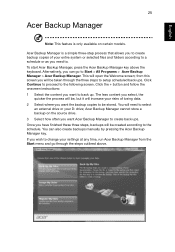
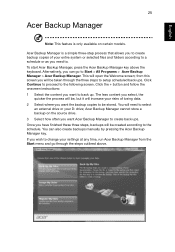
... back up. If you can also create backups manually by pressing the Acer Backup Manager key. Alternatively, you wish to the schedule. This will be created according to change your settings at any time, run Acer Backup Manager from this screen you want the backup copies to setup scheduled back ups. The less content you...
User Guide - Page 67


... benefits from our support centers. You are error messages or beeps reported by an International Travelers Warranty (ITW) that gives you security and peace of service centers are traveling in does not have the following information: Name: Address: Telephone number: Machine and model type: Serial number: Date of time a call Acer for online service, and please...
User Guide - Page 72
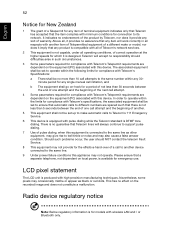
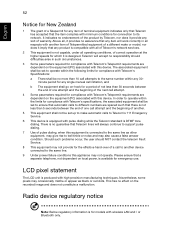
... or model, nor does it provide any sort of warranty. This has no endorsement of the product by Telecom, nor does it imply that any item will always continue to Telecom's 111 Emergency Service.
6 This device is equipped with pulse dialing while the Telecom standard is produced with Telecom's Specifications: a There shall be set...
Acer TravelMate 8473Z Reviews
Do you have an experience with the Acer TravelMate 8473Z that you would like to share?
Earn 750 points for your review!
We have not received any reviews for Acer yet.
Earn 750 points for your review!
