Acer TravelMate 7720G Support and Manuals
Get Help and Manuals for this Acer Computers item
This item is in your list!

View All Support Options Below
Free Acer TravelMate 7720G manuals!
Problems with Acer TravelMate 7720G?
Ask a Question
Free Acer TravelMate 7720G manuals!
Problems with Acer TravelMate 7720G?
Ask a Question
Popular Acer TravelMate 7720G Manual Pages
TravelMate 7720 / 7720G/7320 and Extensa 7620 / 7620Z User's Guide - Page 13


... and functions of your computer. Follow the instructions on AcerSystem User's Guide will run the Adobe Reader setup program first. Your guides
To help you to be more productive, please refer to thank you use Adobe Reader, access the Help and Support menu. Follow these steps to complete the installation. See "Front view" on your notebook. It...
TravelMate 7720 / 7720G/7320 and Extensa 7620 / 7620Z User's Guide - Page 19


... 1394 port
57
PC Card slot
58
ExpressCard
59
Installing memory
60
BIOS utility
60
Boot sequence
60
Enable disk-to-disk recovery
61
Password
61
Using software
61
Playing DVD movies
61
Acer eRecovery Management
62
Create backup
62
Burn backup disc
63
Restore and recovery
63
Troubleshooting
64
Troubleshooting tips
64
Error messages
64
Regulations and...
TravelMate 7720 / 7720G/7320 and Extensa 7620 / 7620Z User's Guide - Page 41


..., supporting
simultaneous multi-window viewing via Acer GridVista™
• Mobile Intel® GM965/GL960 Express Chipset with integrated
3D graphics, featuring Intel® Graphic Media...Acer DASP (Disk Anti-Shock Protection) (for selected models)
• Optical drive options:
• DVD-Super Multi double-layer drive • DVD/CD-RW combo drive
• 5-in-1 card reader supporting...
TravelMate 7720 / 7720G/7320 and Extensa 7620 / 7620Z User's Guide - Page 97
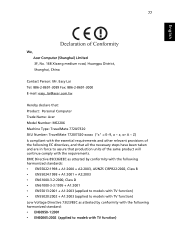
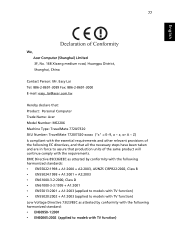
..., Shanghai, China
Contact Person: Mr. Easy Lai Tel: 886-2-8691-3089 Fax: 886-2-8691-3000 E-mail: easy_lai@acer.com.tw
Hereby declare that: Product: Personal Computer Trade Name: Acer Model Number: MS2206 Machine Type: TravelMate 7720/7320 SKU Number: TravelMate 7720/7320-xxxxx ("x" = 0~9, a ~ z, or A ~ Z) Is compliant with the essential requirements and other relevant provisions of the same...
TravelMate 7720 / 7320 and Extensa 7620 Service Guide - Page 12


... cursor keys, two Windows® keys, hotkey controls, embedded numeric keypad,
international language support, independent Euro and US dollar sign keys K Easy-launch buttons: Acer Empowering Key, Internet, email, user-progammable K Productivity keys: Lock, Presentation, Sync K Front-access communication switches: WLAN and Bluetooth®
Audio
K Two built-in Acer 3DSonic stereo speakers K Intel...
TravelMate 7720 / 7320 and Extensa 7620 Service Guide - Page 41
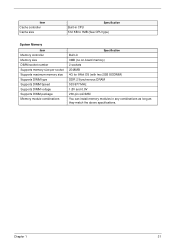
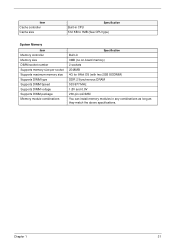
... size per socket Supports maximum memory size Supports DIMM type Supports DIMM Speed Supports DIMM voltage Supports DIMM package Memory module combinations
Specification Built-in 0MB (no on-board memory) 2 sockets 2048MB 4G for 64bit OS (with two 2GB SODIMM) DDR 2 Synchronous DRAM 533/677 MHz 1.8V and 0.9V 200-pin soDIMM You can install memory modules...
TravelMate 7720 / 7320 and Extensa 7620 Service Guide - Page 57


...Information
Main
Advanced
Security
Boot
Exit
Supervisor Password is: User Password is: HDD Password is:
Set Supervisor Password Set User Password Set HDD Password
Password on boot is enabled. F1 Help Esc Exit
Select Item -/+ Change Values
F9 Setup Defaults
Select Menu Enter Select Sub-Menu F10 Save and Exit
NOTE: Please refer to "Remove HDD/BIOS Password" section if you need to know how...
TravelMate 7720 / 7320 and Extensa 7620 Service Guide - Page 58
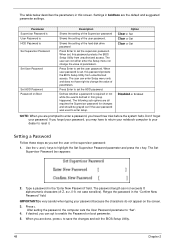
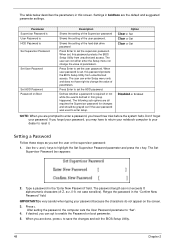
... and exit the BIOS Setup Utility.
48
Chapter 2 Settings in the "Confirm New Password" field. Defines whether a password is Set Supervisor Password
Set User Password
Set HDD Password Password on Boot
Description
Shows the setting of the Supervisor password
Shows the setting of the hard disk drive password
Press Enter to set , this password protects the BIOS Setup Utility from unauthorized...
TravelMate 7720 / 7320 and Extensa 7620 Service Guide - Page 62
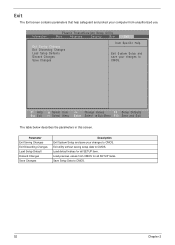
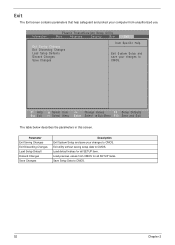
... Changes Save Changes
Description Exit System Setup and save your computer from CMOS for all SETUP items. Save Setup Data to CMOS. Phoenix TrustedCore(tm) Setup Utility
Information
Main
Advanced
Security
Boot
Exit
Exit Saving Changes Exit Discarding Changes Load Setup Defaults Discard Changes Save Changes
Item Specific Help
Exit System Setup and save your changes to...
TravelMate 7720 / 7320 and Extensa 7620 Service Guide - Page 64
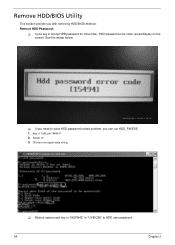
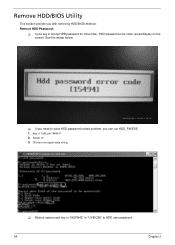
....
Key in "0KJFN42" or "UVEIQ96" to solve HDD password locked problem, you key in wrong HDD password for three time, "HDD password error code" would display on the screen. Select "2" 3. K If you need to HDD user password.
54
Chapter 2 Remove HDD/BIOS Utility
This section provide you with removing HDD/BIOS method: Remove HDD Password:
K If you can run HDD_PW.EXE 1.
TravelMate 7720 / 7320 and Extensa 7620 Service Guide - Page 86


Step 1~9
Size (Quantity) M2 x L4 (9)
Color Silver
Torque 3.0 kgf-cm
a. 3. Slide out and remove the heatsink module.
76
Chapter 3 Remove the nine screws (C) securing the CPU and VGA heatsink module in place. For system without the discrete graphic card, there are only 5 screws holding the heatsink.
4.
TravelMate 7720 / 7320 and Extensa 7620 Service Guide - Page 121
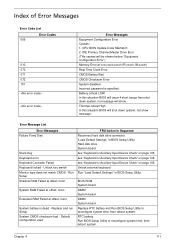
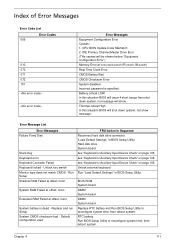
... time, then reboot system. CPU BIOS Update Code Mismatch 2. Battery critical LOW In this situation BIOS will show message. "Load Default Settings" in BIOS Setup Utility.
Chapter 4
111 Thermal critical High In this situation BIOS will issue 4 short beeps then shut down system, no message will shut down system, not show .
Run Setup Shadow RAM Failed at offset: nnnn
System...
TravelMate 7720 / 7320 and Extensa 7620 Service Guide - Page 127
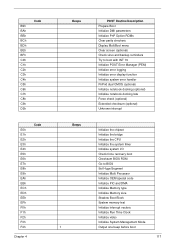
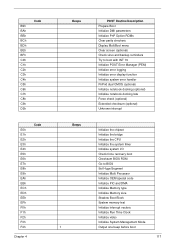
... reminders Try to boot with INT 19 Initialize POST Error Manager (PEM) Initialize error logging Initialize error display function Initialize system error handler PnPnd dual CMOS (optional) Initialize notebook docking ...system I/O Check force recovery boot Checksum BIOS ROM Go to BIOS Set Huge Segment Initialize Multi Processor Initialize OEM special code Initialize PIC and DMA Initialize Memory type...
TravelMate 7720 / 7320 and Extensa 7620 Service Guide - Page 130
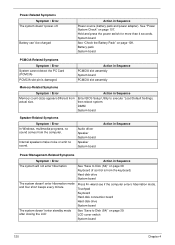
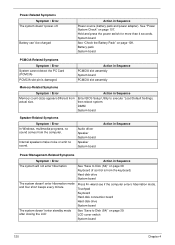
...BIOS Setup Utility to Disk (S4)" on page 39.
See "Power System Check" on page 109.
DIMM System board
Speaker-Related Symptoms Symptom / Error
In Windows, multimedia programs, no sound. and four short beeps every minute. Audio driver... / Error System cannot detect the PC Card (PCMCIA) PCMCIA slot pin is from actual size.
Power-Related Symptoms Symptom / Error
The ...
TravelMate 7720 / 7320 and Extensa 7620 Service Guide - Page 133
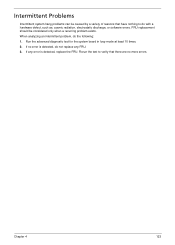
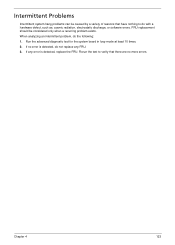
... be caused by a variety of reasons that there are no error is detected, replace the FRU. When analyzing an intermittent problem, do not replace any FRU. 3. Run the advanced diagnostic test for the system board in loop mode at least 10 times. 2. Rerun the test to verify that have ...
Acer TravelMate 7720G Reviews
Do you have an experience with the Acer TravelMate 7720G that you would like to share?
Earn 750 points for your review!
We have not received any reviews for Acer yet.
Earn 750 points for your review!
