Acer TravelMate 6595TG Support and Manuals
Get Help and Manuals for this Acer Computers item
This item is in your list!

View All Support Options Below
Free Acer TravelMate 6595TG manuals!
Problems with Acer TravelMate 6595TG?
Ask a Question
Free Acer TravelMate 6595TG manuals!
Problems with Acer TravelMate 6595TG?
Ask a Question
Popular Acer TravelMate 6595TG Manual Pages
User Guide - Page 14


... the setup poster for the location of the series, but not necessarily in Portable Document Format (PDF) and comes preloaded on TravelMate Generic User Guide will occasionally refer to functions or features which are marked in the text with setting up your computer. If Adobe Reader is available in the model you for making an Acer...
User Guide - Page 17


... AC adapter
xv
Taking care of your battery pack
xvi
Cleaning and servicing
xvi
Touchpad
1
Touchpad basics (with two buttons)
1
Using the keyboard
3
Lock keys and embedded numeric keypad*
3
Hotkeys
4
Windows keys
5
Acer ProShield (only for certain model)
7
Overview
7
Setting up ProShield
7
Personal Secure Disk
8
BIOS Settings
9
Credential Manager
9
Data Protection
10...
User Guide - Page 18


...
21
Recovering pre-installed software and drivers
21
Returning to a previous system condition
22
Returning your system to its factory condition
23
Acer Backup Manager
25
Power management
26
Acer PowerSmart key
26
Battery pack
27
Battery pack characteristics
27
Maximizing the battery's life
27
Installing and removing the battery pack
28
Charging the battery
29
Checking the...
User Guide - Page 27


...required to set up ProShield
The first time you run ProShield, you will remember, but is advisable to use words that can be led through a setup wizard ...Acer ProShield (only for ProShield. ProShield remote UI
Setting up the parameters for certain model)
Overview
An all-in a dictionary.
Personal secure drive, file and folder encryption • Data Removal - Note: Select a password...
User Guide - Page 32
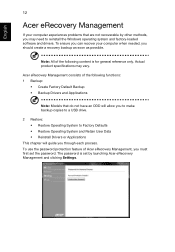
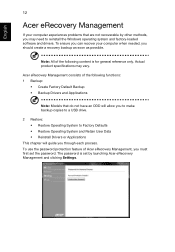
... other methods, you may vary. Actual product specifications may need to Factory Defaults • Restore Operating System and Retain User Data • Reinstall Drivers or Applications
This chapter will guide you through each process. Acer eRecovery Management consists of the following content is set the password. To use the password protection feature of the following functions: 1 Backup...
User Guide - Page 37


... factory. To recover your system to a previous system condition.
For instructions, see that did not come pre-installed
on your system to retain all settings and personal data for later retrieval. If only one or two items of recovery
Recovering pre-installed software and drivers
As a troubleshooting step, you need to reinstall the software and device...
User Guide - Page 38
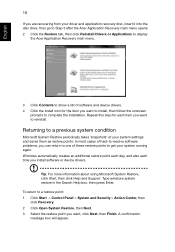
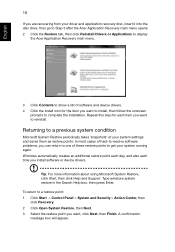
... want to complete the installation. Returning to a restore...settings and saves them as restore points. English
18
If you are recovering from your driver and application recovery disc, insert it into the disc drive, then go to Step 3 after the Acer...install, then follow the onscreen
prompts to reinstall. In most cases of hard-to-resolve software problems, you install software or device drivers...
User Guide - Page 39
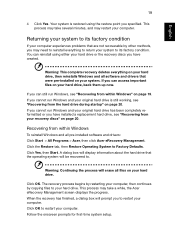
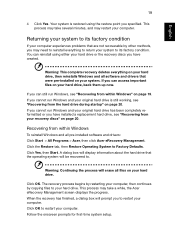
... recovery deletes everything to return your system to your computer. If you have installed a replacement hard drive, see "Recovering from within Windows" on your system.
A dialog box will erase all pre-installed software and drivers: Click Start > All Programs > Acer, then click Acer eRecovery Management. You can access important files on your hard drive. If you...
User Guide - Page 40
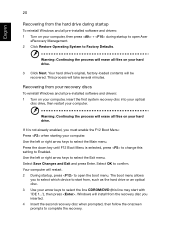
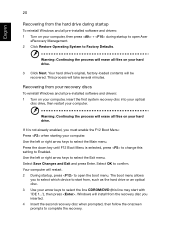
...drive. Use the left or right arrow keys to open Acer
eRecovery Management. 2 Click Restore Operating System to Factory Defaults... press to select the Main menu.
Your computer will install from the hard drive during startup to open the boot...installed software and drivers: 1 Turn on your computer, then press + during startup
To reinstall Windows and all pre-installed software and drivers...
User Guide - Page 41
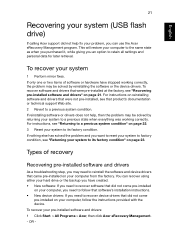
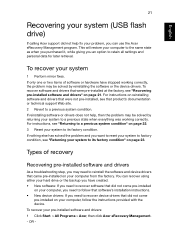
... recovery
Recovering pre-installed software and drivers
As a troubleshooting step, you may need to its factory condition.
For instructions, see "Recovering pre-installed software and drivers" on page 21.
To recover your system
1 Perform minor fixes. If reinstalling software or drivers does not help fix your problem, you can use the Acer eRecovery Management program. English...
User Guide - Page 43
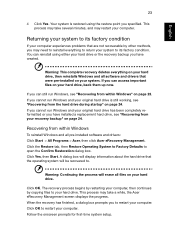
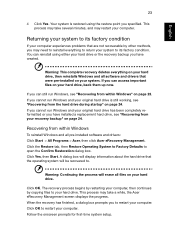
...factory condition
If your computer experiences problems that were pre-installed on page 24. Your system is...installed a replacement hard drive, see "Recovering from within Windows
To reinstall Windows and all pre-installed software and drivers: Click Start > All Programs > Acer, then click Acer...Follow the onscreen prompts for first-time system setup. The recovery process begins by restarting your...
User Guide - Page 44
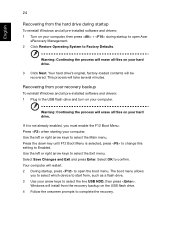
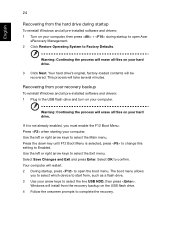
...during startup
To reinstall Windows and all pre-installed software and drivers: 1 Plug in the USB flash drive and...Acer
eRecovery Management. 2 Click Restore Operating System to open the boot menu. If it is selected, press to change this setting to select the Exit menu.
Your computer will install from your recovery backup
To reinstall Windows and all pre-installed software and drivers...
User Guide - Page 45
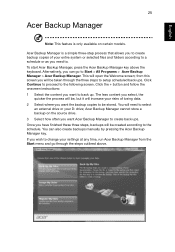
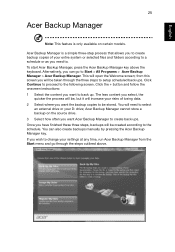
... also create backups manually by pressing the Acer Backup Manager key. Alternatively, you want Acer Backup Manager to create back ups. You will need to. You can go through the three steps to setup scheduled back ups. Click Continue to proceed to back up. Acer Backup Manager cannot store a backup on certain models. If you will...
User Guide - Page 67


.... Place your problems efficiently. You are error messages or beeps reported by an International Travelers Warranty (ITW) that gives you call
Please have an Acer-authorized ITW service site, you...of service centers are traveling in does not have the following information: Name: Address: Telephone number: Machine and model type: Serial number: Date of available, authorized service centers...
User Guide - Page 72
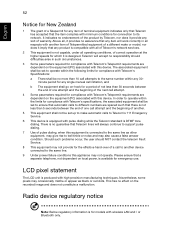
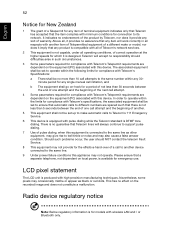
... for models with high-precision manufacturing techniques. Telecom will accept no guarantee that any item will always continue to support pulse dialing.
7 Use of pulse dialing, when this device. It indicates no more than 10 call attempts to the same number within the following limits for compliance with Telecom's Specifications: a There shall be set...
Acer TravelMate 6595TG Reviews
Do you have an experience with the Acer TravelMate 6595TG that you would like to share?
Earn 750 points for your review!
We have not received any reviews for Acer yet.
Earn 750 points for your review!
