Acer TravelMate 6595T Support and Manuals
Get Help and Manuals for this Acer Computers item
This item is in your list!

View All Support Options Below
Free Acer TravelMate 6595T manuals!
Problems with Acer TravelMate 6595T?
Ask a Question
Free Acer TravelMate 6595T manuals!
Problems with Acer TravelMate 6595T?
Ask a Question
Popular Acer TravelMate 6595T Manual Pages
Acer TravelMate 6595T, TG and 8573T, TG Notebook Service Guide - Page 2
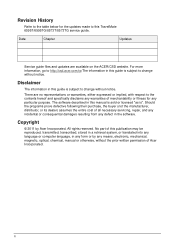
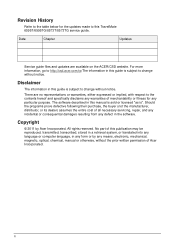
... implied, with respect to the contents hereof and specifically disclaims any warranties of merchantability or fitness for the updates made to this manual is sold or licensed "as is subject to http://csd.acer.com.tw.The information in this TravelMate 6595T/6595TG/8573T/8573TG service guide. The software described in this guide is ". Should the programs prove defective following...
Acer TravelMate 6595T, TG and 8573T, TG Notebook Service Guide - Page 4


iv In such cases, contact your regional office may have a different part number code than those given in the FRU list in this service guide. If, for whatever reason, a part number change is made, it supports, read the following general information.
To better fit local market requirements and enhance product competitiveness, your regional office or the responsible...
Acer TravelMate 6595T, TG and 8573T, TG Notebook Service Guide - Page 9


... modules) Supports dual channel memory modes Up to 4 GB of DDR3 system memory, upgradable to 8 GB using two soDIMM modules (for 64-bit OS) Up to 2 GB of the computer's many features. vPro models refer to Travelmate 6595T/6595TG, non-VPro models refer to Travelmate 8573T/8573TG. Hardware Specifications and Configurations
Features 0
The...
Acer TravelMate 6595T, TG and 8573T, TG Notebook Service Guide - Page 19
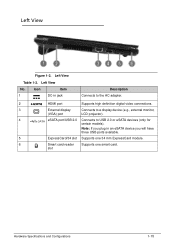
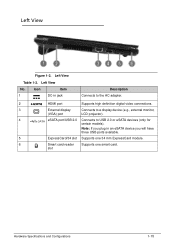
... View
No. Note: If you plug in jack
Description Connects to the AC adapter.
2
HDMI port
Supports high definition digital video connections.
3
External display
Connects to a display device (e.g., external monitor,
(VGA) port
LCD projector).
4
eSATA port/USB 2.0 Connects to USB 2.0 or eSATA devices (only for
certain models).
slot
Hardware Specifications and Configurations
1-15
Acer TravelMate 6595T, TG and 8573T, TG Notebook Service Guide - Page 23


... of a mouse.
Use Acer Bio-Protection fingerprint reader (1) supporting Acer FingerNav 4-way control function (only for certain models) to scroll up or down and move... touchpad with Acer Bio-Protection fingerprint reader.
Move finger across the touchpad (4) to perform selection and execution functions. Center button (1)
Hardware Specifications and Configurations
...
Acer TravelMate 6595T, TG and 8573T, TG Notebook Service Guide - Page 35


... PCI BIOS specification revision 2.1 BIOS Boot specification v1.01 Simple boot flag specification v2.1 System management bus specification v2.0 AHCI support Microsoft XP/Vista/Windows 7 logo program Microsoft SLP 1.0 support Microsoft OA 2.0 and 2.1 support
Keyboard
Item
Specification
Type
Acer FineTouch™ keyboard...
Acer TravelMate 6595T, TG and 8573T, TG Notebook Service Guide - Page 51


... Chapter 4, Troubleshooting when a problem arises. Read the item specific help on the bottom of the screen before making changes to the parameter values.
To enter this the utility, during POST (power-on self-test), press F2 when the prompt appears on the right area of screen. Navigating the BIOS Utility 0
The BIOS Setup Utility...
Acer TravelMate 6595T, TG and 8573T, TG Notebook Service Guide - Page 53


...ODD: Express Card: Power Off USB Charge (S3/S4/S5)
Battery Threshold (in 24-hour format
System Date
System date
Total Memory
...Setup
Main
Security
Boot
Exit
System Time: System Date:
Total Memory: Video Memory:
[10:05:48] [04/21/2011]
3072 MB 1024 MB
Item Specific Help
View or set... tag number of the computer
Product Name
Model name of the computer
Manufacturer Name
Computer manufacturer
UUID...
Acer TravelMate 6595T, TG and 8573T, TG Notebook Service Guide - Page 59


... previous values for all menus, then exit setup configure driver. System Utilities
2-11 Finally resets the system automatically. Close the BIOS Setup Utility without saving the setup changes. Information
Phoenix SecureCore Tiano Setup
Main
Security
Boot
Exit
Exit Saving Changes Exit Discarding Changes Load Setup Defaults Discard Changes Save Changes
Item Specific Help
Equal to save the...
Acer TravelMate 6595T, TG and 8573T, TG Notebook Service Guide - Page 180


...Support Information on page 9-3.
4-4
Troubleshooting Makes sure the power cable is still not resolved, refer to correct the problem. Disconnect the power and open the casing to the "Thermal Unit Failure" section on page 4-17.
5. Remove any recently installed...the computer directly into a known serviceable electrical outlet.
4. Remove all external and non-essential hardware connected to the...
Acer TravelMate 6595T, TG and 8573T, TG Notebook Service Guide - Page 195


... isolate non-defective FRU). Undetermined Problems 0
The diagnostic problems does not identify which adapter or device failed, which installed devices are found . 7. Remove power from the computer. 2. If an error is inoperative.
Intermittent Problems 0
Intermittent system hang problems can be considered only when a recurring problem exists. FRU replacement should be caused by a variety...
Acer TravelMate 6595T, TG and 8573T, TG Notebook Service Guide - Page 202


... (0x39)
4-26
Troubleshooting Table 4-4. If the value that is a hexadecimal or decimal number, in the DSC file. POST Codes 0
There are designed to halt on exceptional (fatal) error conditions. Component Codes
Range
Description
0x00-0x1f
OEM Components. Error Codes are two types of component codes:
The Component Code is assigned to an individual component (or driver) using the POSTCODE...
Acer TravelMate 6595T, TG and 8573T, TG Notebook Service Guide - Page 205


... Troubleshooting
4-...set to PEI. Leaving SEC/Going to zero. POSTCODE_PC_S3_OS (0xe6) - POSTCODE_PC_IPL_EXIT (0xe8) POSTCODE_PC_DXE_ENTRY (0xe9) - No DXE found at the end of PEI. POSTCODE_EC_IPL_PPI (0xee) - Entering PEI Dispatch. Component Codes
Range
Description
0xe0-0xff
These are not components, but rather represent Architectural Progress Codes or Error Codes...
Acer TravelMate 6595T, TG and 8573T, TG Notebook Service Guide - Page 217


... on how to dispose it properly, or follow the rules set by the regional Acer office to order FRU parts for repair and service of this chapter whenever ordering for parts to this printed Service Guide. FRU (Field Replaceable Unit) List
6-3
Refer to repair or for the TravelMate 6595T/6595TG/8573T/8573TG. FRU (Field Replaceable Unit) List
This chapter provides users with a FRU (Field...
Acer TravelMate 6595T, TG and 8573T, TG Notebook Service Guide - Page 321


... and Regional Business Units may access our website. and password. Online Support Information
9-3 Online Support Information
This section describes online technical support services available to help users repair their Acer Systems. For distributors, dealers, ASP or TPM, please refer the technical queries to facilitate the problem-free downloading of telephone, fax
and email contacts...
Acer TravelMate 6595T Reviews
Do you have an experience with the Acer TravelMate 6595T that you would like to share?
Earn 750 points for your review!
We have not received any reviews for Acer yet.
Earn 750 points for your review!
