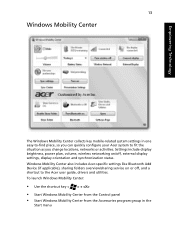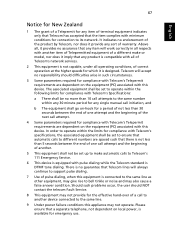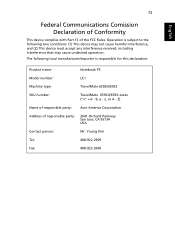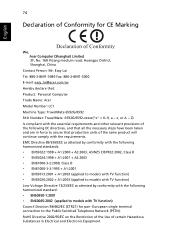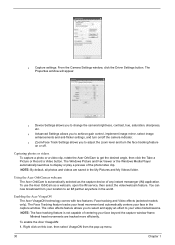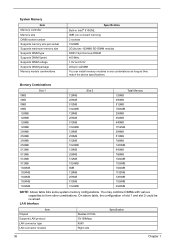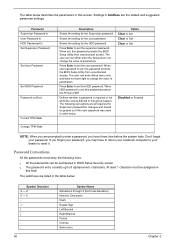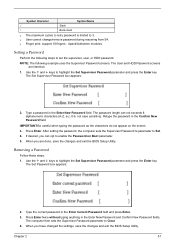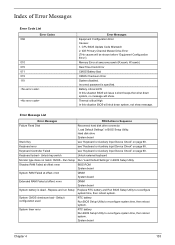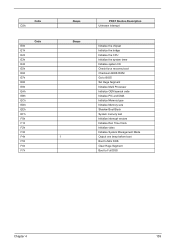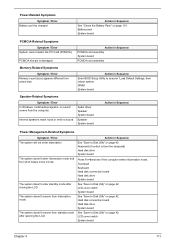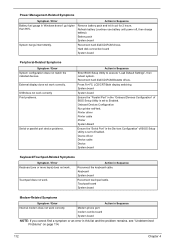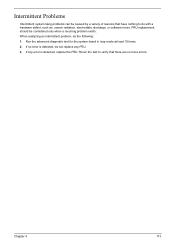Acer TravelMate 6592G Support and Manuals
Get Help and Manuals for this Acer Computers item

View All Support Options Below
Free Acer TravelMate 6592G manuals!
Problems with Acer TravelMate 6592G?
Ask a Question
Free Acer TravelMate 6592G manuals!
Problems with Acer TravelMate 6592G?
Ask a Question
Most Recent Acer TravelMate 6592G Questions
My Acer Travelmate 6592g Is Working Very Low Sound.why?and I How To Solve It?
(Posted by eskprince11 10 years ago)
Windows Xp Will Not Start-up
my 6592g won't start windows after last known good conf.' or start windows normaly options are selec...
my 6592g won't start windows after last known good conf.' or start windows normaly options are selec...
(Posted by clacodered 11 years ago)
Popular Acer TravelMate 6592G Manual Pages
Acer TravelMate 6592G Reviews
We have not received any reviews for Acer yet.