Acer TravelMate 6500 Support and Manuals
Get Help and Manuals for this Acer Computers item
This item is in your list!

View All Support Options Below
Free Acer TravelMate 6500 manuals!
Problems with Acer TravelMate 6500?
Ask a Question
Free Acer TravelMate 6500 manuals!
Problems with Acer TravelMate 6500?
Ask a Question
Popular Acer TravelMate 6500 Manual Pages
User Manual - Page 2


...in this manual or ...specifically disclaims any means, electronically, mechanically, by photocopy, recording, or otherwise, without obligation to notify any person of Acer Incorporated. TravelMate 6500 Series Notebook PC
Model number Serial number Date of purchase Place of purchase
Acer and the Acer logo are used herein for a particular purpose. No part of Acer Incorporated. Acer...
User Manual - Page 8


... to complete the installation. Follow the instructions on how to use your notebook. See "Front view" on such subjects as system utilities, data recovery, expansion options and troubleshooting. Your guides
To help you to be more on how your computer can help you use Adobe Reader, access the Help and Support menu. This guide contains detailed...
User Manual - Page 15


... up to location-based networks intelligently. • Acer ePower Management extends battery power via versatile usage
profiles.
• Acer ePresentation Management connects to a projector and adjusts
display settings conveniently.
• Acer eDataSecurity Management protects data with passwords and
advanced encryption algorithms.
• Acer eLock Management limits access to external storage...
User Manual - Page 28
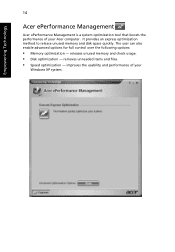
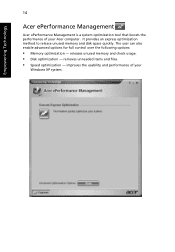
... Management is a system optimization tool that boosts the performance of your Acer computer. removes unneeded items and files. • Speed optimization - The user can also enable advanced options for full control over the ... - It provides an express optimization method to release unused memory and disk space quickly. improves the usability and performance of your
Windows XP system.
User Manual - Page 35


... Protection) support
• One or two 80/100/120 GB (or larger) Serial ATA hard
disk drives with HDCP (High- 21
Specifications
English
Operating system Platform
System memory Display and graphics
Storage subsystem
• Windows® Vista™ Capable • Genuine Windows® XP Home Edition (Service Pack 2) • Genuine Windows® XP Professional (Service Pack 2)
•...
User Manual - Page 51


... enable RAID 0, 1 or Intel Matrix RAID on your Acer computer. If AutoRun is disabled, run the installation program manually by opening the CD/DVD drive from My Computer and clicking on the Setup icon.
2 Follow the onscreen instructions to a non-RAID configuration after enabling RAID.
9 The HDD password feature will not function once RAID has been...
User Manual - Page 56


... click the Take a Picture or Record a Video button. Using the Acer OrbiCam as webcam
The Acer OrbiCam is automatically selected as a webcam, open the IM service, then select the video/webcam feature. The Properties window appears. English
42
Capture settings From the Camera Settings window, click the Driver Settings button. Capturing photos/videos
To capture a photo or a video clip...
User Manual - Page 60


... second monitor is connected, then, select Start, Control Panel, Display and click on Acer GridVista. English
46
Using the system utilities
Note: The system utilities work under Microsoft Windows XP only. To enable the dual monitor feature of the four display settings indicated below:
12
2 13
1 3
2
13 2 4
Double (vertical), Triple (primary at left), Triple...
User Manual - Page 67


... any media, floppy disks or compact disks from the drive(s). 3 Shut down the computer: Click on Start, Turn Off Computer, then click on Turn Off (Windows XP).
User Manual - Page 70


... the country to which you
are traveling
• Spare, fully-charged battery packs • Additional printer driver files if you plan to use converter kits sold for traveling. Traveling internationally...not, purchase a power cord that the local AC voltage and the
AC adapter power cord specifications are compatible. Airport security X-ray
machines are safe, but do not put the computer ...
User Manual - Page 83


... hard disk, CD or DVD. 1 Boot to Windows XP. 2 Press + to open the Acer eRecovery Management utility. 3 Enter the password to proceed. The default password is six zeros. 4 In the Acer eRecovery Management window, select Recovery actions and
click Next. 5 Select the desired restore action and follow the onscreen instructions to proceed.
Restore from backup
You can create...
User Manual - Page 84


... settings window, select Reinstall applications/drivers and
click Next. 6 Select the desired driver/application and follow the instructions on screen to disk window, select 1. Factory default image when you from the factory. Factory default image or
2.
Application CD - this feature. 1 Boot to Windows XP. 2 Press + to open the Acer eRecovery Management utility. 3 Enter the password...
User Manual - Page 85


.... 4 In the Acer eRecovery Management window, select Recovery settings and
click Next. 5 In the Recovery settings window, select Password: Change Acer eRecovery
Management password and click Next. 6 Follow the instructions on screen to proceed. Follow the steps below to change the password in Acer eRecovery Management. 1 Boot to Windows XP. 2 Press + to open the Acer eRecovery Management utility...
User Manual - Page 98


... for this declaration:
Product name:
Notebook PC
Model number:
ZB4
Machine type:
TravelMate 6500
SKU number:
TravelMate 650xxx ("x" = 0 - 9, a - z, or A - Z)
Name of responsible party: Acer America Corporation
Address of the FCC Rules. 84
English
Federal Communications Comission Declaration of Conformity
This device complies with Part 15 of responsible party:
2641 Orchard Parkway...
User Manual - Page 99


...force to assure that product: Notebook PC
Trade name:
Acer
Model number:
ZB4
Machine type:
TravelMate 6500
SKU number:
TravelMate 650xxx ("x" = 0 - 9, a - z, or A - English
English
85
Declaration of Conformity for CE Marking
Name of manufacturer:
Huade Building, No.18, ChuangYe Rd. Address of manufacturer: Beijing Acer Information Co., Ltd. ShangDi Zone, HaiDian District Beijing...
Acer TravelMate 6500 Reviews
Do you have an experience with the Acer TravelMate 6500 that you would like to share?
Earn 750 points for your review!
We have not received any reviews for Acer yet.
Earn 750 points for your review!
