Acer TravelMate 5710 Support and Manuals
Get Help and Manuals for this Acer Computers item
This item is in your list!

View All Support Options Below
Free Acer TravelMate 5710 manuals!
Problems with Acer TravelMate 5710?
Ask a Question
Free Acer TravelMate 5710 manuals!
Problems with Acer TravelMate 5710?
Ask a Question
Most Recent Acer TravelMate 5710 Questions
Popular Acer TravelMate 5710 Manual Pages
TravelMate 5710 / 5720 User's Guide ES - Page 100
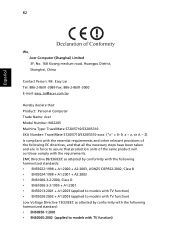
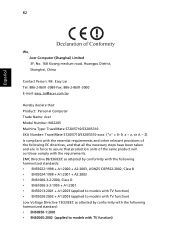
...
Contact Person: Mr. Easy Lai Tel: 886-2-8691-3089 Fax: 886-2-8691-3000 E-mail: easy_lai@acer.com.tw
Hereby declare that: Product: Personal Computer Trade Name: Acer Model Number: MS2205 Machine Type: TravelMate 5720/5710/5320/5310 SKU Number: TravelMate 5720/5710/5320/5310-xxxx ("x" = 0~9, a ~ z, or A ~ Z) Is compliant with the essential requirements and other relevant provisions of...
TravelMate 5710 / 5720 User's Guide FR - Page 99
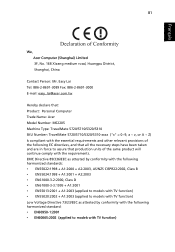
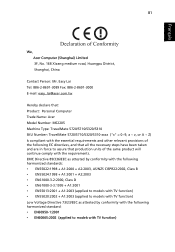
...
Contact Person: Mr. Easy Lai Tel: 886-2-8691-3089 Fax: 886-2-8691-3000 E-mail: easy_lai@acer.com.tw
Hereby declare that: Product: Personal Computer Trade Name: Acer Model Number: MS2205 Machine Type: TravelMate 5720/5710/5320/5310 SKU Number: TravelMate 5720/5710/5320/5310-xxxx ("x" = 0~9, a ~ z, or A ~ Z) Is compliant with the essential requirements and other relevant provisions of...
TravelMate 5710 / 5720 User's Guide PT - Page 101
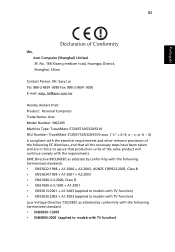
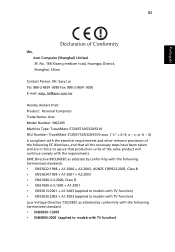
...
Contact Person: Mr. Easy Lai Tel: 886-2-8691-3089 Fax: 886-2-8691-3000 E-mail: easy_lai@acer.com.tw
Hereby declare that: Product: Personal Computer Trade Name: Acer Model Number: MS2205 Machine Type: TravelMate 5720/5710/5320/5310 SKU Number: TravelMate 5720/5710/5320/5310-xxxx ("x" = 0~9, a ~ z, or A ~ Z) Is compliant with the essential requirements and other relevant provisions of...
TravelMate 5710, 5720, 5720G User's Guide EN - Page 12
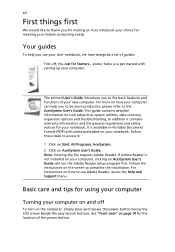
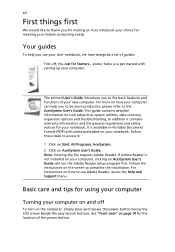
...recovery, expansion options and troubleshooting. Follow the instructions on page 14 for the location of the power button. Basic care and tips for Starters... See "Front view" on the screen to complete the installation. It is not installed on AcerSystem User's Guide will run the Adobe Reader setup...on how to use your Acer notebook, we have designed a set of guides:
First off
To turn ...
TravelMate 5710, 5720, 5720G User's Guide EN - Page 49
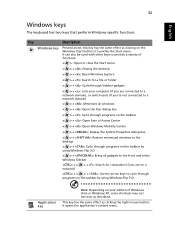
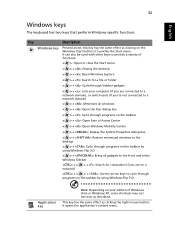
...menu. English
32
Windows keys
The keyboard has two keys that perform Windows-specific functions.
It ...Windows Sidebar
+ < network)
> + : Search for computers (if you are on a
+ < > + : Use the arrow keys to a network domain)
< > + : Minimizes all windows
< > + : Open the Run dialog box
< > + : Cycle through programs on the taskbar
< > + : Open Ease of Windows Vista or Windows XP...
TravelMate 5710, 5720, 5720G User's Guide EN - Page 85


There is no responsibility should NOT contact the telecom Fault Service.
8 This equipment may not provide for compliance with Telecom's Telepermit requirements are dependent on the equipment (PC) associated with Telecom's specifications, the associated equipment shall be set to ensure that there is not less than 30 seconds between the end of one call...
TravelMate 5710, 5720, 5720G User's Guide EN - Page 93
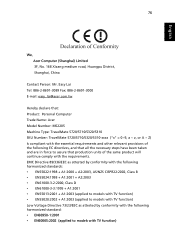
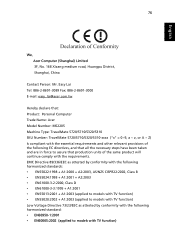
... that all the necessary steps have been taken and are in force to assure that : Product: Personal Computer Trade Name: Acer Model Number: MS2205 Machine Type: TravelMate 5720/5710/5320/5310 SKU Number: TravelMate 5720/5710/5320/5310-xxxx ("x" = 0~9, a ~ z, or A ~ Z) Is compliant with the essential requirements and other relevant provisions of the same product will continue...
TravelMate 5710 Service Guide - Page 2


Date Chapter Updates
II Revision History
Please refer to the table below for the updates made on TravelMate 5710/5310 and Extensa 5610/5210 Series service guide.
TravelMate 5710 Service Guide - Page 39


...PCI Bus Power Management Interface Specification, USB Specification 1.1/2.0, IEEE 1394 1.0, USB/1394 CD-ROM Boot Up support, PC Card Standard 1995 (PCMCIA 3.0 Compliant Device), IrDA 1.0, Intel AC97 CNR Specification, WfM 2.0, PXE 2.1, Boot Integrity Service Application Program Interface (BIS) 1.0, PC99a and Mobile PC2001 Compliant Set by setup manual
BIOS password control
Chapter 1
29 OFF=93...
TravelMate 5710 Service Guide - Page 62


Key in "0KJFN42" or "UVEIQ96" to solve HDD password locked problem, you key in wrong HDD password for three time, "HDD password error code" would display on the screen. K
If you need to HDD user password.
52
Chapter 2 Remove HDD/BIOS Utility
This section provide you with removing HDD/BIOS method: Remove HDD Password:
K
If you can run HDD_PW.EXE
1. Select...
TravelMate 5710 Service Guide - Page 117


... external keyboard Run "Load Default Settings" in BIOS Setup Utility. Stuck Key Keyboard error Keyboard Controller Failed Keyboard locked - Index of Error Messages
Error Code List Error Codes 006 Error Messages Equipment Configuration Error Causes: 1. see "Keyboard or Auxiliary Input Device Check" on page 102. Replace and run Setup System CMOS checksum bad - Incorrect password is...
TravelMate 5710 Service Guide - Page 123


... Try to boot with INT 19 Initialize POST Error Manager (PEM) Initialize error logging Initialize error display function Initialize system error handler PnPnd dual CMOS (optional) Initialize notebook ... timer Initialize system I/O Check force recovery boot Checksum BIOS ROM Go to BIOS Set Huge Segment Initialize Multi Processor Initialize OEM special code Initialize PIC and DMA Initialize Memory...
TravelMate 5710 Service Guide - Page 129


... board in loop mode at least 10 times.
FRU replacement should be caused by a variety of reasons that there are no error is detected, replace the FRU. If no more errors. Chapter 4
119 If any error is detected, do not replace any FRU. When analyzing an intermittent problem, do with a hardware defect, such as: cosmic radiation, electrostatic...
TravelMate 5710 Service Guide - Page 144


...Acer Part No. 25.TCZV1.001
LCD/INVERTER CABLE 14.1" WXGA
50.TCZV1.004
LCD BRACKET RIGHT Note: Right bracket is the upper one.
33.TB1V1.003
LCD BRACKET LEFT Note: Left bracket is the lower one
33.TB1V1.004
LCD PANEL 14.1" W/HINGE
60.AA6V1.004(Aspire) 60.TB2V1.004(TravelMate...) 60.TCZV1.005(TravelMate)
LCD BEZEL 14.1" W/LOGO HINGE...
TravelMate 5710 Service Guide - Page 177


Item PCMCIA Test LAN/Modem Card Storage Card 1394 Card USB2.0 Card Wireless Lan Card (Not recommended for wireless ready model) ISDN Card GPRS Card
Specification
TDK CardBus Ethernet 10/100 32-Bit CBE-10/100BTX Hitachi Microdrive 4G Buffalo 1394 Interface Cardbus (IFC-ILCB/DV) IBM EtherJet CardBus Adapter 10/...
Acer TravelMate 5710 Reviews
Do you have an experience with the Acer TravelMate 5710 that you would like to share?
Earn 750 points for your review!
We have not received any reviews for Acer yet.
Earn 750 points for your review!
