Acer TravelMate 540 Support and Manuals
Get Help and Manuals for this Acer Computers item
This item is in your list!

View All Support Options Below
Free Acer TravelMate 540 manuals!
Problems with Acer TravelMate 540?
Ask a Question
Free Acer TravelMate 540 manuals!
Problems with Acer TravelMate 540?
Ask a Question
Popular Acer TravelMate 540 Manual Pages
User Guide - Page 2
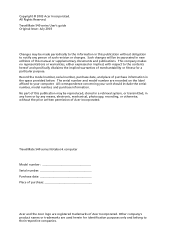
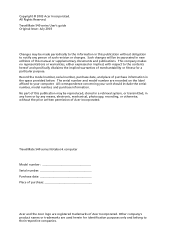
Record the model number, serial number, purchase date, and place of Acer Incorporated. Other company's product names or trademarks are used herein for a particular purpose. All Rights Reserved. TravelMate 540 series User's guide Original Issue: July 2003
Changes may be incorporated in any form or by any person of Acer Incorporated.
Such changes will be reproduced, stored in a ...
User Guide - Page 3


... installed. This User's Guide introduces you to the many ways your computer can help you use Adobe Acrobat Reader, access the Help menu. For more productive. We hope you be happy with setting up your mobile computing needs. If you for making it thoroughly.
This guide provides clear and concise information about our products, services, and support...
User Guide - Page 7


Contents
First things first
iii
Your guides
iii
Basic care and tips for using your computer
iv
1 Getting to know your TravelMate
1
A TravelMate tour
3
Front view
3
Left view...Using a computer security lock
33
Using passwords
34
2 Customizing my computer
37
Expanding through options
39
Connectivity options
39
Connecting to Acer EasyPort replicator
43
Using system utilities
...
User Guide - Page 25


...Fn-F1
Icon
Function Hot key help
Description Displays help on page 27. Fn-F2
Setup
Launch Notebook Manager
Fn-F3 Fn-F4
Power management scheme toggle
Sleep
Switches the power management ...scheme used by the computer (function available if supported by operating system).
To activate hot keys, press and hold the Fn key before pressing...
User Guide - Page 38


Allow the computer to return to room temperature slowly. Setting up a home office
If you frequently work :
&#...user's guide
Special considerations
Follow these guidelines to protect your computer while traveling to and from work on the computer.
English
Caution: Avoid packing items next to and from sliding around and cushion it if it should fall. 30
1 Getting to know your TravelMate...
User Guide - Page 42


... access to your Hard Disk. Combine the use the computer. Entering passwords
When a password is set, a password prompt appears in the centre of this password with password checkpoints on boot-up and resume from hibernation for maximum security.
• Password on boot-up .
• Type the User Password and press Enter to use of the display screen.
• When...
User Guide - Page 43


... after three tries, the system halts. If you fail to enter the Hard Disk Password, please contact your dealer or an authorized service center.
Setting passwords
You can set passwords using the BIOS Utility. You have three chances to shut down the computer. Then turn on the computer again, and try again. Slide and hold ...
User Guide - Page 49


... long afforded by expanding the bandwidth to install and use the card and its functions. PC Card slot
The type II / type III CardBus PC Card slot found on the 16-bit PC Card technology by desktop PCs. Note: Refer to an IEEE 1394 supported devices like a video camera or digital camera...
User Guide - Page 55


... the wireless LAN by pressing the button. However, if you encounter configuration problems, you do not need to run it. BIOS Utility
The BIOS Utility is a hardware configuration program built into your online guide for more information. To activate the BIOS Utility, press F2 during the POST (power-on selftest) while the TravelMate logo...
User Guide - Page 58
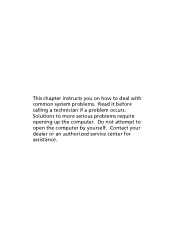
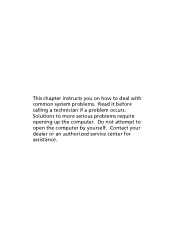
Solutions to open the computer by yourself. Do not attempt to more serious problems require opening up the computer. Contact your dealer or an authorized service center for assistance. This chapter instructs you on how to deal with common system problems. Read it before calling a technician if a problem occurs.
User Guide - Page 61


...works, contact your location.
The printer does not work. Try attaching an external keyboard to the Windows manual for Windows XP) 1 Click on Start, Control Panel. 2 Double-click on Phone and Modem. 3 Click...is enabled. Refer to the USB ports of the computer.
I want to set up your dealer or an authorized service center as the internal keyboard cable may be loose. English
53
The keyboard ...
User Guide - Page 62


...problems efficiently. If the country you are error messages or beeps reported by an International Traveler's Warranty (ITW) that gives you need to receive assistance from our support centers. With your support... the amount of time a call Acer for online service, and please be at your computer. 54
Requesting service
3 Troubleshooting my computer
English
International Traveler's Warranty...
User Guide - Page 77


... nach Angaben des Herstellers. English
69
Lithium battery statement
The TravelMate 540 series uses the lithium battery, models UR18650G5 and US18650F only. Lithiumbatteri - Léver det brugte batteri tilbsage til leverandøren.
VORSICHT! Dispose of explosion if battery is incorrectly replaced. VARNING Explosionsfara vid felaktigt batteribyte. ADVARSEL Eksplosjonsfare ved feilaktig...
User Guide - Page 81


...13
care AC adapter v battery pack v computer iv
CD-ROM ejecting 24 ejecting manually 52 troubleshooting 52
cleaning computer v
computer bringing to meetings 29 caring for iv cleaning v ...setting up a home office 30 taking home 29 traveling internationally 31
73
traveling on indicator 12
English See warranty
K
keyboard 14 embedded numeric keypad 15 hotkeys 17 lock keys 14 troubleshooting...
User Guide - Page 82


... problems 51
CD-ROM 52 display 51, 52 keyboard 53 printer 53 startup 51 troubleshooting 50
Q
questions setting location for modem use 53
S
safety CD-ROM 68 FCC notice 65
general instructions 67 modem notices 66 scroll lock 14 security keylock 33 passwords 34 smart card 34 service when to call vi speakers hotkey 18 troubleshooting 52 specifications...
Acer TravelMate 540 Reviews
Do you have an experience with the Acer TravelMate 540 that you would like to share?
Earn 750 points for your review!
We have not received any reviews for Acer yet.
Earn 750 points for your review!
