Acer TravelMate 290D Support and Manuals
Get Help and Manuals for this Acer Computers item
This item is in your list!

View All Support Options Below
Free Acer TravelMate 290D manuals!
Problems with Acer TravelMate 290D?
Ask a Question
Free Acer TravelMate 290D manuals!
Problems with Acer TravelMate 290D?
Ask a Question
Popular Acer TravelMate 290D Manual Pages
User Manual - Page 7


... to follow any trouble with hearing aids should position the device the above separation distance instructions are positioned at least 1.5 centimeters (5/8 inches) away from your reseller for certain models)
CAUTION: This appliance contains a laser system and is completed. In some cases, transmission of the device are not limited to: wireless lan (WLAN), Bluetooth and/or...
User Manual - Page 10
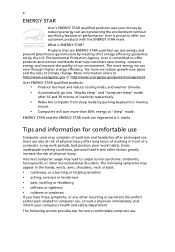
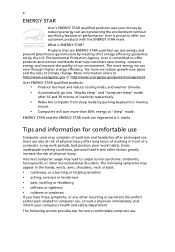
What is committed to offer products and services worldwide that are ENERGY STAR qualified use .
The more energy we...energy and prevent greenhouse gas emissions by meeting strict energy efficiency guidelines set by the U.S.
Acer is proud to http://www.energystar.gov or http://www.energystar.gov/powermanagement
Acer ENERGY STAR qualified products:
• Produce less heat and reduce ...
User Manual - Page 13


... system utilities, data recovery, expansion options and troubleshooting. For more productive, please refer to the AcerSystem User Guide. For instructions on how your computer can help you use Adobe Reader, access the Help and Support menu. Such instances are only contained in certain models of the series, but not necessarily in the text with setting up your computer...
User Manual - Page 18


...with you
20
Special considerations
21
Setting up a home office
21
...models)
27
High-Definition Multimedia Interface
(only for certain models)
27
ExpressCard (only for certain models)
28
Installing memory
29
BIOS utility
30
Boot sequence
30
Enable disk-to-disk recovery
30
Password
30
Using software
31
Playing DVD movies
31
Frequently asked questions
32
Requesting service...
User Manual - Page 25


... home theater visuals have finally arrived for pure sound recording. Acer PureZone technology supports Acoustic Echo Cancellation, Beam Forming and Noise Suppression for notebook ...models)
The system provides you whole new enthusiastic audio experience including Acer PureZone with 32-bit High Definition (HD) Audio, and stereo speakers. Note: Disable the beam forming to set up . To set...
User Manual - Page 28
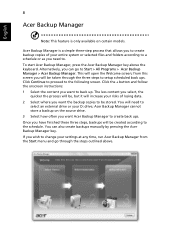
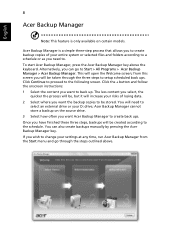
..., you can also create backups manually by pressing the Acer Backup Manager key. The less content you select, the
quicker the process will be, but it will open the Welcome screen; You can go through the three steps to setup scheduled back ups. If you wish to change your settings at any time, run...
User Manual - Page 29
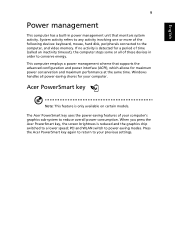
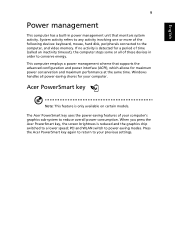
...: This feature is reduced and the graphics chip switched to a lower speed; The Acer PowerSmart key uses the power-saving features of the following devices: keyboard, mouse, hard disk, peripherals connected to the computer, and video memory. Press the Acer PowerSmart key again to return to your computer's graphics sub-system to reduce overall...
User Manual - Page 30
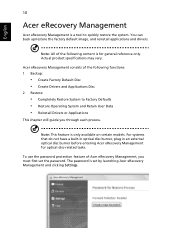
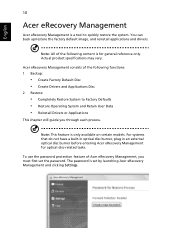
... certain models.
Actual product specifications may vary. English
10
Acer eRecovery Management
Acer eRecovery Management is for optical disc-related tasks. To use the password protection feature of the following content is a tool to Factory Defaults • Restore Operating System and Retain User Data • Reinstall Drivers or Applications
This chapter will guide you must first set...
User Manual - Page 33
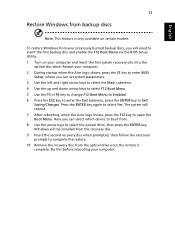
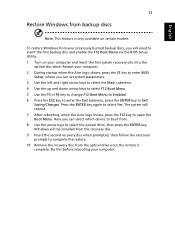
... installed from the recovery disc. 9 Insert the second recovery disc when prompted, then follow the onscreen prompts to open the Boot Menu. Restart your computer. 2 During startup when the Acer logo shows, press the F2 key to enter BIOS
Setup, where you can select which device to boot from your previously burned backup discs, you can set...
User Manual - Page 43
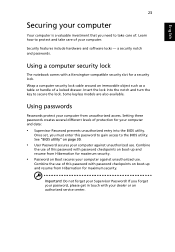
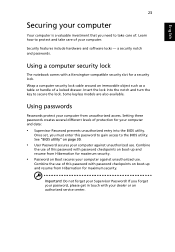
... the lock into the BIOS utility. Learn how to secure the lock. Using a computer security lock
The notebook comes with password checkpoints on boot-up and resume from unauthorized access.
Once set, you must enter this password to gain access to take care of this password with your dealer or an authorized service center. Combine the...
User Manual - Page 47
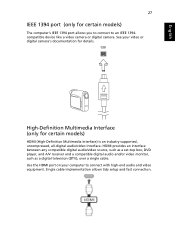
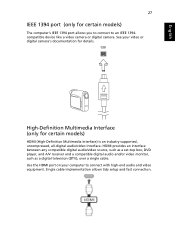
...HDMI provides an interface between any compatible digital audio/video source, such as a set-top box, DVD player, and A/V receiver and a compatible digital audio and/or...models)
HDMI (High-Definition Multimedia Interface) is an industry-supported, uncompressed, all-digital audio/video interface. High-Definition Multimedia Interface (only for details. Single cable implementation allows tidy setup...
User Manual - Page 48
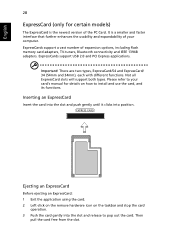
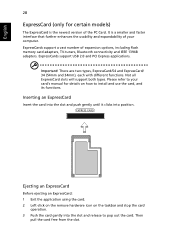
...manual for certain models)
The ExpressCard is a smaller and faster interface that further enhances the usability and expandability of your computer. Important! There are two types, ExpressCard/54 and ExpressCard/ 34 (54mm and 34mm), each with different functions. Then
pull the card free from the slot. ExpressCards support...the remove hardware icon on how to install and use the card, and its ...
User Manual - Page 55
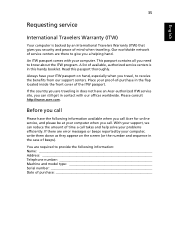
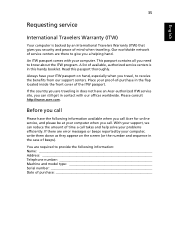
...://www.acer.com. You are there to know about the ITW program. An ITW passport comes with our offices worldwide.
A list of purchase
Before you a helping hand. Always have the following information: Name Address Telephone number Machine and model type Serial number Date of available, authorized service centers is backed by your problems efficiently...
User Manual - Page 59
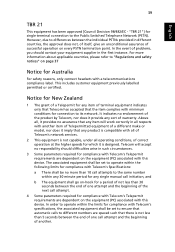
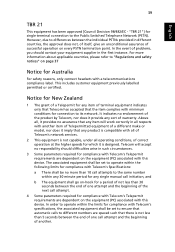
...problems...services.
2 This equipment is not capable, under all , it provide any item will accept no more information about applicable countries, please refer to different numbers are dependent on page 37
Notice for compliance with Telecom's specifications, the associated equipment shall be set...only that Telecom has accepted that any single manual call initiation, and
b The equipment shall...
User Manual - Page 60
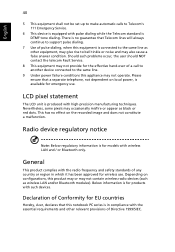
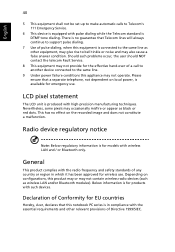
... series is in which it has been approved for models with the essential requirements and other equipment, may give rise to bell tinkle or noise and may occasionally misfire or appear as wireless LAN and/or Bluetooth modules). English
40
5 This equipment shall not be set up to make automatic calls to Telecom's 111 Emergency Service...
Acer TravelMate 290D Reviews
Do you have an experience with the Acer TravelMate 290D that you would like to share?
Earn 750 points for your review!
We have not received any reviews for Acer yet.
Earn 750 points for your review!
