Acer TravelMate 260 Support and Manuals
Get Help and Manuals for this Acer Computers item
This item is in your list!

View All Support Options Below
Free Acer TravelMate 260 manuals!
Problems with Acer TravelMate 260?
Ask a Question
Free Acer TravelMate 260 manuals!
Problems with Acer TravelMate 260?
Ask a Question
Popular Acer TravelMate 260 Manual Pages
TravelMate 220 Service Guide - Page 2
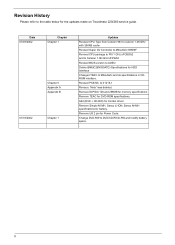
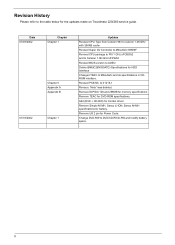
... 128 and 256MB for memory specifications Remove TEAC for Combo driver.
Date 01/03/2002
01/18/2002
Chapter Chapter 1
Chapter 5 Appendix A Appendix B
Chapter 1
Updates Revised CPU Type from ...06 GHz UFPGA2 Revised BIOS version to AOEO Delete IBM(IC25N030ATD) Specifications for the updates made on Travelmate 220/260 service guide. Add (DVD + CD-RW) for DVD-ROM specifications. Remove US 2 ...
TravelMate 220 Service Guide - Page 11


...Supports other output display devices such as LCD projection panels for giving presentations. One Type III or one design (CD-ROM, floppy disk drive, hard disk drive) ! Simultaneous display allows you to control the presentation from system memory... that automatically decides the best settings for more information on top...position.
All-in AGP and VGA display system to conserve battery ...
TravelMate 220 Service Guide - Page 27


...
Item Memory controller Onboard memory size DIMM socket number Supports memory size per socket Supports maximum memory size Supports DIMM type Supports DIMM Speed Supports DIMM voltage Supports DIMM package Memory module combinations
Specification Intel 830MG 0MB 2 Sockets 128/256/512 MB 1024 MB (512MB x 2) SDRAM 133 MHz 3.3 V 144-pin so-DIM You can install memory modules in slot 1.
18
Chapter...
TravelMate 220 Service Guide - Page 44


...to present, this screen. None or Present
When set a password. The password box appears:
2.
Press e.
Retype the password to set a password.
SystemSecurity page 1/1
Setup Password Power-on how to eight characters (A-Z, a-z, 0-9).
See the following section for instructions on Password Hard Disk Password Processor Serial Number
[None] / [Present] [None] / [Present...
TravelMate 220 Service Guide - Page 48
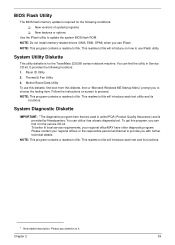
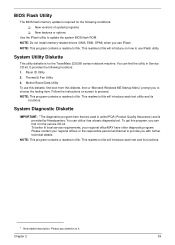
... PQA (Product Quality Assurance) and is required for the TravelMate 220/260 series notebook machine. To get this diskette, then a "Microsoft Windows ME Startup Menu" prompt you to it as a basic diagnostictool. New versions of system programs ! Thermal & Fan Utility 3. NOTE: Do not install memory-related drivers (XMS, EMS, DPMI) when you use this diskette, first...
TravelMate 220 Service Guide - Page 92
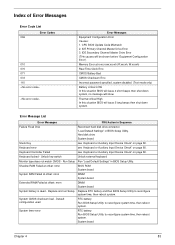
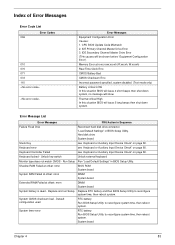
...this situation BIOS will be shown before "Equipment Configuration Error")
Memory Error at offset: nnnn
DIMM System board
System battery is dead -
Keyboard error
see Keyboard or Auxiliary Input Device Check" on page 80.
Run Setup Run "Load Default Settings" in Sequence
Failure Fixed Disk
Reconnect hard disk drive connector. Index of Error Messages
Error Code List
Error Codes 006...
TravelMate 220 Service Guide - Page 96
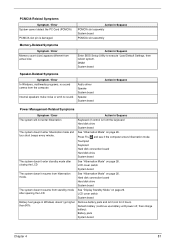
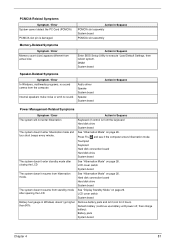
...-Related Symptoms
Symptom / Error Memory count (size) appears different from actual size.
See "Hibernation Mode" on page 26.
See "Display Standby Mode" on page 26. Audio driver Speake System board
Speake System board
Action in Sequenc
Power Management-Related Symptoms
Symptom / Error
Action in Sequenc
Enter BIOS Setup Utility to execute "Load Default Settings, then reboot system...
TravelMate 220 Service Guide - Page 98
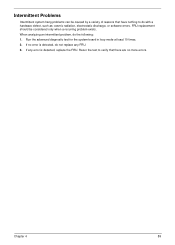
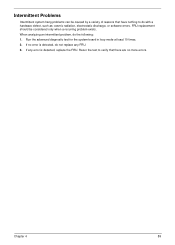
... be considered only when a recurring problem exists. If no more errors. If any error is detected, do not replace any FRU. 3. FRU replacement should be caused by a variety of reasons that there are no error is detected, replace the FRU.
Run the advanced diagnostic test for the system board in loop mode at least 10 times. 2. Chapter...
TravelMate 220 Service Guide - Page 120
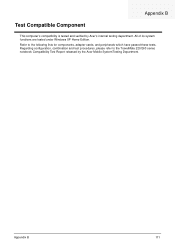
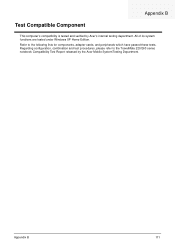
... Windows XP Home Edition. Appendix B
Test Compatible Component
This computer's compatibility is tested and verified by the Acer Mobile SystemTesting Department. Refer to the TravelMate 220/260 series notebook Compatibility Test Report released by Acer's internal testing department. Regarding configuration, combination and test procedures, please refer to the following lists for components...
TravelMate 220 Service Guide - Page 121
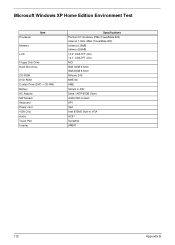
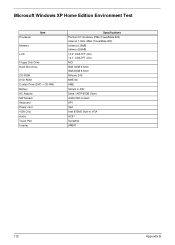
Microsoft Windows XP Home Edition Environment Test
Processor
Item
Memory
LCD
Floppy Disk Drive Hard Disk Drive
CD-ROM DVD-ROM Combo Drive (DVD + CD-RW) Battery AC Adapter SW Modem Keyboard Power cord VGA Chip Audio Touch Pad Inverter
Specifications Pentium III 1G above, 256k (TravelMate 260) Celeron 1.06G, 256k (TravelMate 220) Infineon 128MB Infineon 256MB 13.3" XGA TFT (AU...
TravelMate 220 Service Guide - Page 122


... a user i.d. Bios updates ! Chips ! Detailed information on this website are: ! Spare parts lists ! In the Technical Information section you need them.
Appendix C
Online Support Information
This section describes online technical support services available to help you repair your Acer Systems. If you have included an Acrobat File to facilitate the problem-free downloading of our...
TravelMate 220 Service Guide - Page 125


... Specification 26
media access
on indicator 10
Memory
Address Map 27 Memory Address Map 27 Memory Check 80 Model Number Definitions 110 Modem 19
N
Notebook Manager
hotkey 13
num lock
on indicator 10
O
Online Support Information 114
P
Panel 5 Bottom 9 Rear 8 right 8
Parallel Port 22
parallel port
setting in BIOS Utility 35
Password Setting
Hard Disk Password 37 Power-On Password 37 Setup Password...
Travelmate 220 User Guide - Page 2
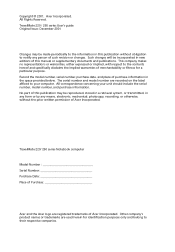
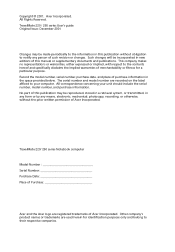
...computer. TravelMate 220/ 260 series Notebook computer
Model Number Serial Number Purchase Date Place of Purchase
Acer and the Acer logo are used herein for a particular purpose. All Rights Reserved. TravelMate 220 / 260 series User's guide Original ...or transmitted, in the space provided below. No part of this manual or supplementary documents and publications. Copyright © 2001...
Travelmate 220 User Guide - Page 3


... pocket reference card is not installed on your computer, clicking on TravelMate User's guide. poster helps you get started with your mobile computing needs. For instructions on the screen to use your TravelMate, we have designed a set of notebook computers your choice for your TravelMate as much as we enjoyed making the TravelMate series of guides:
First off, the Just...
Travelmate 220 User Guide - Page 49


... Fn-F2 or follow these steps: 1 Click on page 16 for more information. 41
Using system utilities
Notebook Manager
The computer has a built-in system setup program called Notebook Manager.
See "Launch Keys" on Start, Programs, then Notebook Manager. 2 Select the Notebook Manager application to set passwords, the startup sequence of the launch keys. The Windows-based...
Acer TravelMate 260 Reviews
Do you have an experience with the Acer TravelMate 260 that you would like to share?
Earn 750 points for your review!
We have not received any reviews for Acer yet.
Earn 750 points for your review!
