Acer TravelMate 225 Support and Manuals
Get Help and Manuals for this Acer Computers item
This item is in your list!

View All Support Options Below
Free Acer TravelMate 225 manuals!
Problems with Acer TravelMate 225?
Ask a Question
Free Acer TravelMate 225 manuals!
Problems with Acer TravelMate 225?
Ask a Question
Popular Acer TravelMate 225 Manual Pages
User Guide - Page 2
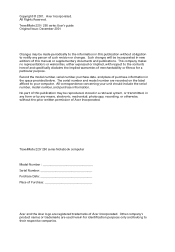
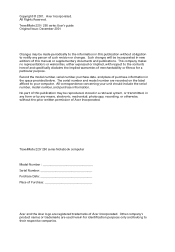
... hereof and specifically disclaims the implied warranties of Purchase
Acer and the Acer logo are recorded on the label affixed to their respective companies. Such changes will be incorporated in this manual or supplementary documents and publications. All correspondence concerning your computer. Copyright © 2001. TravelMate 220 / 260 series User's guide Original Issue: December...
User Guide - Page 3


... much as we have designed a set of notebook computers your choice for your computer can help you use Adobe Acrobat Reader, access the Help menu. Follow the instructions on TravelMate User's guide. Note: Viewing the file requires Adobe Acrobat Reader installed. poster helps you will run the Acrobat Reader setup program first.
A handy Hot key pocket...
User Guide - Page 4


...: • Use the Windows shutdown command
Click on Start, Turn Off Computer;
See "Power management" on TravelMate Online guide.
Basic care and tips for power management You can also use the power switch to access, detailed and linked information about our products, services, and support information, please visit our Web site (global.acer.com). then click...
User Guide - Page 16
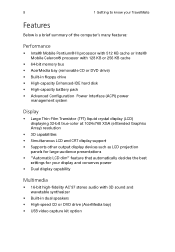
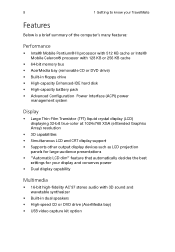
... LCD and CRT display support • Supports other output display devices such as LCD projection
panels for large-audience presentations • "Automatic LCD dim" feature that automatically decides the best
settings for your display and conserves power • Dual display capability
Multimedia
• 16-bit high-fidelity AC'97 stereo audio with 3D sound and...
User Guide - Page 22


...the computer (function available if supported by operating system). Hot key Fn-F1
Icon
Function Hot Key Help
Fn-F2
Setup
Fn-F3
Power Management Scheme ...guide for details. Switches display output between the display screen, external monitor (if connected) and both the display screen and external monitor. Puts the computer in the hot key combination. 14
1 Getting to know your TravelMate...
User Guide - Page 24


... keys can be set the launch keys, run the Acer Launch Manager. By default, key 1 is used to launch the Internet browser and key 2 is used to http://www.microsoft.com/typography/faq/faq12.htm for more information. Keys 3 and 4 start the Launch Manager application.
16
1 Getting to know your TravelMate
3 Hold Alt Gr...
User Guide - Page 34
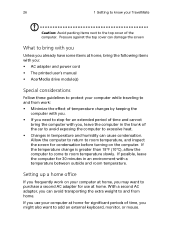
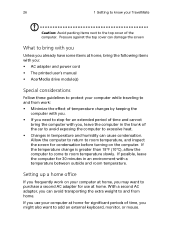
...to know your TravelMate
Caution: Avoid ... cover can damage the screen
What to add an external keyboard, monitor, or mouse. Setting up a home office
If you frequently work : • Minimize the effect of temperature... you : • AC adapter and power cord • The printed user's manual • AcerMedia drive module(s)
Special considerations
Follow these guidelines to protect your computer at...
User Guide - Page 37


...
Once set, you connect a Kensington-compatible computer security lock. Using passwords
Three password types protect your computer from hibernation for maximum security. • Hard Disk Password protects...online guide for your computer and data: • Setup Password prevents unauthorized entry to the BIOS Utility.
See "BIOS Utility" on the left panel of . Some keyless models are...
User Guide - Page 38


... boot-up . Type the Power-on Password is set , the following prompt appears at boot-up. Entering passwords
When a password is set, a password prompt appears in the left-hand corner of the display screen. • When the Setup Password is set , the following prompt appears
when you forget your dealer or an authorized service center. 30
1 Getting to know your...
User Guide - Page 39
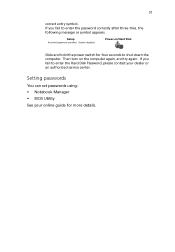
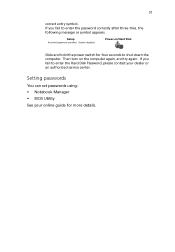
... contact your online guide for four seconds to enter the password correctly after three tries, the following message or symbol appears. If you fail to shut down the computer.
31
correct entry symbol. Setting passwords
You can set passwords using: • Notebook Manager • BIOS Utility See your dealer or an authorized service center. Then turn on...
User Guide - Page 49


It also shows current hardware configurations. 41
Using system utilities
Notebook Manager
The computer has a built-in system setup program called Notebook Manager. See your online guide for the location of the drives, and power management settings. The Windows-based Notebook Manager allows you to run the program. Launch Manager
Launch Manager allows you to...
User Guide - Page 55
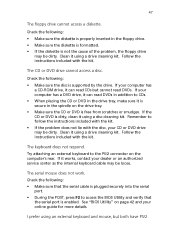
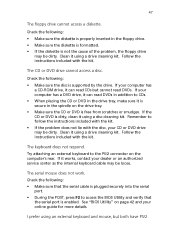
... follow the instructions included with the kit. • If the problem does not lie with the disc, your dealer or an authorized service center as ...is supported by the drive. The keyboard does not respond. Follow the instructions included with the kit. I prefer using a drive cleaning kit. Follow the instructions included...guide for more details. See "BIOS Utility" on the computer's rear.
User Guide - Page 59


...Acer-authorized ITW service site, you call Acer for technical support and information: • Internet service worldwide, visit www.acersupport.com • Telephone support in the United States and Canada, call . With your support, we can reduce the amount of available, authorized service...your problems efficiently. Before you travel to know about the ITW program. 51
Requesting service
...
User Guide - Page 75
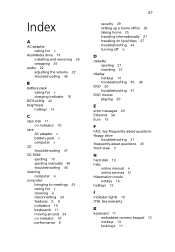
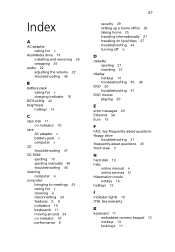
... inserting ===ON
display hotkeys ===NQ troubleshooting ===QR, ===QS
DVD ===OM troubleshooting ===QT
DVD movies playing ===OM
E
error messages ===QV Ethernet ===PS Euro ===NR
F
FAQ. See frequently-asked questions floppy drive
troubleshooting ===QT frequently-asked questions ===QR front view ===P
H
hard disk ===NV help
online manual ===áî online services ===RN Hibernation mode hotkey ===NQ...
User Guide - Page 76
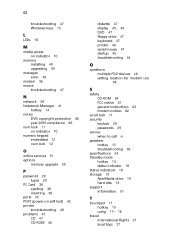
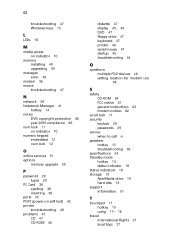
... serial mouse ===QT startup ===QR troubleshooting ===QQ
Q
questions multiple PS/2 devices ===QU setting location for modem use QU
S
safety CD-ROM ===SQ FCC notice ===SN general instructions ===SP modem notices ===SO
scroll lock ===NN security
keylock ===OV passwords ===OV service when to call ===îá speakers hotkey ===NR troubleshooting ===QS specifications ===RQ Standby mode hotkey ===NQ...
Acer TravelMate 225 Reviews
Do you have an experience with the Acer TravelMate 225 that you would like to share?
Earn 750 points for your review!
We have not received any reviews for Acer yet.
Earn 750 points for your review!
