Acer Predator G9-793 Support and Manuals
Get Help and Manuals for this Acer Computers item
This item is in your list!

View All Support Options Below
Free Acer Predator G9-793 manuals!
Problems with Acer Predator G9-793?
Ask a Question
Free Acer Predator G9-793 manuals!
Problems with Acer Predator G9-793?
Ask a Question
Popular Acer Predator G9-793 Manual Pages
Safety Guide - Page 14


... with batteries. Do not disassemble or dispose of times, but it will must be replaced by Acer. Keep batteries away from children. Precautions when replacing the battery
Improper replacement or mishandling could damage the battery, cause overheating, result in fire. Do not use it to purchase a new battery. The battery can be replaced with parts approved by an authorized service center...
Safety Guide - Page 19


...the ENERGY STAR mark.
Disposal instructions
Do not throw this electronic ... strict energy efficiency guidelines set by reducing energy cost and...Acer is ENERGY STAR? Observe restrictions on boats, chemical transfer or storage facilities, vehicles using liquefied petroleum gas (such as propane or butane), and areas where the air contains chemicals or particles such as near gas pumps at service...
Safety Guide - Page 22


...to the limits set forth by the ...and ANSI/IEEE C95.1, 1992. Proper operation of this radio according to the instructions found in this wireless adapter allowing any change in exposure substantially below the FCC...manual will result in the frequency of operations outside the FCC grant of authorization for U.S operation according to Part 15.407 of the 5.25 to 5.35 GHz and 5.65 to device supporting...
User Manual W10 - Page 2
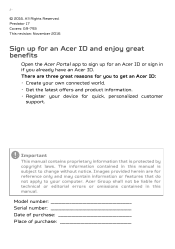
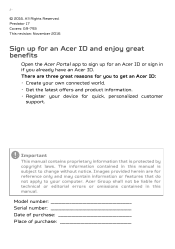
Predator 17 Covers: G9-793 This revision: November 2016
Sign up for an Acer ID and enjoy great benefits
Open the Acer Portal app to get an Acer ID: • Create your own... or editorial errors or omissions contained in this manual is protected by copyright laws. Acer Group shall not be liable for an Acer ID or sign in this manual. There are for quick, personalized customer
support.
User Manual W10 - Page 3


...guides 6
Basic care and tips for using your
computer 7
Turning your computer off 7 Taking care of your computer 7 Taking care of your AC adapter 8
Cleaning and servicing 8
Your Predator...settings 20
Recovery
22
Creating a factory default backup 22
Backing up your wireless and LAN
drivers... passwords 58
Entering passwords 59
BIOS utility
60
Boot sequence 60
Setting passwords ...
User Manual W10 - Page 6
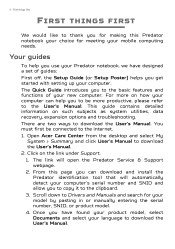
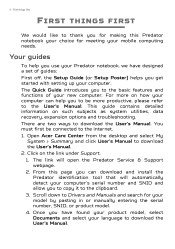
..., data recovery, expansion options and troubleshooting. The link will automatically detect your model by pasting in or manually entering the serial number, SNID, or product model. 4.
This guide contains detailed information on the link under Support. 1. From this Predator notebook your choice for meeting your new computer. Scroll down to Drivers and Manuals and search for your computer...
User Manual W10 - Page 9
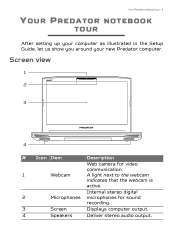
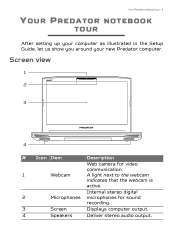
...
Deliver stereo audio output. Internal stereo digital
2
Microphones microphones for video
communication.
1
Webcam
A light next to the webcam
indicates that the webcam is
active. Your Predator notebook tour - 9
YOUR PREDATOR NOTEBOOK
TOUR
After setting up your computer as illustrated in the Setup Guide, let us show you around your new...
User Manual W10 - Page 11


... key on again, you to change
computer settings to suit your User's Manual.
4
Touchpad
Touch-sensitive pointing device.
5...settings for the Windows
key.
7
Power button Turns the computer on and off .
6
Touchpad / Windows key toggle button
Note: To turn both ethe touchpad and Windows key on and off . Turns the built-in your
3
Programmable keys
current game. Your Predator...
User Manual W10 - Page 31
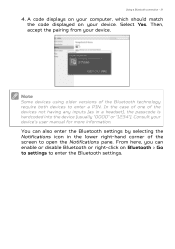
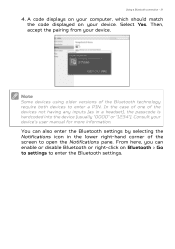
... match the code displayed on Bluetooth > Go to settings to enter the Bluetooth settings. Then, accept the pairing from your device. From here, you can also enter the Bluetooth settings by selecting the Notifications icon in a headset), the passcode is hardcoded into the device (usually "0000" or "1234").
Consult your device's user manual for more...
User Manual W10 - Page 32
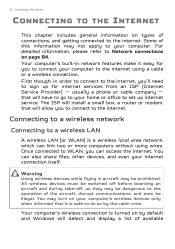
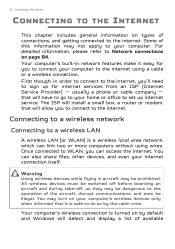
... detect and display a list of this information may be dangerous to set up for you to connect your computer's wireless devices only when informed that will install a small box, a router or modem, that it easy for internet services from an ISP (Internet Service Provider) -- You can access the internet.
All wireless devices must be...
User Manual W10 - Page 33


...corner of your wireless network on/off . Select All settings. You can use the network management options to a ...- 33
networks during setup. Note
Please refer to your network and enter the password if required. To connect... to the internet.
2. Select your ISP or router documentation for details on or off or control what is shared over the network. Predator...
User Manual W10 - Page 67


...the display settings used with...the current resolution and refresh rate do
not exceed the specifications of connection supported depends on Display. Plugging an audio device to the headphone...recording; plugging in an external microphone disables the built-in the monitor's user's guide. 5. Follow any setup instructions in microphone. Note
To access the display controls, press the Windows key (...
User Manual W10 - Page 73
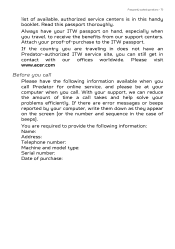
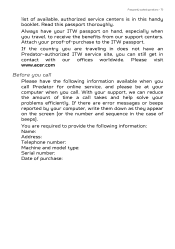
... there are error messages or beeps reported by your ITW passport on the screen (or the number and sequence in the case of available, authorized service centers is in...problems efficiently. Please visit www.acer.com
Before you call takes and help solve your proof-of-purchase to provide the following information available when you call Predator for online service, and please be at your support...
User Manual W10 - Page 85
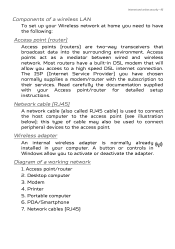
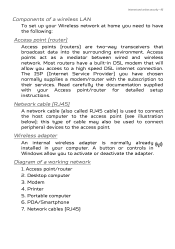
...PDA/Smartphone 7. this type of a working network
1. The ISP (Internet Service Provider) you have the following:
Access point (router)
Access points (routers... (also called RJ45 cable) is normally already installed in your Access point/router for detailed setup instructions. Wireless adapter
An internal wireless adapter is used...set up your Wireless network at home you need to their...
User Manual W10 - Page 86


...provides an easy and secure web browsing experience.
Predator website
To get help tailored to the operation of online activities and services: visit us regularly for you may be ...acer.com Predator is shared over the network with on the desktop and take off . they may turn your internet access installed and you with the network management options. Check out our Support...
Acer Predator G9-793 Reviews
Do you have an experience with the Acer Predator G9-793 that you would like to share?
Earn 750 points for your review!
We have not received any reviews for Acer yet.
Earn 750 points for your review!
