Acer Predator G9-593 Support and Manuals
Get Help and Manuals for this Acer Computers item
This item is in your list!

View All Support Options Below
Free Acer Predator G9-593 manuals!
Problems with Acer Predator G9-593?
Ask a Question
Free Acer Predator G9-593 manuals!
Problems with Acer Predator G9-593?
Ask a Question
Popular Acer Predator G9-593 Manual Pages
User Manual - Page 2


... of purchase Important
This manual contains proprietary information that do not apply to get an Acer ID: • Create your own connected world. • Get the latest offers and product information. • Register your computer. Images provided herein are three great reasons for quick, personalized customer
support. Predator 15 Covers: G9-593 This revision: November 2016...
User Manual - Page 3
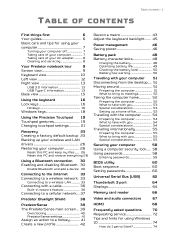
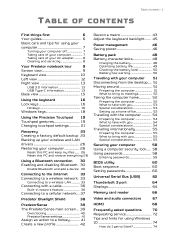
...guides 6
Basic care and tips for using your
computer 7
Turning your computer off 7 Taking care of your computer 7 Taking care of your AC adapter 8
Cleaning and servicing 8
Your Predator...settings 21
Recovery
23
Creating a factory default backup 23
Backing up your wireless and LAN
drivers... passwords 58
Entering passwords 59
BIOS utility
60
Boot sequence 60
Setting passwords ...
User Manual - Page 4
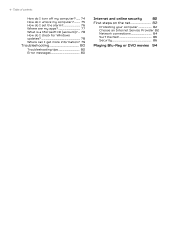
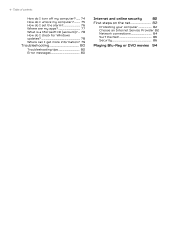
... computer? ...... 74 How do I unlock my computer? ......... 75 How do I set the alarm 76 Where are my apps 77 What is a Microsoft ID (account)? ... 78 How do I check for Windows updates 78 Where can I get more information? 79
Troubleshooting 80
Troubleshooting tips 80 Error messages 80
Internet and online security
82
First steps on the...
User Manual - Page 6
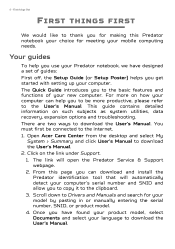
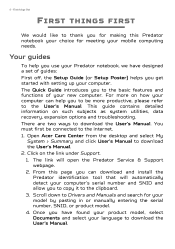
... down to Drivers and Manuals and search for making this page you get started with setting up your computer's serial number and SNID and allow you to copy it to download the User's Manual. For more on how your computer can download and install the
Predator identification tool that will open the Predator Service & Support
webpage. 2. Open Acer Care Center...
User Manual - Page 9
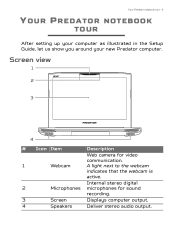
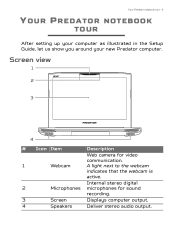
Your Predator notebook tour - 9
YOUR PREDATOR NOTEBOOK
TOUR
After setting up your computer as illustrated in the Setup Guide, let us show you around your new Predator computer. Internal stereo digital
2
Microphones microphones for video communication.
1
Webcam
A light next to the webcam
indicates that the webcam is active.
Screen view
1
2
3
4
# Icon Item
...
User Manual - Page 10
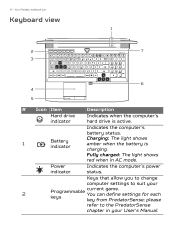
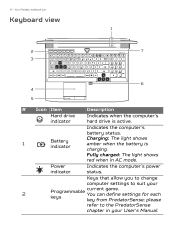
...
refer to suit your User's Manual. Indicates the computer's
battery status.
1
Battery indicator
Charging: The light shows amber when the battery is active. Keys that allow you to change
computer settings to the PredatorSense
chapter in AC mode.
Fully charged: The light shows
red when in your
2
Programmable keys
current game. Power indicator
Indicates the computer...
User Manual - Page 15
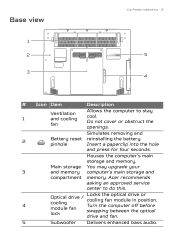
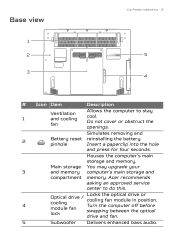
... a paperclip into the hole
and press for four seconds. Houses the computer's main
storage and memory. Acer recommends
asking an approved service
center to stay cool. Simulates removing and
2
Battery reset reinstalling the battery. Main storage You may upgrade your
3
and memory computer's main storage and
compartment memory.
Turn the computer off before swapping between...
User Manual - Page 23
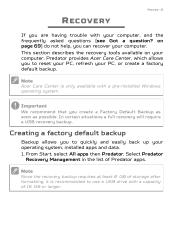
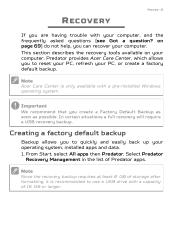
... asked questions (see Got a question? Creating a factory default backup
Backup allows you to use a USB drive with a capacity of Predator apps. RECOVERY
Recovery - 23
If you are having trouble with your operating system, installed apps and data. 1. Note
Since the recovery backup requires at least 8 GB of storage after formatting, it is only...
User Manual - Page 32
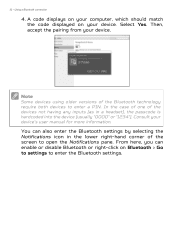
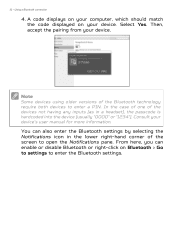
From here, you can also enter the Bluetooth settings by selecting the Notifications icon in the lower right-hand ...the Bluetooth settings. Select Yes. Consult your device.
You can enable or disable Bluetooth or right-click on your device's user manual for more information. A code displays on your computer, which should match the code displayed on Bluetooth > Go to settings to enter ...
User Manual - Page 33


...on by the cabin crew. The ISP will install a small box, a router or modem, that will allow you to connect to sign up internet service.
Warning
Using wireless devices while flying in aircraft...a list of connections, and getting connected to the internet. Connecting to a wireless network
Connecting to set up for you to connect your computer to WLAN, you 'll need to the internet. You ...
User Manual - Page 34


... the wireless network's name. 34 - Predator notebook computers feature an Airplane mode hotkey that turns the network connection on /off . To connect to the Internet
networks during setup. Make a note of the screen,...the icon tray in the lower right-hand corner of the wireless network's name and password (if necessary). Select your choice. If you have a wireless router/access point and
...
User Manual - Page 67


..." port that the current resolution and refresh rate do
not exceed the specifications of connection supported depends on Display.
Follow any setup instructions in microphone.
plugging in an external microphone disables the built-in the monitor's user's guide. 5. If necessary change the display settings used with smartphones.
Attach the video cable to the monitor port on...
User Manual - Page 73
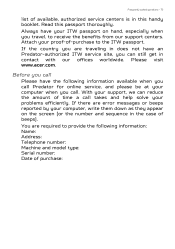
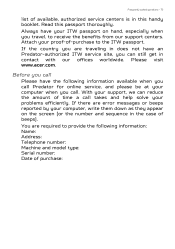
... country you are error messages or beeps reported by your computer, write them down as they appear on hand, especially when you travel, to provide the following information available when you call Predator for online service, and please be at your problems efficiently. You are required to receive the benefits from our support centers.
Read...
User Manual - Page 85
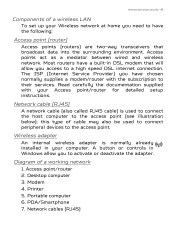
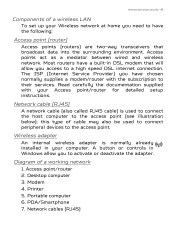
... (Internet Service Provider) you need to activate or deactivate the adapter. Network cable (RJ45)
A network cable (also called RJ45 cable) is normally already installed in DSL modem that broadcast data into the surrounding environment. A button or controls in Windows allow you to have a built-in your Access point/router for detailed setup instructions. Modem...
User Manual - Page 86
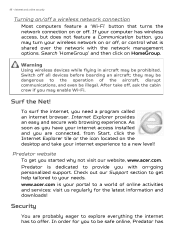
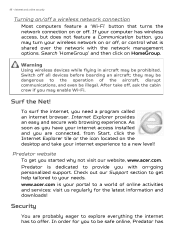
... access installed and you have your internet experience to the operation of online activities and services: visit us regularly for you may turn your wireless network on HomeGroup. Predator is ... our website, www.acer.com. Check out our Support section to a world of the aircraft, disrupt communications, and even be safe online, Predator has Surf the Net! Predator website
To get help...
Acer Predator G9-593 Reviews
Do you have an experience with the Acer Predator G9-593 that you would like to share?
Earn 750 points for your review!
We have not received any reviews for Acer yet.
Earn 750 points for your review!
