Acer Power S220 Support and Manuals
Get Help and Manuals for this Acer Computers item
This item is in your list!

View All Support Options Below
Free Acer Power S220 manuals!
Problems with Acer Power S220?
Ask a Question
Free Acer Power S220 manuals!
Problems with Acer Power S220?
Ask a Question
Popular Acer Power S220 Manual Pages
Aspire SA20/Power S220 User's Guide EN - Page 2
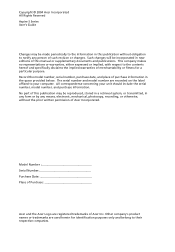
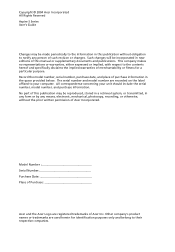
... belong to their respective companies. No part of this publication may be made periodically to the information in this manual or supplementary documents and publications. Other company's product names or trademarks are registered trademarks of Acer Inc. Copyright © 2004 Acer Incorporated All Rights Reserved Aspire S Series User's Guide
Changes may be reproduced, stored in...
Aspire SA20/Power S220 User's Guide EN - Page 3
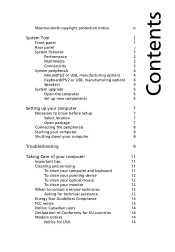
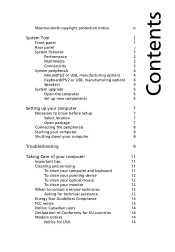
... option) 4
Speakers
5
System upgrade
6
Open the computer
6
Set up new components
6
Setting up your computer
7
Necessary to know before Setup
7
Select location
7
Open package
7
Connecting the peripherals
8
Starting your computer
8
Shutting down your computer
8
Troubleshooting
9
Taking Care of your computer
11
Important tips
11
Cleaning and servicing
11
To clean your...
Aspire SA20/Power S220 User's Guide EN - Page 7


...; 4/Celeron® CPU • DDR System Memory, 2 DIMM Slots, expandable to 2GB • Power management function • 3.5 inch floppy drive • CD-ROM, DVD-ROM, CD-RW (52X/24X..., Enhanced-IDE drive • Support USB 2.0 high performance peripherals
Multimedia
• 3D quality audio system via onboard audio controller • Audio-in/Line-in, Audio-out/Line-out, Headphone out and...
Aspire SA20/Power S220 User's Guide EN - Page 10
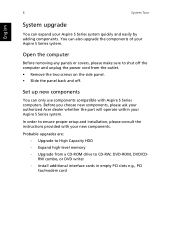
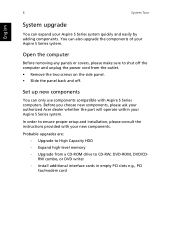
... - Open the computer
Before removing any panels or covers, please make sure to ensure proper setup and installation, please consult the instructions provided with Aspire S Series computers.
Probable upgrades are: - You can also upgrade the components of your Aspire S Series system. Install additional interface cards in empty PCI slots e.g., PCI fax/modem card 6
System Tour
English...
Aspire SA20/Power S220 User's Guide EN - Page 11
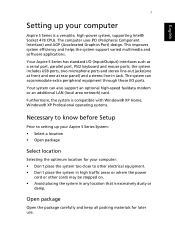
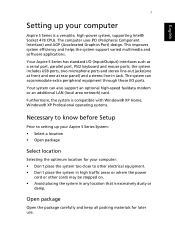
...support varied multimedia and software applications.
Furthermore, the system is compatible with Windows® XP Home, Windows® XP Professional operating systems.
Necessary to know before Setup
Prior to setting... your computer
Aspire S Series is a versatile, high-power system, supporting Intel® Socket 478 CPUs.
English
7
Setting up your Aspire S Series System: • Select ...
Aspire SA20/Power S220 User's Guide EN - Page 12
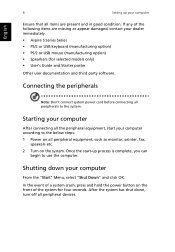
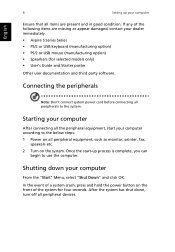
... in good condition. English
8
Setting up process is complete, you can
begin to the below steps: 1 Power on all items are missing or appear damaged, contact your computer
From the "Start" Menu, select "Shut Down" and click OK. If any of the system for selected models only) • User's Guide and Starter poster
Other...
Aspire SA20/Power S220 User's Guide EN - Page 13
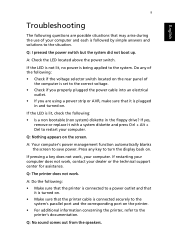
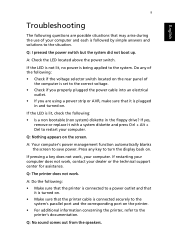
...comes out from the speakers. English
9
Troubleshooting
The following questions are using a power strip or AVR, make sure that may ...the LED located above the power switch.
Q: The printer does not work , contact your dealer or the technical support center for assistance. A: ...replace it is turned on the rear panel of the following : • Make sure that the printer is connected to a power...
Aspire SA20/Power S220 User's Guide EN - Page 14
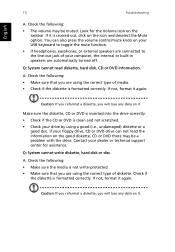
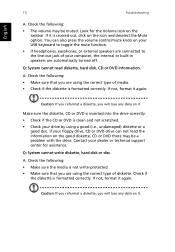
English
10
Troubleshooting
A: Check the following:
• The volume ... sure that you will lose any data on the good diskette, CD or DVD there may be a problem with the drive. If not, format it is formatted correctly. Caution: If you reformat a diskette, you...the Volume icon on your dealer or technical support center for assistance. Q: System cannot write diskette, hard disk or disc.
Aspire SA20/Power S220 User's Guide EN - Page 16


...your area. When to contact a service technician
• If you keep your monitor. You may also access the Acer Web site (www.acersupport.com) for maintenance instructions. To clean your optical mouse
...refer to the documentation that came with a soft, damp cloth. 3 Put the ball back and replace the cover. To clean your mouse (with rubber ball) 1 Open the circular cover underneath the mouse...
Aspire SA20/Power S220 User's Guide EN - Page 18
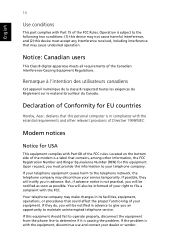
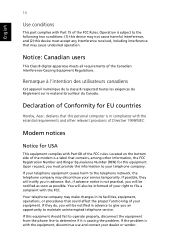
...the bottom side of the modem is with Part 68 of Conformity for USA
This equipment complies...Canada. Modem notices
Notice for EU countries
Hereby, Acer, declares that may not cause harmful interference, and...If the problem is a label that could affect the proper...make changes in advance to maintain uninterrupted telephone service. Your telephone company may discontinue your telephone equipment...
Aspire SA20/Power S220 User's Guide EN - Page 19


.... Important safety instructions
Read these instructions carefully. The product
may fall, causing serious damage to the product.
5 Slots and openings are not sure of the type of the product and to rest on an unstable cart, stand, or table. to ensure reliable
operation of power available, consult your equipment supplier in installation unless proper...
Aspire SA20/Power S220 User's Guide EN - Page 20
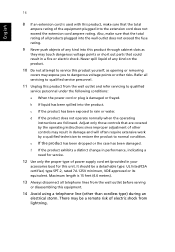
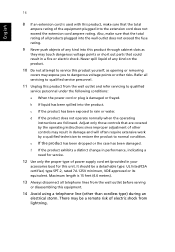
...service this product yourself, as
they may touch dangerous voltage points or short out parts that are followed.
d If the product does not operate normally when the operating instructions are covered by the operating instructions... or its equivalent. Also, make sure that the total rating of power supply cord set (provided in damage and will often require extensive work by a qualified...
Aspire SA20/Power S220 User's Guide EN - Page 23
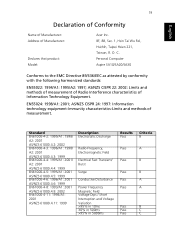
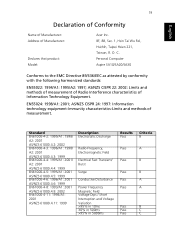
...
Radio-Frequency, Electromagnetic Field
Electrical Fast Transient/ Burst
Surge
Conductive Disturbance
Power Frequency Magnetic Field Voltage Dips / Short Interruption and Voltage Variation >95...22: 2002: Limits and methods of measurement of Radio Interference characteristics of Manufacturer:
Declares that product: Model:
Acer Inc. 8F, 88, Sec. 1, Hsin Tai Wu Rd., Hsichih, Taipei Hsien 221, Taiwan,...
Aspire SA20/Power S220 User's Guide EN - Page 24
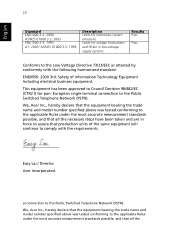
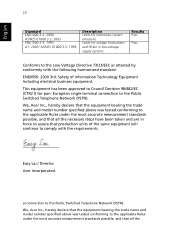
...the Public Switched Telephone Network (PSTN).
We, Acer Inc., hereby declare that the equipment bearing the trade name and model number specified above was tested conforming to the applicable...most accurate measurement standards possible, and that the equipment bearing the trade name and model number specified above was tested conforming to comply with the following harmonized standard:
...
Aspire SA20/Power S220 User's Guide EN - Page 25
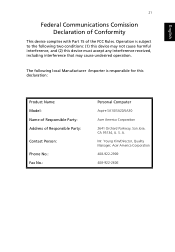
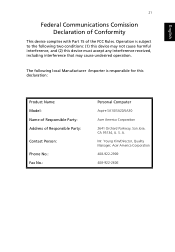
...and (2) this declaration:
Product Name: Model: Name of Responsible Party: Address of the FCC Rules. S. Mr. Young Kim/Director, Quality Manager, Acer America Corporation 408-922-2909
408-922-...2606 English
21
Federal Communications Comission Declaration of Conformity
This device complies with Part 15 of Responsible Party:...
Acer Power S220 Reviews
Do you have an experience with the Acer Power S220 that you would like to share?
Earn 750 points for your review!
We have not received any reviews for Acer yet.
Earn 750 points for your review!
