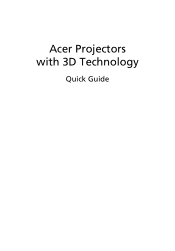Acer P7305W Support and Manuals
Popular Acer P7305W Manual Pages
Quick Guide - Page 2


© 2012 All Rights Reserved. Acer Projector Series Quick Guide Original Issue: 8/2012
Model number Serial number Date of purchase Place of purchase
Quick Guide - Page 3


Note: Suggest to use Acer DLP 3D glasses to change the battery. English
3
The Acer projector you have connected your projector to a computer, please read "Watching 3D DVD...you have bought has integrated DLP and NVIDIA 3D (Optional) technology.
If you will be projected at full brightness. H7532BD needs 3D glasses to support 144Hz sync signal for instructions how to turn the 3D...
Quick Guide - Page 4
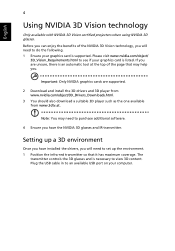
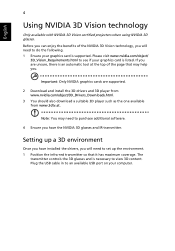
...
4
Using NVIDIA 3D Vision technology
Only available with NVIDIA 3D Vision certified projectors when using NVIDIA 3D glasses. If you . Important: Only NVIDIA graphics cards are unsure, there is supported. Setting up a 3D environment
Once you have installed the drivers, you will need to set up the environment. 1 Position the infra-red transmitter so that it...
Quick Guide - Page 8
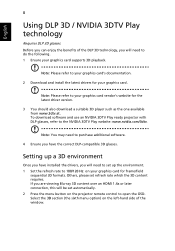
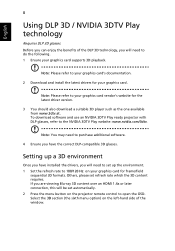
... software and use an NVIDIA 3DTV Play ready projector with DLP glasses, refer to your graphics card's documentation.
2 Download and install the latest drivers for your graphics card supports 3D playback.
Note: Please refer to the NVIDIA 3DTV Play website: www.nvidia.com/3dtv. Setting up the environment. 1 Set the refresh rate to 100/120 Hz on...
User Manual - Page 1


Acer Projector
P7505/F155/PF-807/P7605/F165/PFWU07/H9505BD/E255D/HE-822J/
P7305W/F125/PF-W07 Series User's Guide
User Manual - Page 2
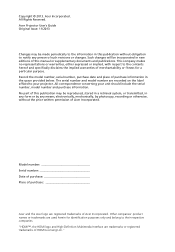
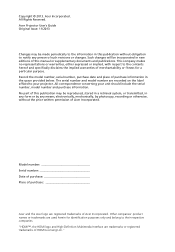
...' product names or trademarks are recorded on the label affixed to the contents hereof and specifically disclaims the implied warranties of purchase information in this publication without the prior written permission of HDMI Licensing LLC." Acer Projector User's Guide Original Issue: 11/2013
Changes may be made periodically to the information in the space...
User Manual - Page 11


... is a single-chip DLP® projector. Outstanding features include:
• DLP® technology • P7305W/F125/PF-W07 series: True 1280x800 WXGA resolution
P7505/F155/PF-807/H9505BD/E255D/HE-822J series: True 1920x1080 1080p resolution P7605/F165/PF-WU07 series: True 1920x1200 WUXGA resolution Full/4:3/16:9/L.Box aspect ratio supported
• Acer ColorBoost technology delivers nature...
User Manual - Page 18


...available when connected to a computer via the
"Acer LAN webpage management" utility. (Acer Projector
Multimedia CD)
31
KeyPad 0~9
Press "0~9" to input a password in the "Security".
32
ASPECT RATIO Choose.../ Left-/right-click buttons are on model definition. the center button works as a multidirectional
17
MOUSE_Four pointer stick. This connection supports YPbPr (480p/576p/720p/
1080i)...
User Manual - Page 33
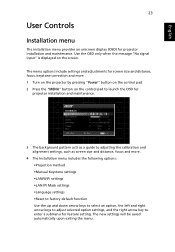
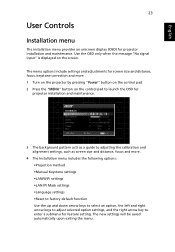
... OSD for
projector installation and maintenance.
3 The background pattern acts as a guide to adjusting the calibration and alignment settings, such as screen size and distance, focus and more .
4 The Installation menu includes the following options: •Projection method •Manual Keystone settings •LAN/WiFi settings •LAN IP/ Mask settings •Language settings •Reset...
User Manual - Page 40


...is shown. • The customized startup screen, as the startup screen, follow the instructions below , takes effect when there is lost. Notice: Before proceeding with power on ", ...Off". LAN/WiFi Default is "On", the down/up move of your Acer projector. • User: Use memorize picture from the default setting "Acer"
to "User". • Press "Screen Capture" to customize the startup ...
User Manual - Page 43


...
button and choose "Yes" to change the lamp 30 hours before its expected end-of the timer on model definition.
Period
Press
or
to adjust the notification volume when the timer function is enabled and time is up. The projector will lower power consumption, extend the lamp life and reduce noise. Location Choose the...
User Manual - Page 47


... troubleshooting guide.
Image Problems and Solutions
#
Problem
Solution
1
No image appears
• Connected as described in the "Getting Started"
onscreen
section.
• Ensure none of the
monitor display is lower than or equal to the "Replacing the Lamp" section.
• Make sure you are bent or
broken.
• Check if the projector lamp has been securely
installed...
User Manual - Page 66


...the setting of Conformity
We, Acer Incorporated 8F, 88, Sec. 1, Xintai 5th Rd., Xizhi, New Taipei City 221, Taiwan Contact Person: Mr. RU Jan, e-mail: ru.jan@acer.com
And, Acer ...acer.it
Declare under our own responsibility that the product:
Product: Trade Name: Model Number:
DLP Projector Acer M1P1336/DWU1335/D1P1334/ DWX1333 P7505/F155/PF-807/P7605/F165/PF-WU07/H9505BD/ E255D/HE-822J/P7305W...
User Manual - Page 67


...Model Number:
DLP Projector M1P1336/DWU1335/D1P1334/ DWX1333
Machine Type:
P1183/M403/PE-S42/X1183A/D603P/EV-S62T/ P7505/F155/PF-807/P7605/F165/PF-WU07/ H9505BD/E255D/HE-822J/P7305W/F125/PF-W07
Name of Responsible Party: Acer....acer.com
Federal Communications Commission Declaration of Conformity
This device complies with Part 15 of Responsible Party:
333 West San Carlos St.
S. Acer America...
Acer P7305W Reviews
Do you have an experience with the Acer P7305W that you would like to share?
Earn 750 points for your review!
We have not received any reviews for Acer yet.
Earn 750 points for your review!